Playing back successive images, Slide show – Sony DSC-P93 User Manual
Page 65
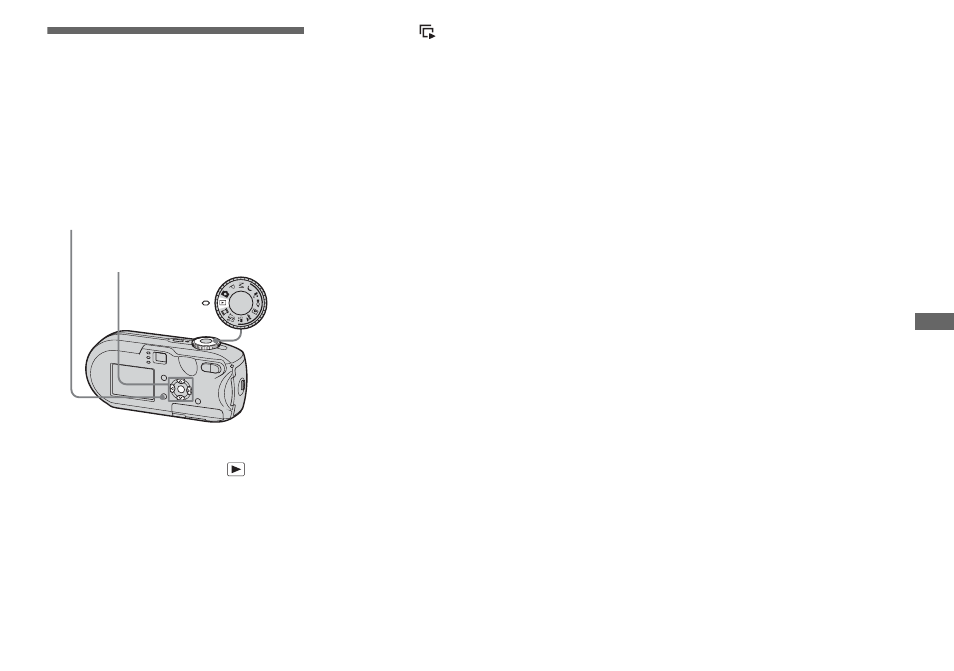
65
A
d
vanc
e
d st
ill
i
m
a
g
e vi
ew
in
g
Playing back
successive images
– Slide show
You can play back recorded images in
succession, one after another. This is useful
for checking your images, or for giving a
presentation.
a
Set the mode dial to
.
b
Press MENU.
The menu appears.
c
Select
(Slide)
with
b
/
B
,
then press
z
.
Set the following items with v/V/b/B.
Interval settings
3 sec/5 sec/10 sec/30 sec/1 min
Image
Folder:
Plays back all the images in the
selected folder.
All:
Plays back all the images in the
“Memory Stick.”
Repeat
On:
Plays the images back repeatedly.
Off:
Plays through the images one time
and then stops.
d
Select [Start] with
V
/
B
, then
press
z
.
The slide show begins.
To cancel the slide show setting
In Step 3, select [Cancel].
To stop slide show playback
Press z, select [Exit] with B, then press z.
To skip to the next/previous
image during slide show
Press B (next) or b (previous).
•
The interval setting time is approximate, and
may vary according to the playback image size.
Mode dial
Control button
MENU
