Connections, Connecting the ac power cord, Attaching the ferrite core (pfm- 42b2/42b2e only) – Sony PFM-42B2H User Manual
Page 66: When attaching to the ac power cord
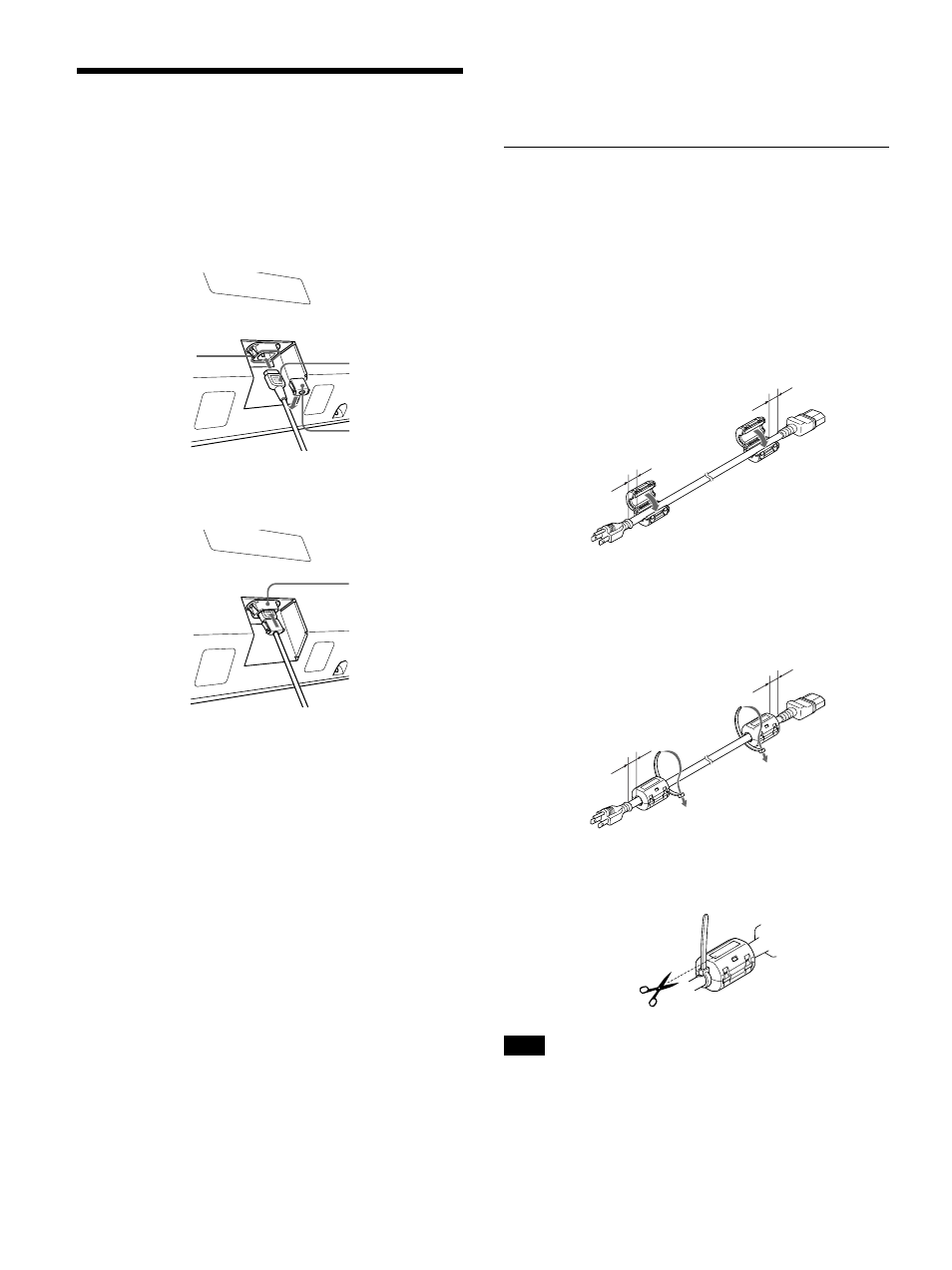
14
(GB)
Connections
Connections
Connecting the AC Power Cord
1
Plug the AC power cord into the AC IN socket.
Then, attach the AC plug holder (supplied) to the
AC power cord.
2
Slide the AC plug holder over the cord until it
connects to the AC IN socket cover.
To remove the AC power cord
After squeezing the AC plug holder and freeing it,
grasp the plug and pull out the AC power cord.
AC plug holder
AC IN socket
AC power cord
AC IN socket
cover
Attaching the ferrite core (PFM-
42B2/42B2E only)
When attaching to the AC power cord
Before connecting the power cord to the unit, be sure to
attach the supplied ferrite cores (1ight gray) to the power
cord.
1
Attach the ferrite cores to both ends of the AC
power cord and close the ferrite cores until they
click.
2
Wind the stopper round the cord so that the ferrite
cores do not slide.
3
Tighten the stopper and cut the surplus.
Note
You are cautioned that this unit will not be in
compliance with the EMC limits unless the ferrite
core is installed on the AC power cord.
Within 10 mm (
13
/
32
inch)
Within 10 mm (
13
/
32
inch)
Within 10 mm (
13
/
32
inch)
Within 10 mm (
13
/
32
inch)
