Using the system menu (windows only), Help – Sony HAP-Z1ES User Manual
Page 31
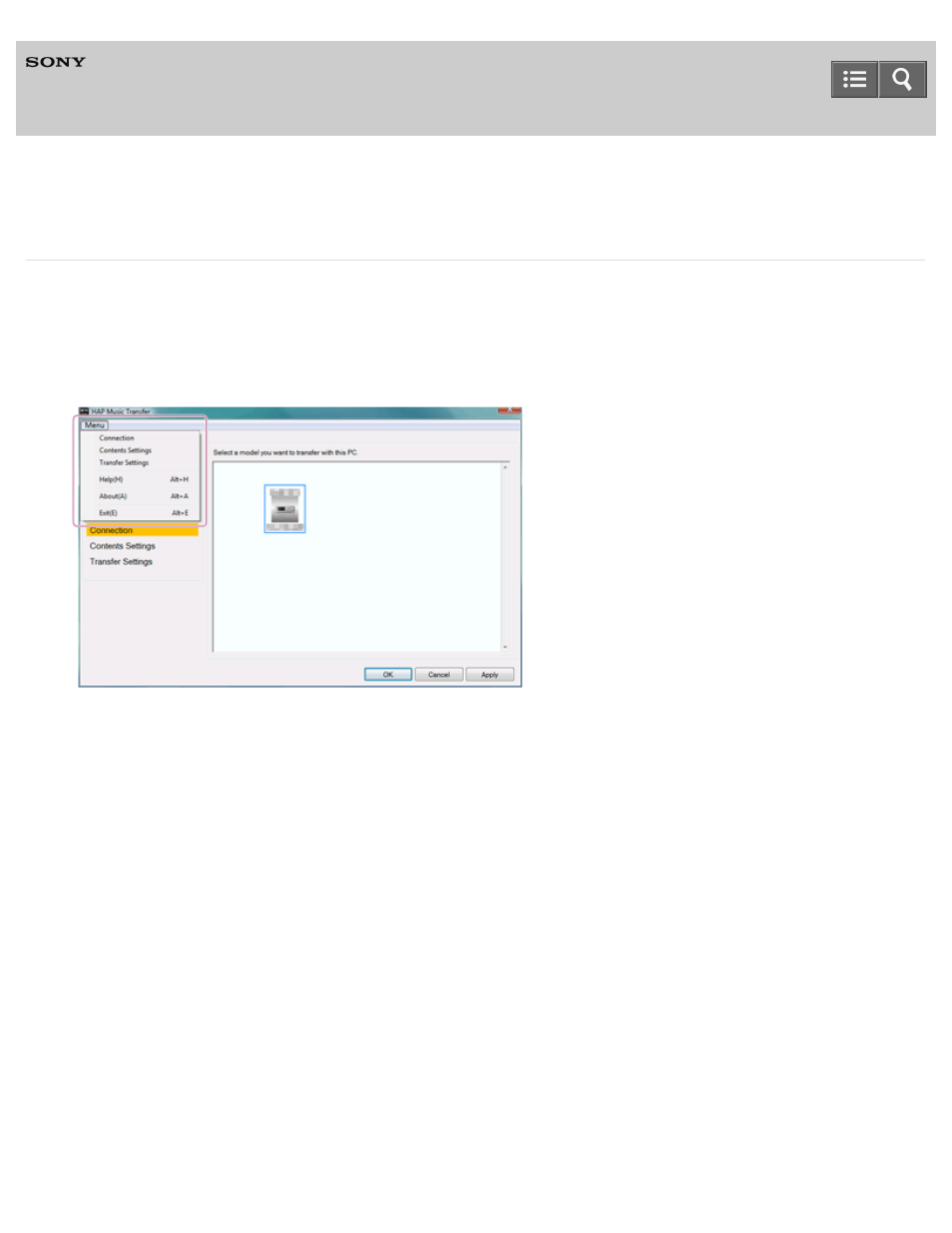
A specialized application for HDD AUDIO PLAYER
HAP Music Transfer
Using the system menu (Windows only)
You can use the system menu to access the HAP Music Transfer Help and find the HAP Music Transfer software
version. You can select the system menu from any of the Connection, Contents Settings or Transfer Settings windows.
1. Select [Menu] in the Connection, Contents Settings or Transfer Settings window.
The system menu appears.
2. Select the desired item.
Descriptions of displayed items
The following items can be selected.
Connection:
Displays the Connection window.
Contents Settings:
Displays the Contents Settings window.
Transfer Settings:
Displays the Transfer Settings window.
Help:
Opens the web browser and displays the website which links to the HAP Music Transfer Help. Select the HAP Music
Transfer Help.
About:
Shows the current version and the copyright year of HAP Music Transfer.
28
