Sony HAP-Z1ES User Manual
Page 28
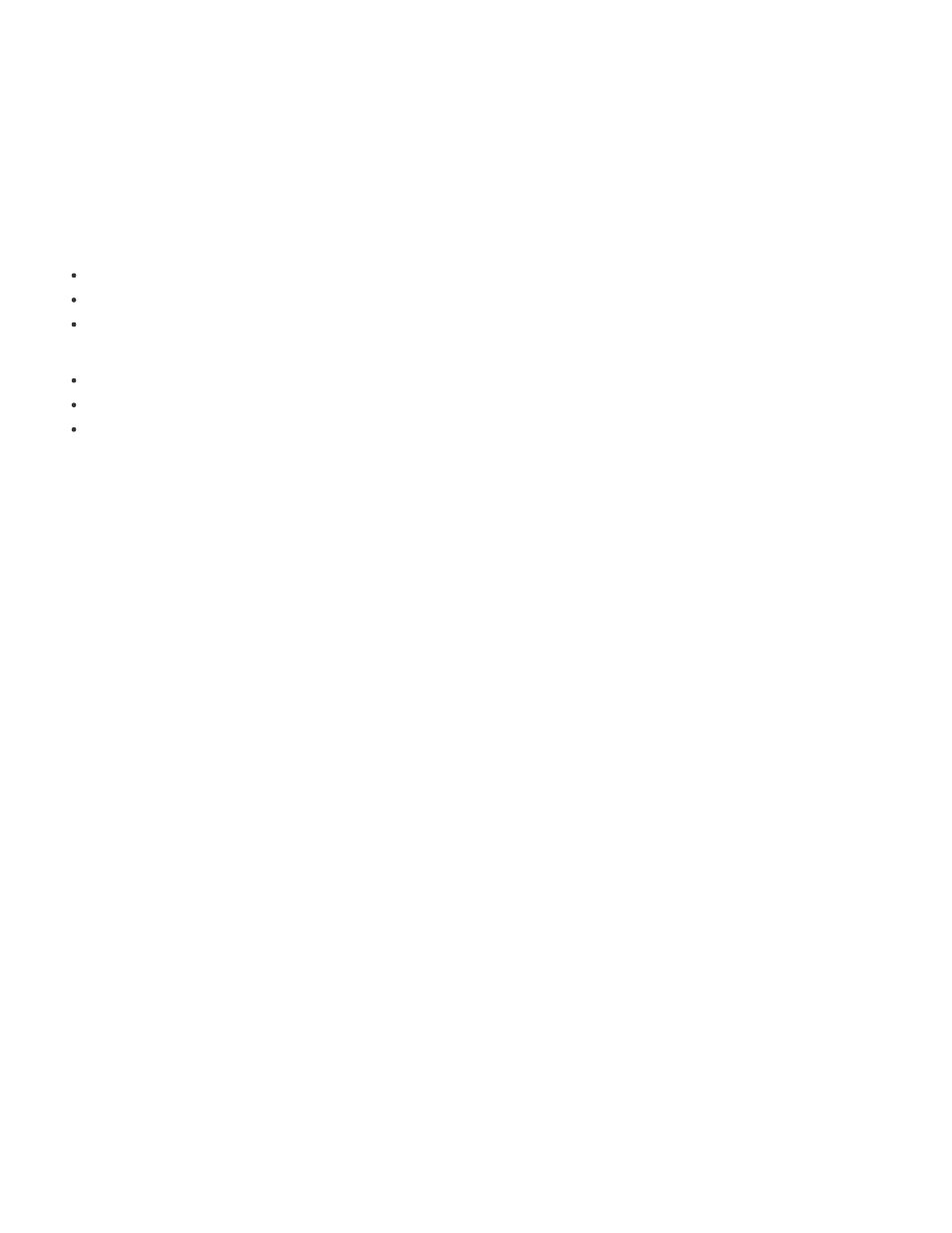
transferred to the external hard disk drive when the internal hard disk drive becomes full.
5. Transfer history confirmation area
Select [Open] from [Transferred Files List] to check the transfer history of the music files transferred to the currently
selected HDD AUDIO PLAYER.
You can erase the history by selecting [Clear]. When the transfer history is erased, all files that are included in the
folders you select will be transferred to the HDD AUDIO PLAYER the next time the application transfers music files.
Erase the transfer history when you want to transfer all music files again.
6. Operation buttons
Windows:
[OK]: Enters the settings and closes the window.
[Cancel]: Cancels the settings made on the screen and closes the window.
[Apply]: Enters the settings. The window remains open.
Mac:
[Apply]: Enters the settings. The window remains open.
[Close]: Enters the settings and closes the window.
[Quit]: Enters the settings and quits HAP Music Transfer
4-472-859-11(4)
Copyright 2013 Sony Corporation
25
