Using the guide function of the camera, In-camera guide, Shooting tip – Sony SLT-A65V User Manual
Page 63: In-camera guide shooting tip
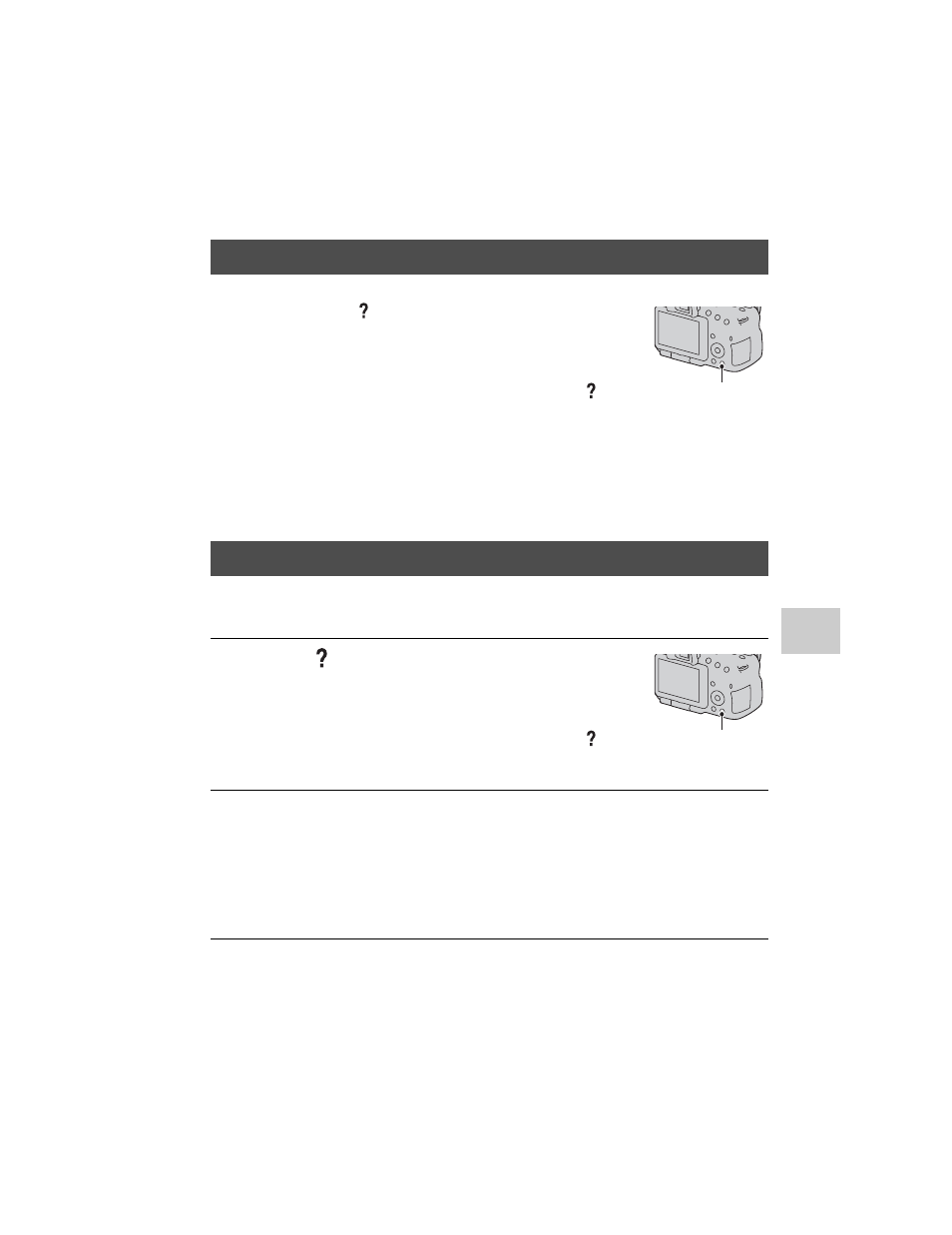
SLT-A65/A65V
4-287-953-11(1)
G:\Works\CX86800\DTP\IM\4287953111\4287953111SLTA65A65VU2\01GB-
SLTA65A65VU2\080BEF.fm
Master: Right
63
Fu
nctions list
Using the guide function of the camera
The camera displays the shooting tips in accordance with the shooting
mode selected.
To access all shooting tips
You can search through all the shooting tips from the menu.
Use this item when you want to read shooting tips you have seen before.
In-Camera Guide
When you press the (In-Camera Guide)
button on the Fn screen or menu screen, a
guide in accordance with the currently
selected function or setting appears
automatically.
Select unavailable functions or settings
on the Fn screen, then press the center of
the control button, the appropriate setup
is indicated in order to enable them.
(In-Camera Guide) button
Shooting Tip
1
Press the (In-Camera Guide)
button when the recording
information display is displayed.
A shooting tip list in accordance with the
current subject appears automatically.
(In-Camera Guide) button
2
Select the desired shooting tip with v/V on the control button,
then press the center of the control button.
The shooting tip is displayed.
• You can scroll the screen with v/V.
• You can select the item with b/B.
