Rear side – Sony SLT-A65V User Manual
Page 14
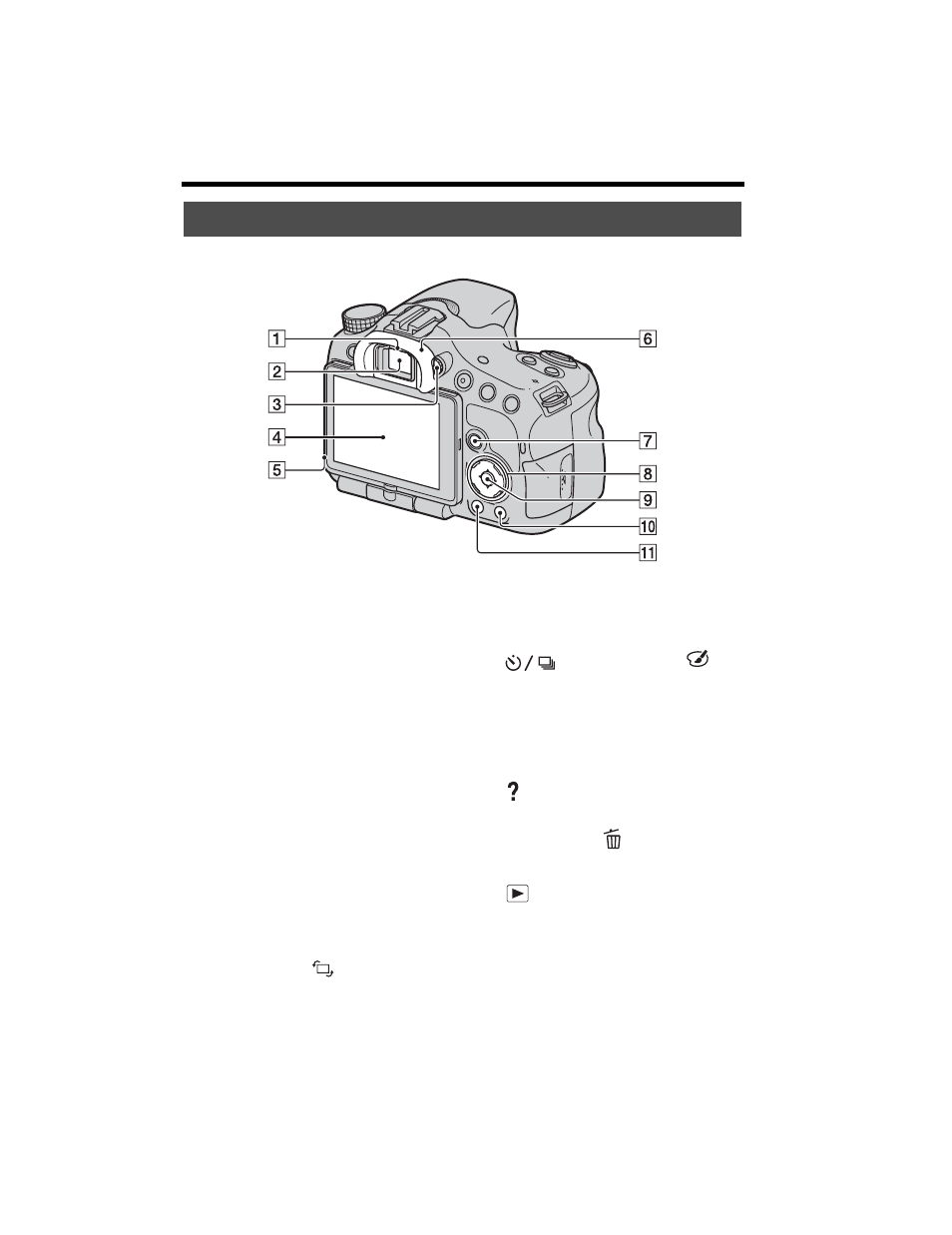
SLT-A65/A65V
4-287-953-11(1)
G:\Works\CX86800\DTP\IM\4287953111\4287953111SLTA65A65VU2\01GB-
SLTA65A65VU2\030GET.fm
Master: Left
14
Identifying parts
A
Eyepiece sensors
B
Viewfinder*
• When you look into the
viewfinder, the viewfinder
mode is activated, and when
you take your face away from
the viewfinder, the screen mode
returns to the LCD monitor
mode.
C
Diopter-adjustment dial (29)
D
LCD monitor (73)
E
Light sensor
F
Eyecup
G
For shooting: Fn (Function)
button (53, 54)
For viewing:
(Image
rotation) button (52)
H
Control button
v/V/b/B/DISP (Display) (52)/
WB (White balance) (52)/
(Picture Effect) (52)
I
Control button (Enter)/AF
button (52)/Object Tracking
button (52)
J
(In-Camera Guide) button
(63)
For viewing:
(Delete) button
K
(Playback) button (33)
* Do not directly touch this
part.
Rear side
