Sony PCV-LX800 User Manual
Page 43
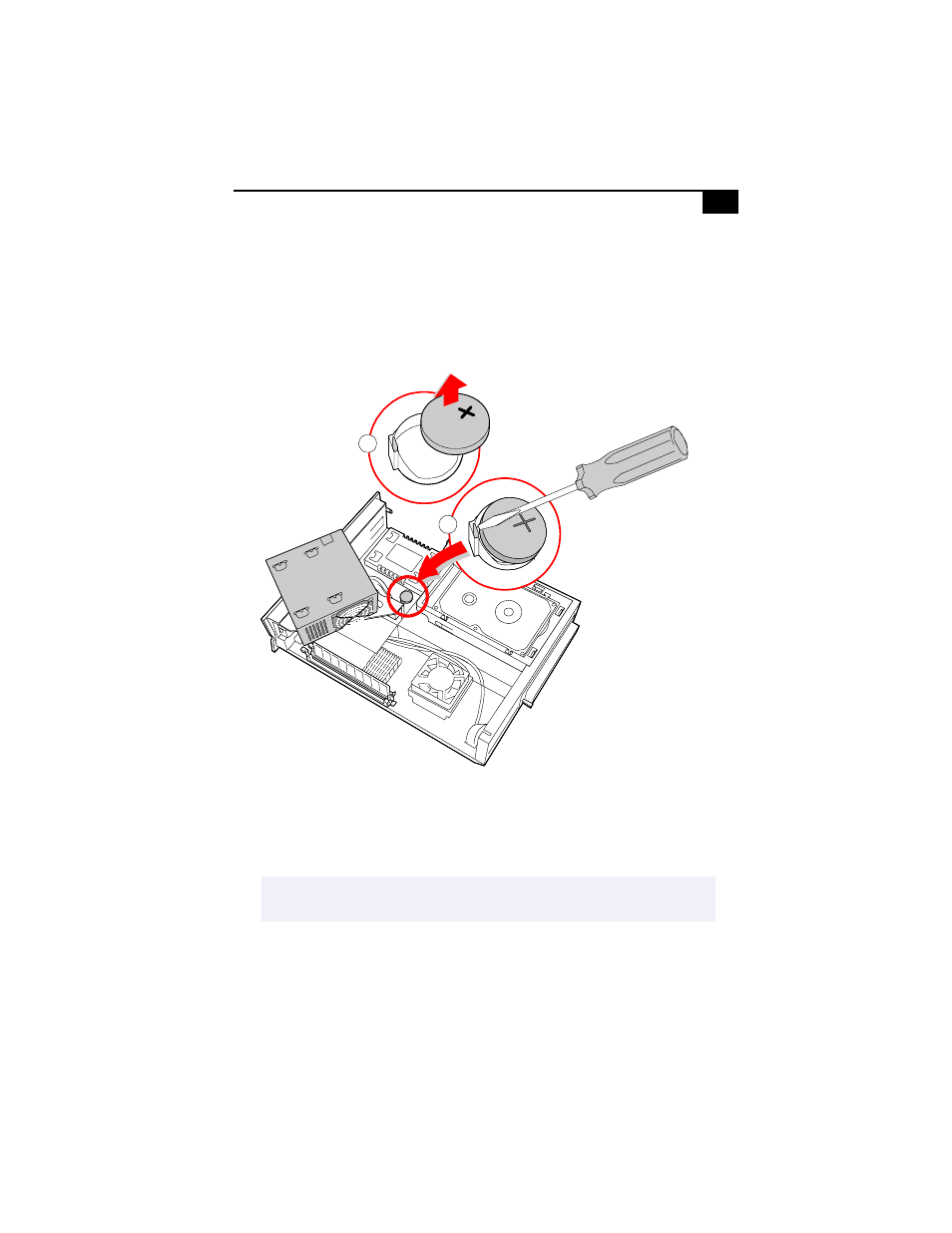
Removing, Installing, and Replacing Components
29
8
Remove the power supply (see
page 31).
9
Use a screwdriver or similar tool to push the battery-eject lever
against the battery holder (see 1 diagram). One side of the battery
pops up.
10
Remove the battery (see 2 in diagram) and dispose according to the
instructions that came with the new battery.
11
Insert the new battery into the battery holder, with the plus (+) side
up, and press down until the battery snaps into position.
12
Replace the power supply (see
page 32).
13
Replace the system cover (see
page 23).
✍
The Sony CR2032 battery is recommended. Using a type of battery other than a
CR2032 may present a risk of fire or explosion.
KY0072.VSD
1
2
This manual is related to the following products:
