Sony DSC-RX10 User Manual
Help guide
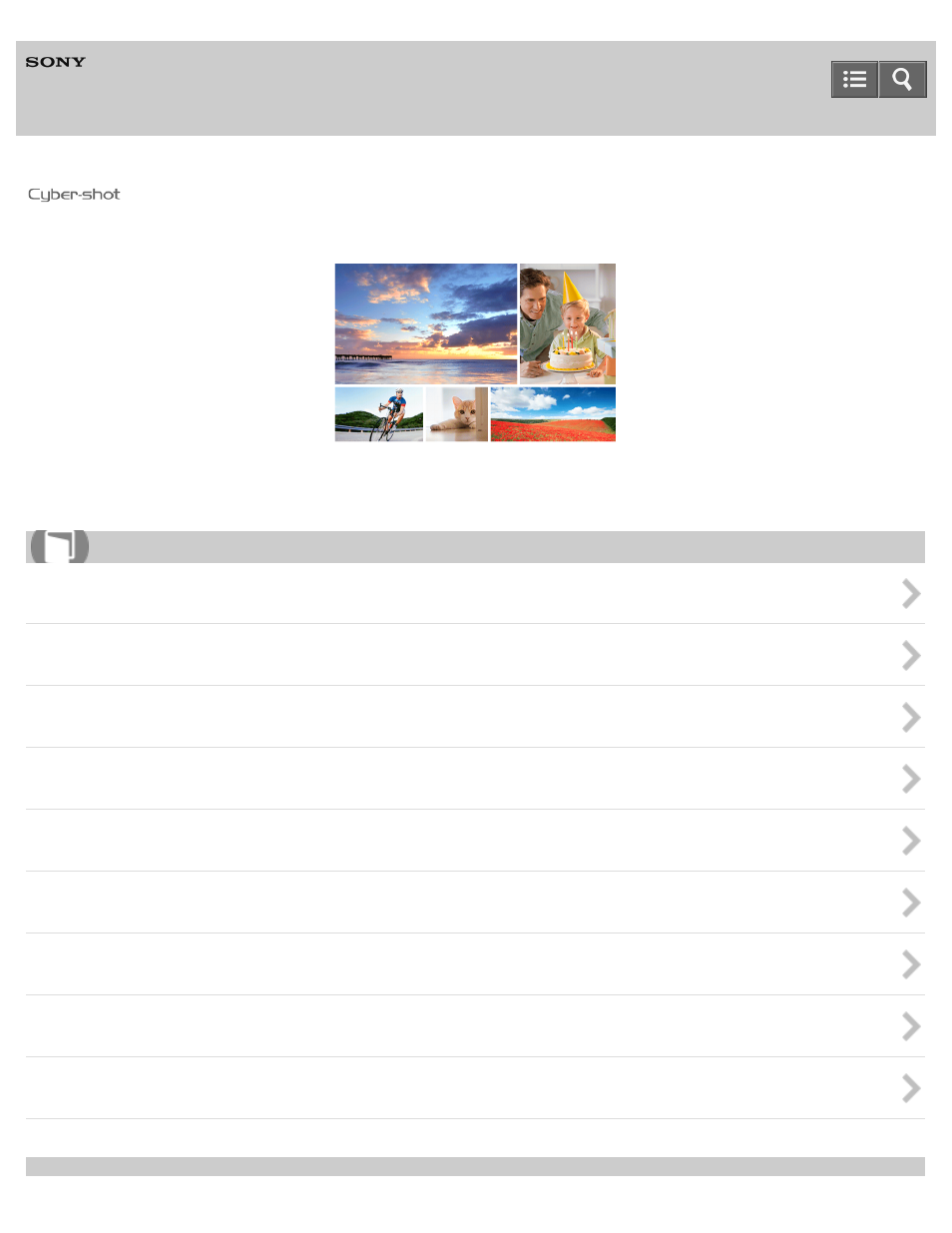
Digital Still Camera
DSC-RX10
Use this manual if you encounter any problems, or have any questions about your device.
Table of contents
Document Outline
- DSC-RX10 Help Guide
- Table Of Contents
- Before Use
- Confirming the operation method
- Shooting
- Using shooting functions
- Using the zoom
- Using flash
- Selecting a screen display mode
- Selecting still image size/image quality
- Adjusting the focus
- Changing the focus method using the focus mode dial
- Focus Area
- Focus-lock
- Manual Focus
- Direct manual focus (DMF)
- MF Assist (still image)
- Focus Magnifier
- Focus Magnif. Time
- Peaking Level
- Peaking Color
- Lock-on AF
- Lock-on AF (On)
- Pre-AF (still image)
- AF/MF control
- AF Illuminator (still image)
- Eye AF
- Measuring the exact distance to the subject
- Adjusting the exposure
- Selecting a drive mode (Continuous shooting/Self-timer)
- Selecting the ISO sensitivity
- Correcting the brightness or contrast
- Adjusting color tones
- Selecting an effect mode
- Recording movies
- Customizing the shooting functions for convenient use
- Setting the other functions of this product
- Smile/Face Detect.
- Soft Skin Effect (still image)
- Face Registration (New Registration)
- Face Registration (Order Exchanging)
- Face Registration (Delete)
- Red Eye Reduction
- Auto Obj. Framing (still image)
- SteadyShot (still image)
- Long Exposure NR (still image)
- High ISO NR (still image)
- Write Date (still image)
- Color Space (still image)
- Grid Line
- Auto Review
- Live View Display
- FINDER/MONITOR
- Dial / Wheel Lock
- Deactivate Monitor
- ND Filter
- Viewing
- Changing settings
- Setup menu
- Monitor Brightness
- Viewfinder Bright.
- Finder Color Temp.
- Volume Settings
- Audio signals
- Upload Settings(Eye-Fi)
- Tile Menu
- Mode Dial Guide
- Delete confirm
- Display Quality
- Pwr Save Start Time
- PAL/NTSC Selector
- Demo Mode
- HDMI Resolution
- CTRL FOR HDMI
- HDMI Info. Display
- USB Connection
- USB LUN Setting
- Language
- Date/Time Setup
- Area Setting
- Format
- File Number
- Select REC Folder
- New Folder
- Folder Name
- Recover Image DB
- Display Media Info.
- Version
- Setting Reset
- Setup menu
- Using Wi-Fi functions
- Viewing on computers
- Precautions/This product
- If you have problems
