Sony DCR-SR300C User Manual
Page 59
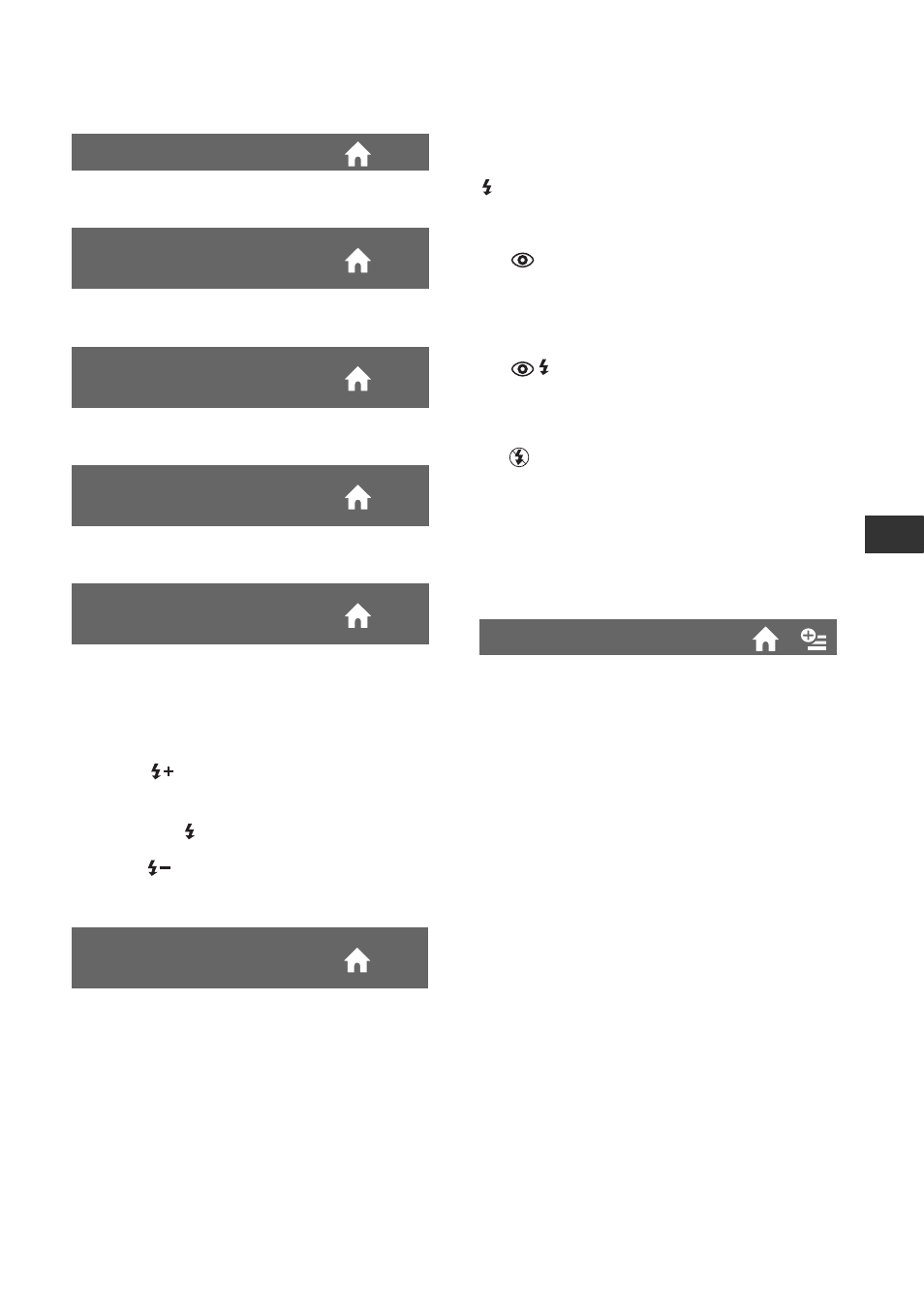
59
C
u
st
o
miz
in
g
yo
u
r ca
mco
rd
e
r
You can set this function when you use the
built-in flash (DCR-SR200/SR300), or an
external flash (optional) that is compatible
with your camcorder.
HIGH(
)
Makes the flash level higher.
B
NORMAL( )
LOW(
)
Makes the flash level lower.
You can set this function when you use the
built-in flash (DCR-SR200/SR300), or an
external flash (optional) that is compatible
with your camcorder.
You can prevent redeye by activating the
flash before recording.
DCR-SR62/SR82:
Set [REDEYE REDUC] to [ON], when
using this function.
DCR-SR200/SR300:
Set [REDEYE REDUC] to [ON], then press
(flash) (p. 26) repeatedly to select a
setting.
(Auto redeye reduction): Pre-flashes to
reduce redeye before the flash automatically
flashes when there is insufficient ambient
light.
r
(Forced redeye reduction): Always
uses the flash and the redeye reducing pre-
flash.
r
(No flash): Records without flash.
b
Notes
• The redeye reduction may not produce the
desired effect due to individual differences and
other conditions.
See page 27.
NIGHTSHOT LIGHT
STEADYSHOT
(DCR-SR300)
GUIDEFRAME
(DCR-SR200/SR300)
ZEBRA
(DCR-SR200/SR300)
FLASH LEVEL (except
for DCR-SR42)
REDEYE REDUC (except
for DCR-SR42)
STILL MEDIA
