Ton (p. 119 – Sony DCR-SR300C User Manual
Page 119
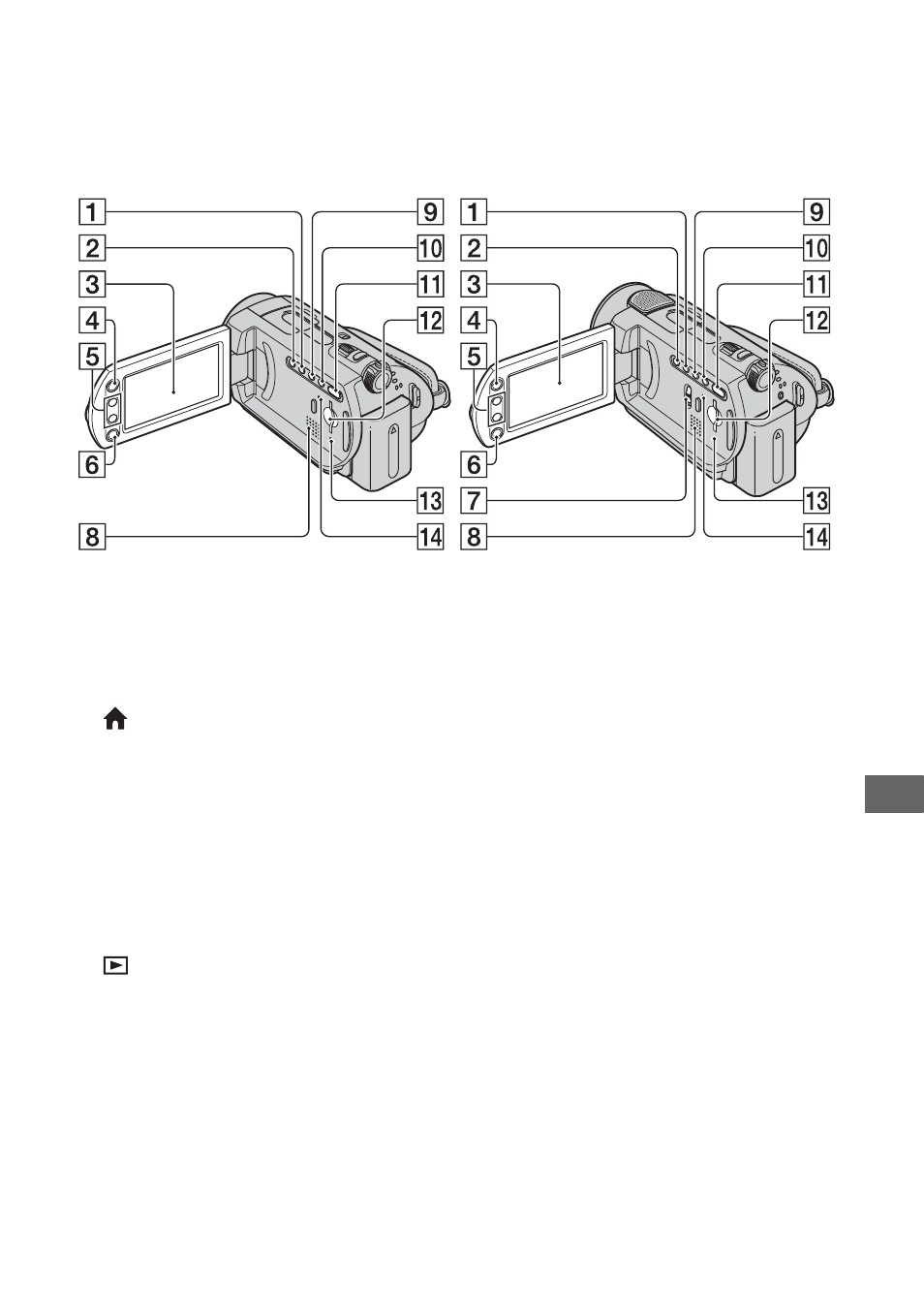
119
Qu
ick Re
fe
re
n
ce
A WIDE SELECT button (except for
DCR-SR42) (28)
B BACK LIGHT button* (28)
C LCD screen/touch panel (19)
D
E Zoom buttons (25, 33)
F START/STOP button (20, 24)
G NIGHTSHOT switch (27)
H Speaker
For how to adjust the volume, see page 32.
I DISP/BATT INFO button (14, 19)
J EASY button (20)
K
L Memory Stick Duo slot (27)
M ACCESS lamp (“Memory Stick Duo”)
N RESET button
Initializes all the settings, including the
setting of the date and time.
* For DCR-SR42, the position of the buttons
differ from the illustration above.
DCR-SR42/SR62/SR82:
DCR-SR200/SR300:
