Problems with image files/movies, A vertical band appears on the lcd display – Sony PEG-UX50 User Manual
Page 38
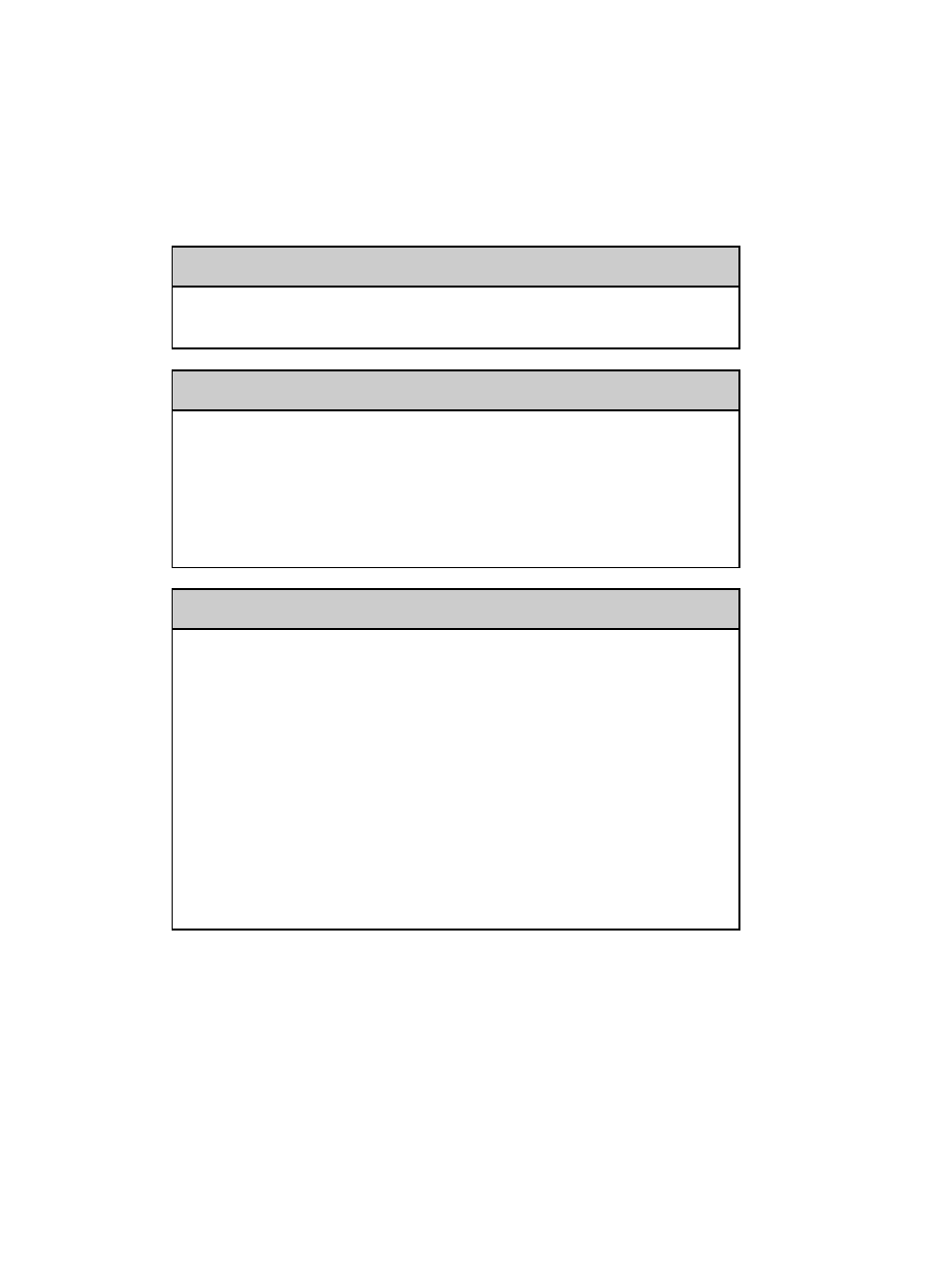
38
Sony Personal Entertainment Organizer PEG-UX50/UX40 US 4-676-076-11 (1)
. . . . . . . . . . . . . . . . . . . . . . . . . . . . . . . . . . . . . . . . . . . . . .
Problems with image files/movies
A vertical band appears on the LCD display
B When you shoot a subject such as a light or a candle flame, a vertical band
may appear. This called “smear” and is not a malfunction.
I cannot use some features with MPEG Movie format files
B The following features cannot be used with MPEG Movie format files.
• Play list edit
• Title change
• Thumbnail display
• Index registration/search
• Resume replay
I cannot change the title in Movie Player format files
B You cannot change a title or delete a file in any of the following cases:
• The write protect tab of the “Memory Stick” media is set to [LOCK].
• The Movie file (.MQV file) is read-only.
• The additional information file (.MAI file) is read-only.
Moreover, you cannot register/delete the index, update the resume time
and Thumbnail, in either of the following cases:
• The write protect tab of the “Memory Stick” media is set to [LOCK].
• The additional information file (.MAI file) is read-only.
Moreover, the play list cannot be edited in either of the following cases:
• The write protect tab of the “Memory Stick” media is set to [LOCK].
• The play list file (MQV_LIST.TXT) is read-only.
