I forgot my password – Sony PEG-UX50 User Manual
Page 21
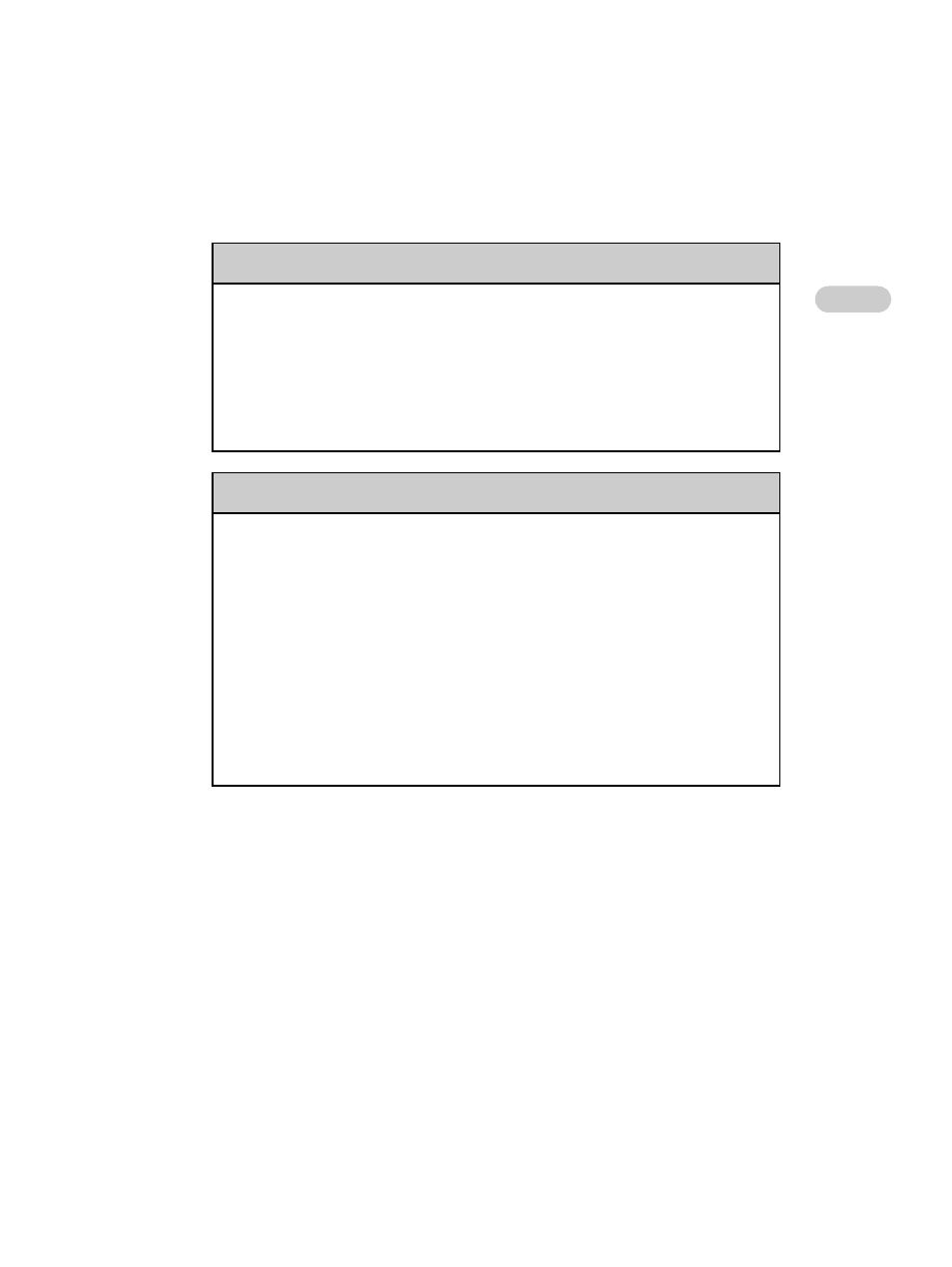
21
Sony Personal Entertainment Organizer PEG-UX50/UX40 US 4-676-076-11 (1)
Tr
ou
ble
s
ho
ot
ing
. . . . . . . . . . . . . . . . . . . . . . . . . . . . . . . . . . . . . . . . . . . . . .
I forgot my password
I forgot my password and my CLIÉ handheld is locked
B You must perform a hard reset on your CLIÉ handheld. If you perform a
hard reset, your CLIÉ handheld will be restored to the default settings and
data or installed add-on applications will be lost. (All user data or
applications stored on Internal Media will be retained.)
b
For details, refer to “Basic operations of your CLIÉ™ handheld: Restarting
your CLIÉ™ handheld” in the supplied “Read This First (Operating
Instructions)”.
I forgot my password and my CLIÉ handheld is not locked
B You can use the Security function to delete the password, but all private
records will be deleted. To back up all the data including private records,
perform the HotSync
®
operation before you delete the password. Then
restore your private records saved on your computer by following the
procedure below.
1 Tap the box below [Password:] in the
Security
screen.
The
Password
dialog box is displayed. In the dialog box, tap [Lost
Password] to delete the password.
The password and all private records are deleted.
2 Perform the HotSync
®
operation to restore your private records.
