I cannot enter text properly, I cannot display the menu when i tap, Menu) – Sony PEG-UX50 User Manual
Page 19: I need help using the hardware keyboard
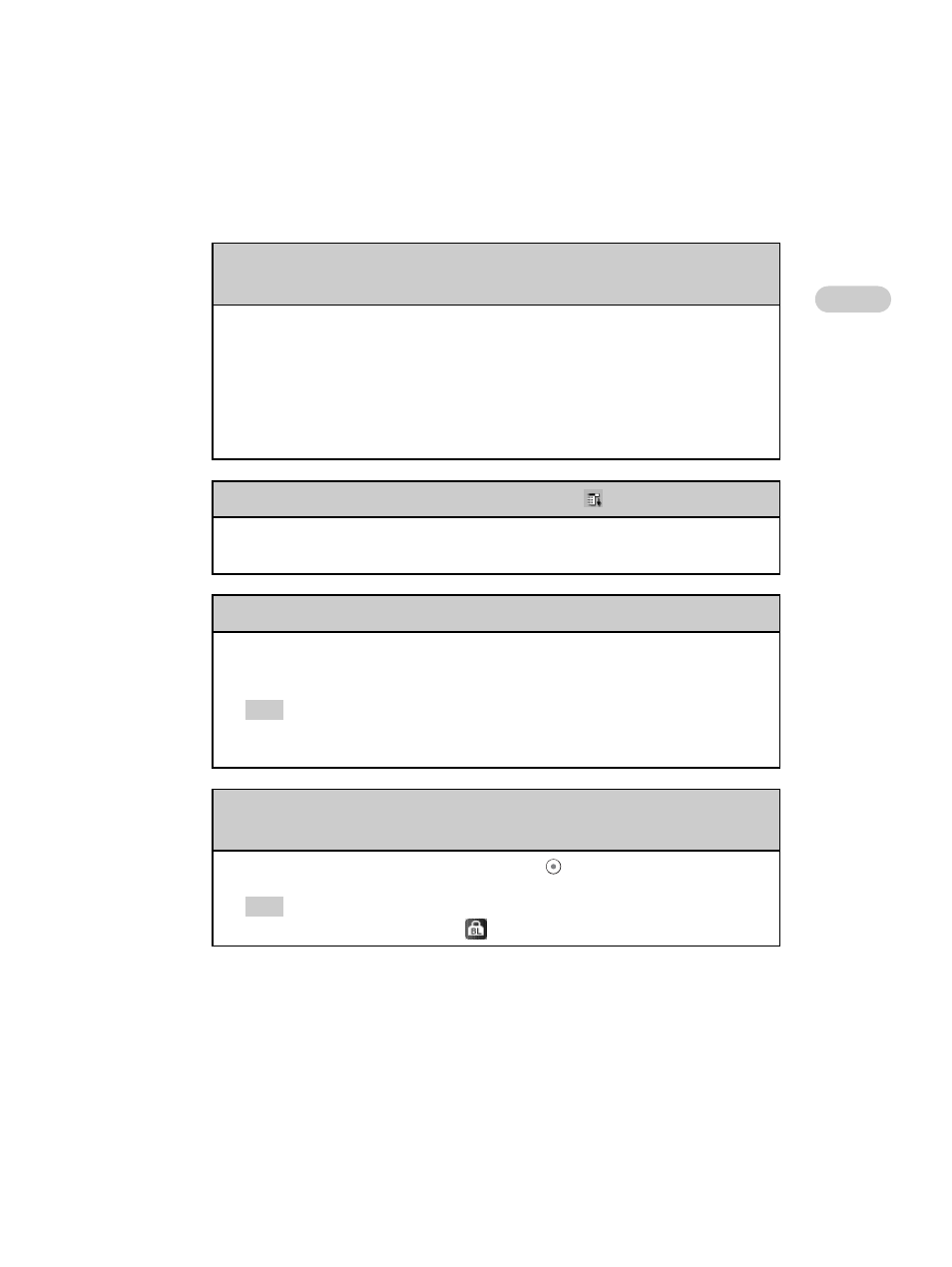
19
Sony Personal Entertainment Organizer PEG-UX50/UX40 US 4-676-076-11 (1)
Tr
ou
ble
s
ho
ot
ing
. . . . . . . . . . . . . . . . . . . . . . . . . . . . . . . . . . . . . . . . . . . . . .
I cannot enter text properly
My CLIÉ handheld activates a wrong feature when I tap a
button or screen icon
B The digitizer is not correctly calibrated.
Select [Digitizer] of
Preferences
and adjust the digitizer.
b
For details, refer to “Customizing your CLIÉ™ handheld (Preferences):
Adjusting the Digitizer” in the supplied “Handbook”.
B Your CLIÉ handheld may not be able to recognize tapping properly if you
apply a protection sheet to the screen.
I cannot display the menu when I tap
(Menu)
B Some applications or screens do not have the menu feature. Try with
another application.
I need help using the hardware keyboard
B Refer to “CLIÉ™ handheld components: Hardware keyboard” in the
supplied “Read This First (Operating Instructions)”.
Tip
You can also see the
Keyboard Help
screen by pressing the K key while pressing the Ctrl
key on the hardware keyboard.
Only symbols are entered when pressing the alphabet keys
on the hardware keyboard
B Unlock the blue key function by pressing
(Blue).
Tip
When the blue key function is locked,
is displayed in the status bar.
Continued on next page
• • • • • • • • • • • • • • • • • • • •
