I cannot make a backup, I cannot connect to the internet, I cannot exchange data using the bluetooth – Sony PEG-UX50 User Manual
Page 31: Function, Operation
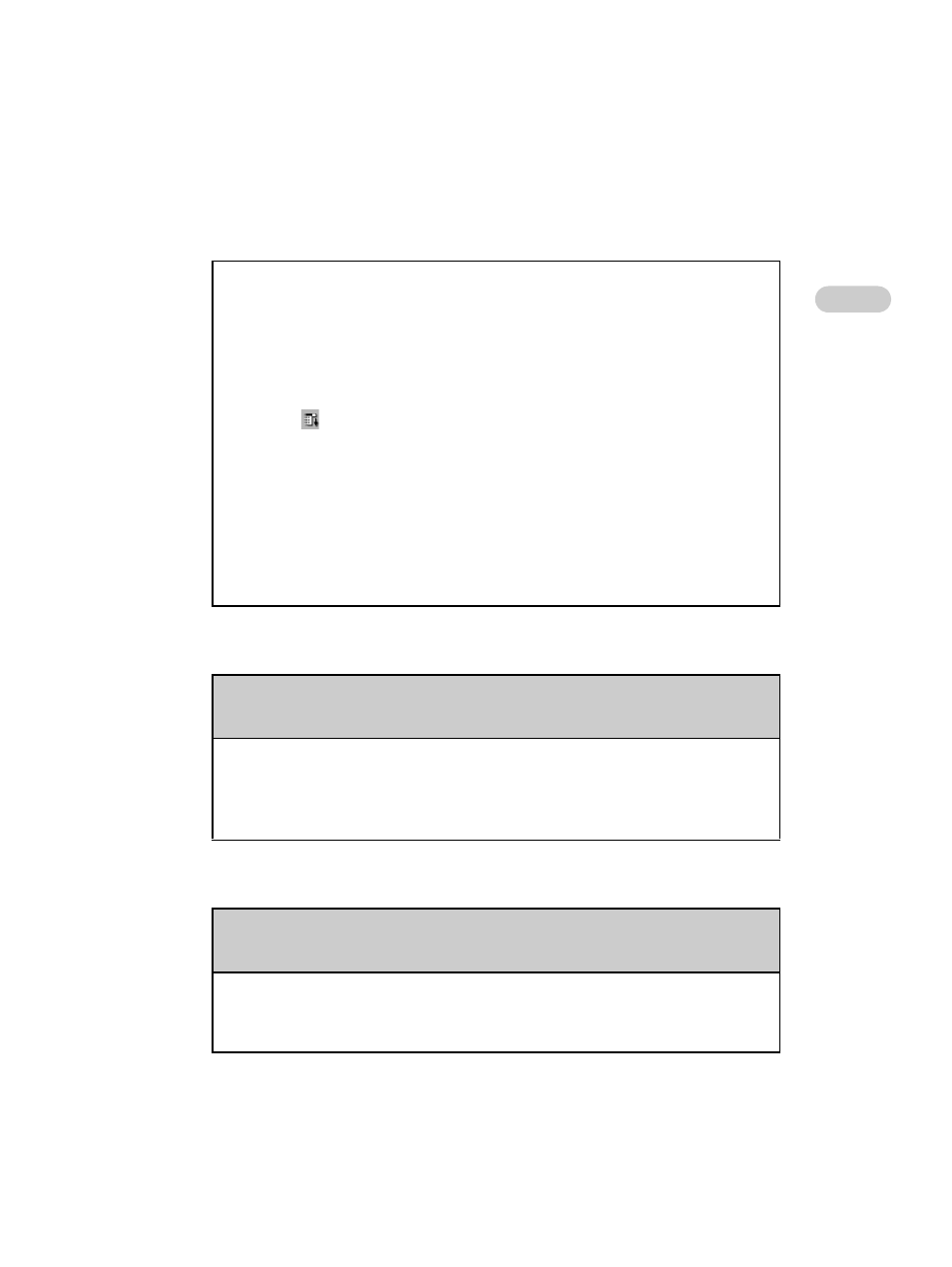
31
Sony Personal Entertainment Organizer PEG-UX50/UX40 US 4-676-076-11 (1)
Tr
ou
ble
s
ho
ot
ing
. . . . . . . . . . . . . . . . . . . . . . . . . . . . . . . . . . . . . . . . . . . . . .
I cannot exchange data using the
Bluetooth
®
function
. . . . . . . . . . . . . . . . . . . . . . . . . . . . . . . . . . . . . . . . . . . . . .
I cannot make a backup
. . . . . . . . . . . . . . . . . . . . . . . . . . . . . . . . . . . . . . . . . . . . . .
I cannot connect to the Internet
B Select [Enabled] from [Bluetooth]
in the
Preferences
screen. Check that
the Bluetooth LED lights in blue.
B If you rename a target Bluetooth
®
compatible device after your CLIÉ
handheld has already detected it, the device may be listed under the
previous name the next time it is detected.
1 Tap
(Menu) from [Bluetooth] in the
Preferences
screen.
2 Tap
[Disable device name cache] from [Options].
3 Detect target Bluetooth
®
compatible devices.
b
For details, refer to “Have a try: Using the Bluetooth
®
function” in the supplied
“Read This First (Operating Instructions)”.
B Sometimes file contents may be accidentally linked to the name of another file
when you transfer many files at the same time using the Bluetooth
®
function.
Transfer files one by one when using the Bluetooth
®
function.
I cannot make a backup of some data on my computer
with the HotSync
®
operation
B Some add-on applications (and data thereof) installed on your CLIÉ
handheld may not be backed up. Especially, add-on applications installed
via infra-red beaming or via “Memory stick” media cannot be backed up
using the HotSync
®
operation.
I cannot connect to the Internet via a wireless LAN (for
PEG-UX50 only)
B Check that [SSID:] is correctly selected in the
Wireless LAN Setup
screen, which can be displayed by tapping [Network]-[
V
Service]-
[Wireless LAN]-[Details…] in
Preferences
.
Continued on next page
• • • • • • • • • • • • • • • • • • • •
