Sony PCG-GRV550 User Manual
Welcome powering your computer, Internet and network connections
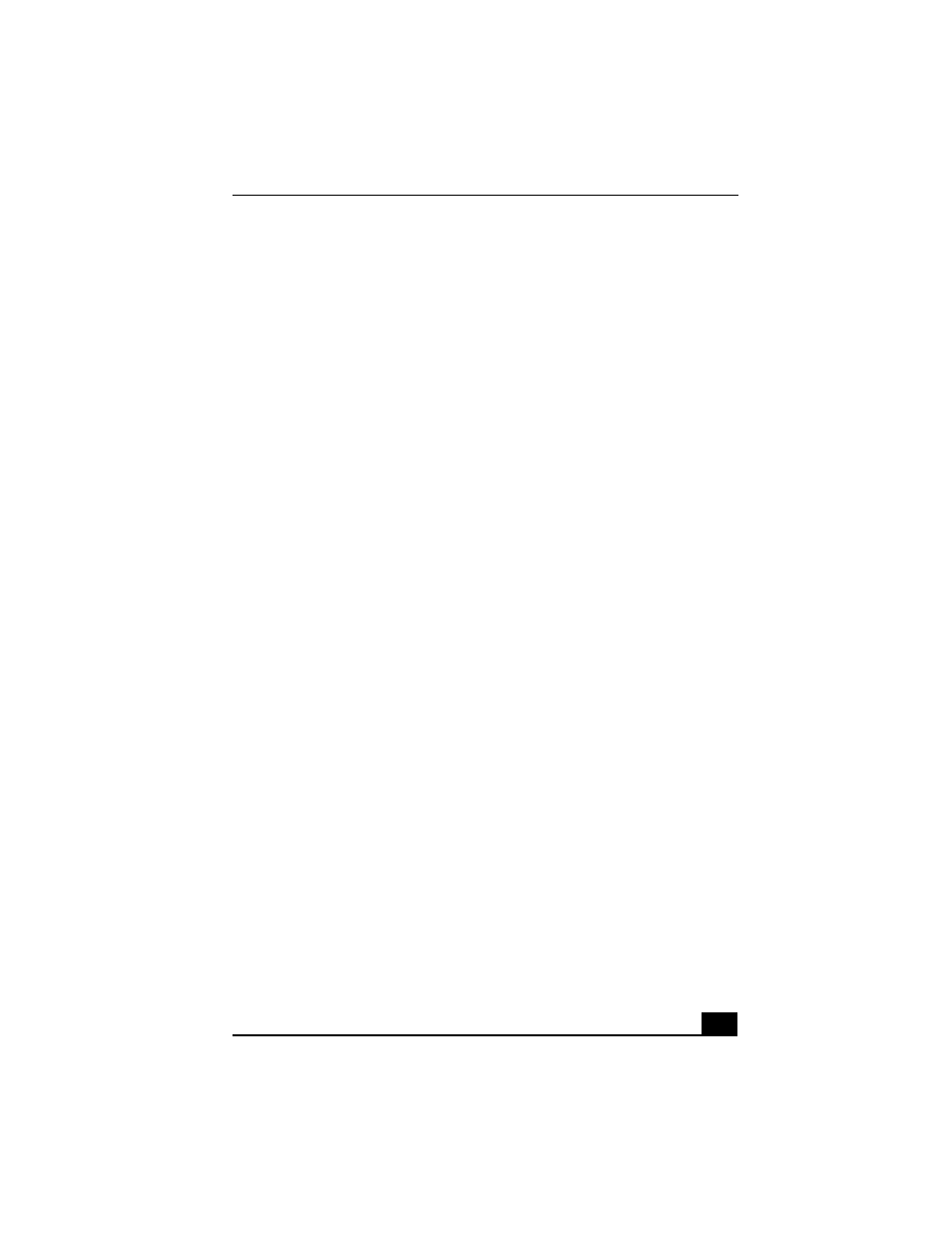
1
Welcome.......................................................7
Powering Your Computer ...........................9
Using AC Power........................................................10
Connecting the AC adapter................................................10
Turning on the computer....................................................11
Using the Battery.......................................................13
Inserting a battery ..............................................................13
Removing a battery ............................................................15
Using a second battery .......................................................15
Displaying battery information ..........................................17
Charging a battery..............................................................20
Notes on batteries...............................................................21
Frequently asked questions ................................................22
Conserving Battery Power ........................................23
Using power saving modes ................................................23
Using PowerPanel ..............................................................24
Frequently asked questions ................................................28
Internet and Network Connections ..........29
Internet Connections .................................................30
Setting up a dial-up Internet connection ............................30
Setting up an Ethernet Internet connection........................32
Customizing your Internet connection...............................34
Frequently asked questions ................................................35
Network Connections ................................................36
Using Ethernet and dial-up connections ............................36
Using wireless LAN connections ......................................39
Checking your network connection status .........................45
Frequently asked questions ................................................45
Document Outline
- Welcome
- H1 - Powering Your Computer
- H1 - Internet and Network Connections
- H1 - CDs, DVDs, and Optical Drives
- H1 - Printer Connections
- H1 - Computer Features
- H1 - Connecting Mice and Keyboards
- H1 - Floppy Disk Drives and PC Cards
- H1 - Audio and Video Connections
- H1 - Preinstalled Programs
- H1 - Memory Upgrades
- Using the Recovery CDs
- H1 - Troubleshooting and Support
- H2 - Troubleshooting Your Computer
- H2 - Troubleshooting Batteries
- H2 - Troubleshooting the Printer
- H2 - Troubleshooting the Mouse and Touch Pad
- H2 - Troubleshooting the Modem
- H2 - Troubleshooting Networks
- H2 - Troubleshooting DVDs and CDs
- H2 - Troubleshooting Floppy Disk Drives
- H2 - Troubleshooting PC Cards
- H2 - Troubleshooting Audio-Video Connections
- H2 - Troubleshooting the Computer Screen (LCD)
- H2 - Troubleshooting Programs
- H2 - Computer Support Information
