6 onboard device configuration, Onboard device configuration -24, Maximum payload size [4096 – Asus M3N-HD User Manual
Page 92: Ide function setup
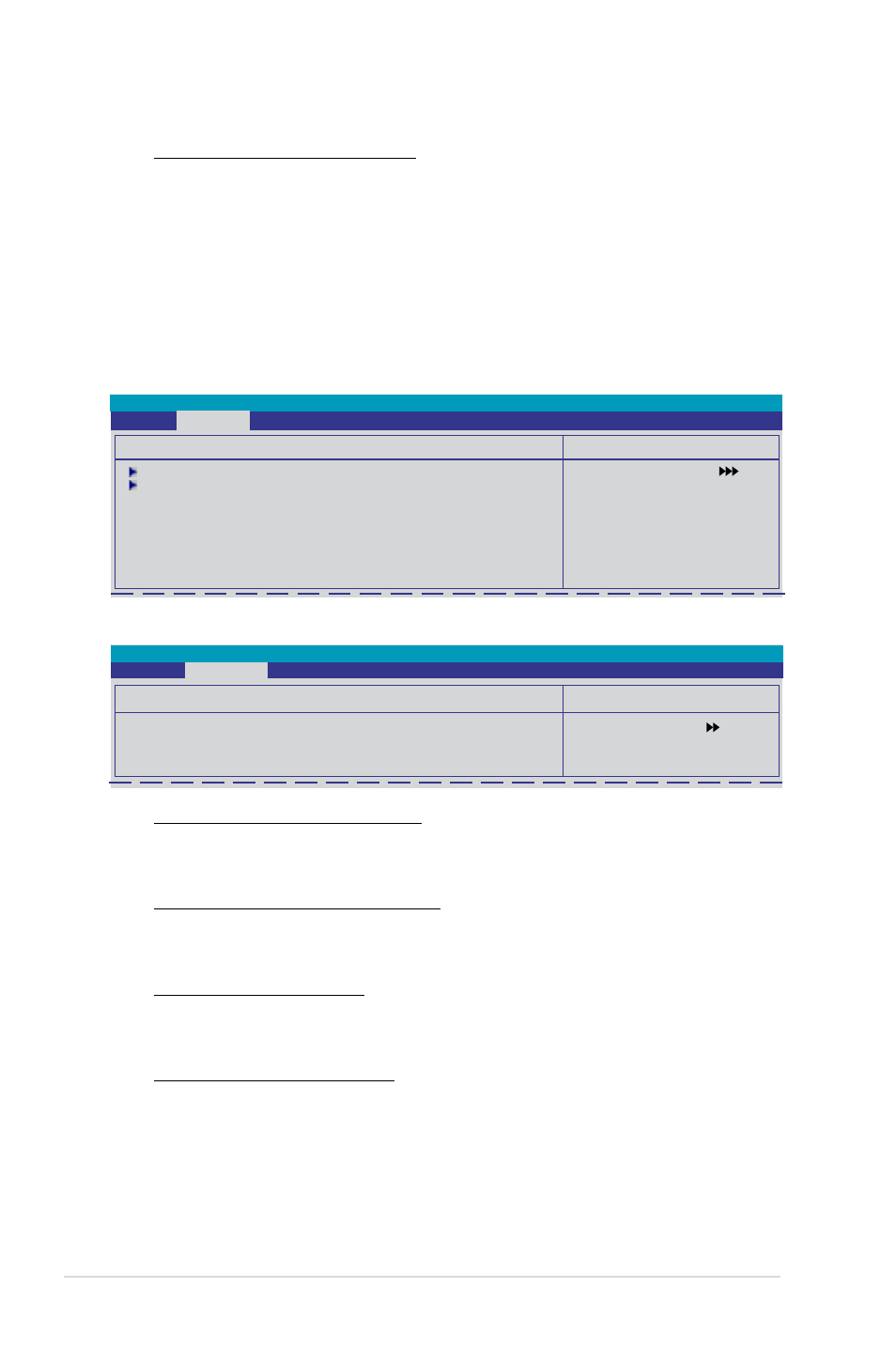
4-24
Chapter 4: BIOS setup
IRQ-xx assigned to [PCI Device]
When set to [PCI Device], the specific IRQ is free for use of PCI/PnP
devices. When set to [Reserved], the IRQ is reserved for legacy ISA devices.
Configuration options: [PCI Device] [Reserved]
Maximum Payload Size [4096]
Sets maximum TLP payload size for the PCI Express devices. The unit is byte.
Configuration options: [128] [256] [512] [1024] [2048] [4096]
4.4.6
Onboard Device Configuration
OnChip IDE Channel 0 [Enabled]
Allows you to enable or disable the onchip IDE channel 0 controller .
Configuration options: [Disabled] [Enabled]
IDE DMA transfer access [Enabled]
Allows you to enable or disable the IDE DMA transfer access.
Configuration options: [Disabled] [Enabled]
SATA Controller [Enabled]
Allows you to enable or disable the onboard SATA controller.
Configuration options: [Disabled] [Enabled]
IDE Prefetch Mode [Disabled]
Allows you to enable or disable the IDE PIO read prefetch mode.
Configuration options: [Disabled] [Enabled]
IDE Function Setup
Select Menu
Item Specific Help
Phoenix-Award BIOS CMOS Setup Utility
Advanced
IDE Function Setup
OnChip IDE Channel0
[Enabled]
IDE DMA transfer access [Enabled]
SATA Controller
[Enabled]
IDE Prefetch Mode
[Enabled]
Phoenix-Award BIOS CMOS Setup Utility
Advanced
Onboard Device Configuration
IDE Function Setup
MCP Storage Config
Onboard 1394
[Enabled]
HD Audio
[Auto]
Front Panel Support Type [HD Audio]
HDMI Audio
[Auto]
Onboard LAN Device
[Enabled]
Onboard LAN Boot ROM
[Disabled]
Serial Port1 Address
[3F8/IRQ4]
Select Menu
Item Specific Help
