Asus M3N-HD User Manual
Page 89
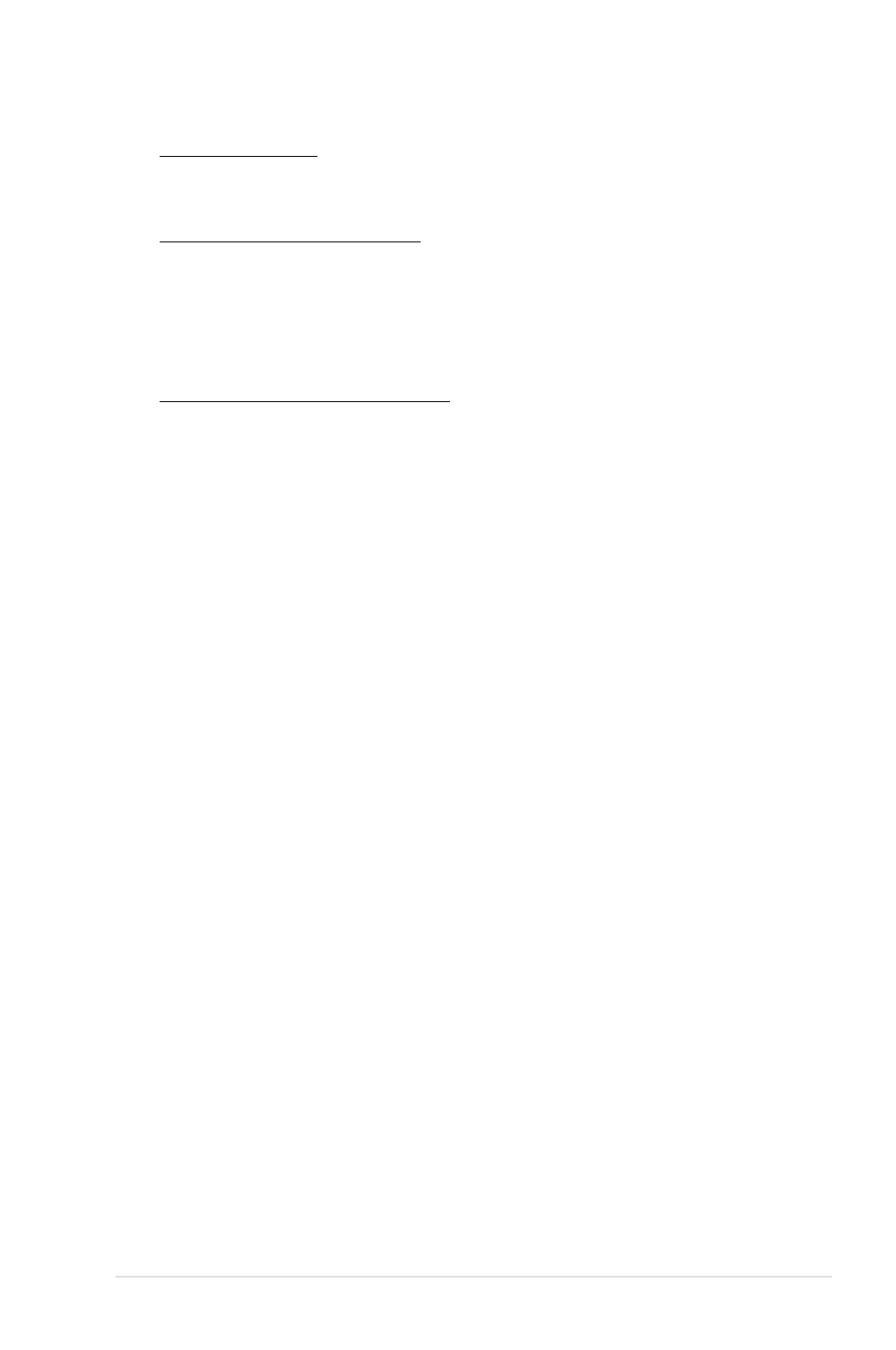
ASUS M3N-HD/HDMI
4-21
Timing Mode [Auto]
Allows selection of the DRAM timing mode.
Configuration options: [Auto] [MaxMemClk] [Manual]
Memory Clock Frequency [Auto]
This item becomes user-configurable when you set the Timing Mode item
to [MaxMemClk] or [Manual] and allows you to adjust the memory clock
frequency.
Configuration options: [Auto] [DDR2 533] [DDR2 667] [DDR2 800] [DDR2
1066]
Memory Hole Remapping [Enabled]
Allows you to enable or disable memory hole remapping support.
Configuration options: [Disabled] [Enabled]
AMD Virtualization [Enabled]
The Vanderpool Technology allows a hardware platform to run multiple operating
systems separately and simultaneously, enabling one system to virtually function
as several systems.
Configuration options: [Enabled] [Disabled]
AMD Live! [Disabled]
Enables or disables the AMD
®
Live! Technology.
Configuration options: [Disabled] [Enabled]
AMD Cool’n’Quiet Function [Disabled]
Enables or disables the AMD Cool’n’Quiet function.
Configuration options: [Disabled] [Enabled]
