Asus M3N-HD User Manual
Page 19
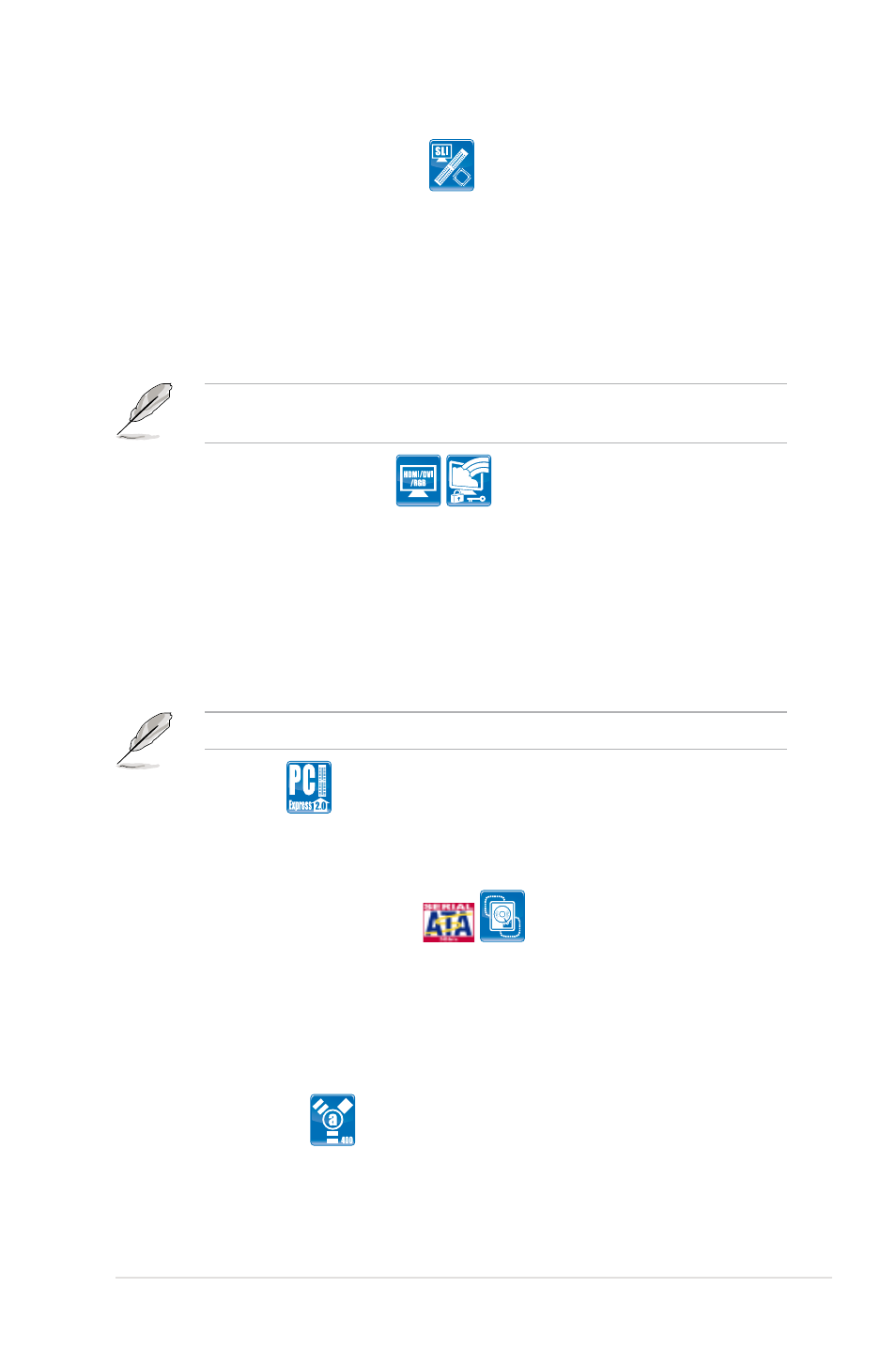
ASUS M3N-HD/HDMI
1-3
NVIDIA
®
Hybrid SLI Technology
Hybrid SLI™ Technology is a unique hybrid multi-GPU technology. It includes
two primary features: GeForce Boost and HybridPower™. GeForce Boost
turbo-charges performance of discrete graphics cards when combined with M3N
series motherboard GPUs. HybridPower™ unleashes graphics performance
for demanding 3D applications and enables low-power operation for everyday
computing needs. You can switch from the discrete GeForce GPU(s) to the
motherboard GPU for a quiet, low power PC experience. See page 2-19 for details.
Geforce Boost and HybridPower™ are independent on select GeForce GPUs.
Visit www.nvidia.com/hybridsli for more information.
HDMI / DVI / D-Sub Interface
HDMI (High-Definition Multimedia Interface) is a set of digital video standards that
delivers multi-channel audio and uncompressed digital video through a single
cable for full HD 1080p visuals. Supporting HDCP copy protection such as HD
DVD and Blu-ray Discs, HDMI provides you with the highest-quality home theater
experience.
DVI (Digital Visual Interface) provides high quality visuals for digital display devices
like LCD monitors. See page 2-22 for details.
This motherboard is bundled with an HDMI-to-DVI converter.
PCIe 2.0 support
This motherboard supports the latest PCIe 2.0 devices for double speed and
bandwidth which enhances system performance. See page 2-18 for details.
Serial ATA 3.0 Gb/s technology
This motherboard supports the next-generation hard disk drives based on the
Serial ATA (SATA) 3Gb/s storage specifications, delivering enhanced scalability
and doubling the bus bandwidth for high-speed data retrieval and save. It allows
RAID 0, 1, 0+1, 5 and JBOD configurations for two SATA connectors. See page
2-26 for details.
IEEE 1394a support
The IEEE 1394a interface provides high speed digital interface for audio/video
appliances such as digital television, digital video camcorders, storage peripherals,
and other PC portable devices. See page 2-21 and 2-28 for details.
