Sony DSC-U20 User Manual
Page 73
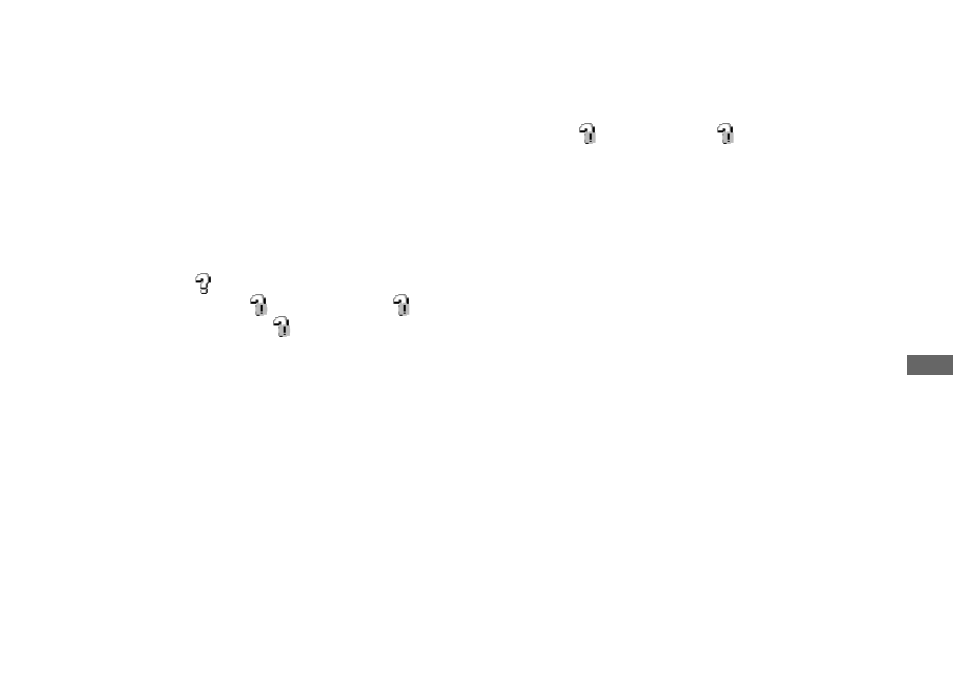
73
Co
py
ing
ima
g
e
s
When a removable disk icon is not
shown
1
Right-click [My Computer], then click [Properties].
The “System Properties” screen appears.
• When using Windows 2000, click [Hardware] on
the “System Properties” screen.
2
Confirm if other devices are already installed.
1
Click [Device Manager].
2
Double-click [
Other Devices].
3
Confirm if there is a “
Sony DSC” or “
Sony Handycam” with a
mark.
3
If you find either of the devices above, follow the
steps below to delete them.
1
Click [
Sony DSC] or [
Sony Handycam].
2
Click [Remove]. (When using Windows 2000,
click [Uninstall].)
The “Confirm Device Removal” screen appears.
3
Click [OK].
The device is deleted.
Try the USB driver installation again using the supplied
CD-ROM (page 59).
See also other documents in the category Sony Cameras:
- DSC-H20 (149 pages)
- DSC-H20 (120 pages)
- DSC-U30 (84 pages)
- DSC-T200 (40 pages)
- DSC-T200 (131 pages)
- DSC-H2 (123 pages)
- DSC-M2 (19 pages)
- DSC-H2 (2 pages)
- DSC-T9 (111 pages)
- DSC-T9 (2 pages)
- DSC-P93 (132 pages)
- DSC-T1 (120 pages)
- DSC-T1 (10 pages)
- DSC-T1 (2 pages)
- DSC-V1 (132 pages)
- DSLR-A300X (1 page)
- DSLR-A300X (167 pages)
- DSC-P71 (108 pages)
- DSC-P31 (108 pages)
- DSC-T5 (2 pages)
- DSC-T5 (107 pages)
- DSC-M1 (19 pages)
- DSC-W230 (80 pages)
- DSC-W220 (129 pages)
- DSC-W220 (40 pages)
- DSC-W290 (60 pages)
- DSC-W290 (145 pages)
- DSC-S60 (2 pages)
- DSC-S90 (2 pages)
- DSC-S90 (103 pages)
- DSC-P8 (120 pages)
- DSC-HX1 (151 pages)
- DSC-HX1 (176 pages)
- DSC-H1 (107 pages)
- DSC-H1 (2 pages)
- DSC-U20 (1 page)
- DSC-F88 (132 pages)
- DSC-P41 (124 pages)
- DSC-S40 (2 pages)
- DSC-S40 (91 pages)
- DSC-N1 (132 pages)
- DSC-N1 (2 pages)
- DSLR-A700P (179 pages)
- DSLR-A700P (19 pages)
