Setting the still image size – Sony DSC-U20 User Manual
Page 23
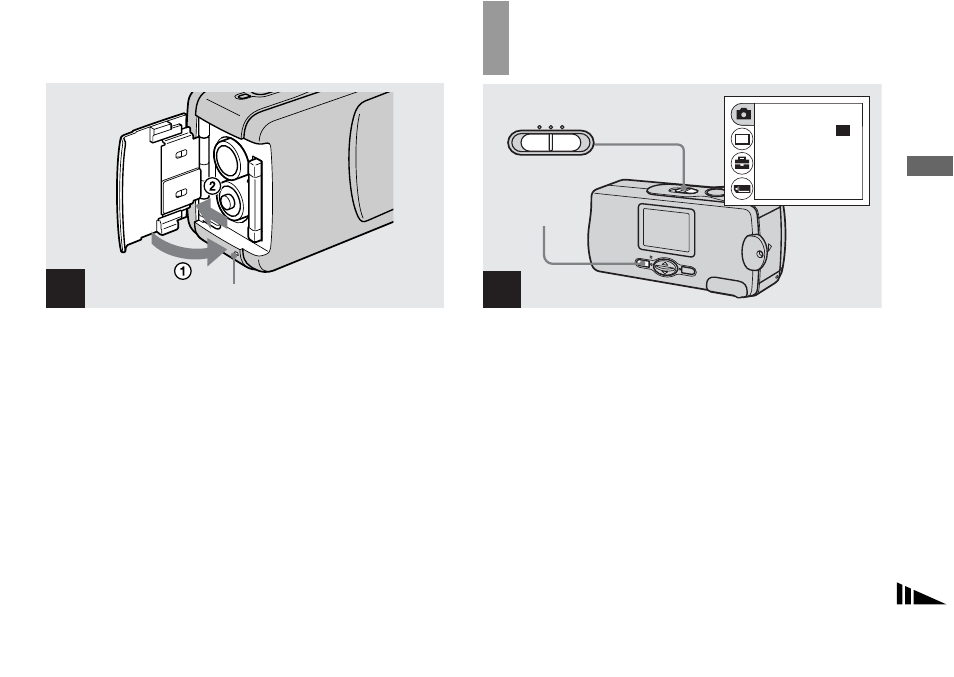
23
Shoo
ting s
till
im
age
s
,
Close the battery/“Memory Stick” cover.
To remove a “Memory Stick”
Open the battery/“Memory Stick” cover, then push the
“Memory Stick” to pop it out.
• When the access lamp is lit up, it means that image
data is being read or written. Never open the
battery/“Memory Stick” cover at this time, as the
data may be damaged.
Setting the still image size
,
Set the mode switch to STILL, and turn
on the power, then press MENU.
The menu appears on the LCD screen.
•
Open the lens cover when closed.
3
Access lamp
1
STILL
RETURN
FOCUS
SELFTIMER
P.EFFECT
AUTO
OFF
OFF
SIZE BURST
•
1632
1632
1632
MENU
See also other documents in the category Sony Cameras:
- DSC-H20 (149 pages)
- DSC-H20 (120 pages)
- DSC-U30 (84 pages)
- DSC-T200 (40 pages)
- DSC-T200 (131 pages)
- DSC-H2 (123 pages)
- DSC-M2 (19 pages)
- DSC-H2 (2 pages)
- DSC-T9 (111 pages)
- DSC-T9 (2 pages)
- DSC-P93 (132 pages)
- DSC-T1 (120 pages)
- DSC-T1 (10 pages)
- DSC-T1 (2 pages)
- DSC-V1 (132 pages)
- DSLR-A300X (1 page)
- DSLR-A300X (167 pages)
- DSC-P71 (108 pages)
- DSC-P31 (108 pages)
- DSC-T5 (2 pages)
- DSC-T5 (107 pages)
- DSC-M1 (19 pages)
- DSC-W230 (80 pages)
- DSC-W220 (129 pages)
- DSC-W220 (40 pages)
- DSC-W290 (60 pages)
- DSC-W290 (145 pages)
- DSC-S60 (2 pages)
- DSC-S90 (2 pages)
- DSC-S90 (103 pages)
- DSC-P8 (120 pages)
- DSC-HX1 (151 pages)
- DSC-HX1 (176 pages)
- DSC-H1 (107 pages)
- DSC-H1 (2 pages)
- DSC-U20 (1 page)
- DSC-F88 (132 pages)
- DSC-P41 (124 pages)
- DSC-S40 (2 pages)
- DSC-S40 (91 pages)
- DSC-N1 (132 pages)
- DSC-N1 (2 pages)
- DSLR-A700P (179 pages)
- DSLR-A700P (19 pages)
