Changing the language setting – Sony NEX-VG10 User Manual
Page 22
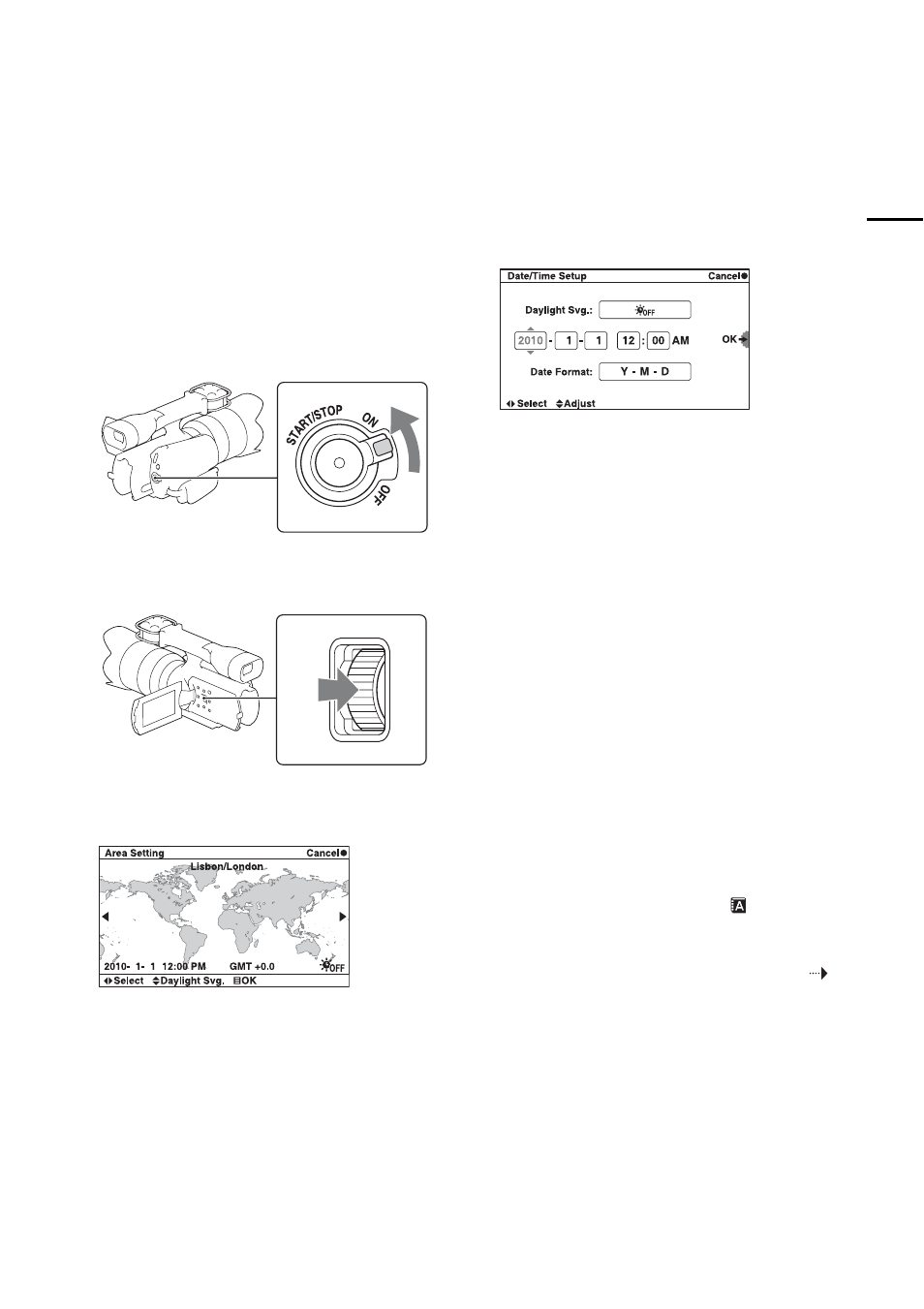
23
US
Ge
tti
ng s
ta
rte
d
Turning on the camcorder and setting the date and
time
When you turn on the camcorder for the first time,
the screen to set date and time appears.
1
While holding the green button down, set the
power switch to ON.
The camcorder is turned on, and the screen to
set date and time appears on the LCD monitor.
2
Press the control dial to confirm [OK].
3
Select your area by pressing b/B and press the
control dial.
4
Select an item to be set with b/B.
5
Turn the control dial to select the numeric value.
You can also use v/V for the selection.
Daylight Svg.: Turns on or off the daytime
saving time setting.
Date Format: Selects the format to display date.
Midnight is indicated as 12:00 AM, and noon as
12:00 PM.
6
Repeat steps 4 and 5 to set other items, and
then press the control dial.
To turn off the camcorder
Set the power switch to OFF.
To reset the date and time/to check the
current clock setting
Press MENU, then select [Setup]
t [Date/Time
Setup].
Changing the language setting
You can change the on-screen displays to show
messages in a specified language.
Press MENU, then select [Setup]
t [ Language]
t desired language.
Continued
