Various ways of playback, Playing tracks repeatedly – Sony MZ-R701 User Manual
Page 32
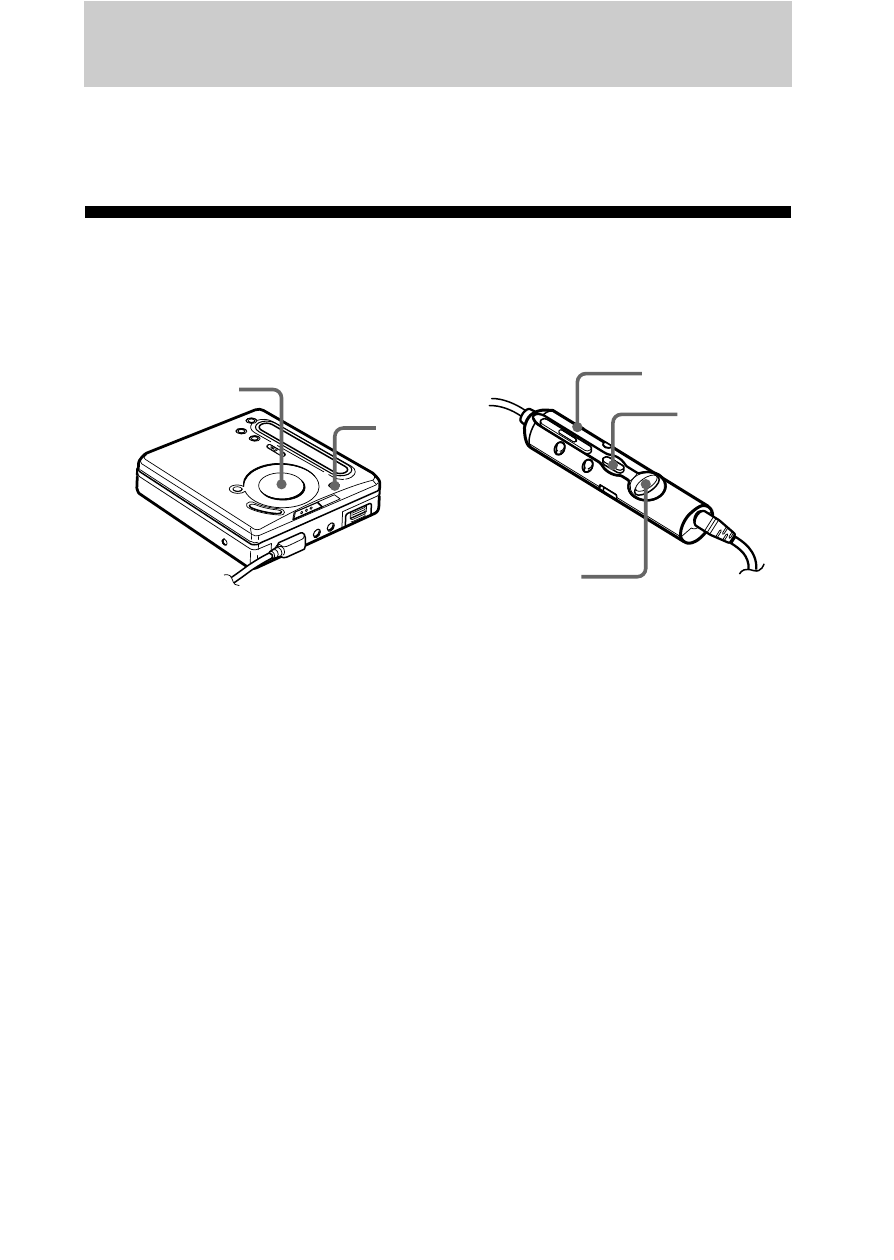
32
Various ways of playback
When you operate the recorder with the supplied remote control, use
the buttons and controls shown in parentheses.
Playing tracks repeatedly
You can play tracks repeatedly in three ways — all repeat, single
repeat, and shuffle repeat.
1
While the recorder is playing or stopped, press MENU (EDIT for
2 seconds or more), press
> or .) repeatedly until “PLAY MODE” flashes in the 2 Press repeatedly to select the play mode, and then press ENTER , (flip the lever towards .), the display item indicated by A changes as follows. <SELECT, ENTER EDIT MENU/ >/.
display, and then press ENTER (ENTER).
(ENTER).
Each time you press SELECT
Pressing ENTER (ENTER) while A is flashing causes the play
mode to change.
The new mode then appears in the window indicated by B.
ENTER
- WM-FX491 (2 pages)
- WM-FX493 (2 pages)
- MZ-R70 (76 pages)
- MZ-R500 (76 pages)
- MZ-R500 (20 pages)
- NW-E105PS (1 page)
- NW-E105PS (1 page)
- NW-E105PS (2 pages)
- NW-E105PS (46 pages)
- NWZ-E438FPNK (2 pages)
- NWZ-E438FPNK (126 pages)
- MZ-NH1 (128 pages)
- NW-MS9 (24 pages)
- MZ-N10 (136 pages)
- MZ-NF810CK (2 pages)
- MZ-N510CK (2 pages)
- MZ-NF810CK (2 pages)
- MZ-N10 (1 page)
- MZ-N10 (2 pages)
- MZ-NF810CK (2 pages)
- MZ-NH600 (112 pages)
- D-NE900 (44 pages)
- D-NE10 (40 pages)
- MZ-NHF800 (132 pages)
- D-NF340 (2 pages)
- MZ-NF810CK (128 pages)
- MZ-NH900 (136 pages)
- MZ-NH700 (116 pages)
- D-CJ01 (32 pages)
- CD Walkman D-EJ885 (40 pages)
- Walkman Radio Cassette Player WM-FX227 (2 pages)
- CD Walkman D-EJ360 (2 pages)
- TCM-400DV (2 pages)
- BM-535 (5 pages)
- Atrac3/MP3 CD Walkman D-NF600 (44 pages)
- WM-GX670 (2 pages)
- CD Walkman D-E551 (2 pages)
- AZ-HS1 (20 pages)
- ZS-H10CP (2 pages)
- MZ-R410DPC (64 pages)
- CD Walkman D-FJ65 (32 pages)
- ZS-D50 (48 pages)
- ZS-D50 (96 pages)
- CD Walkman D-EG7 (24 pages)
- BM-577 (6 pages)
