Call settings, Accessing the call settings menu – Avaya 4075 User Manual
Page 196
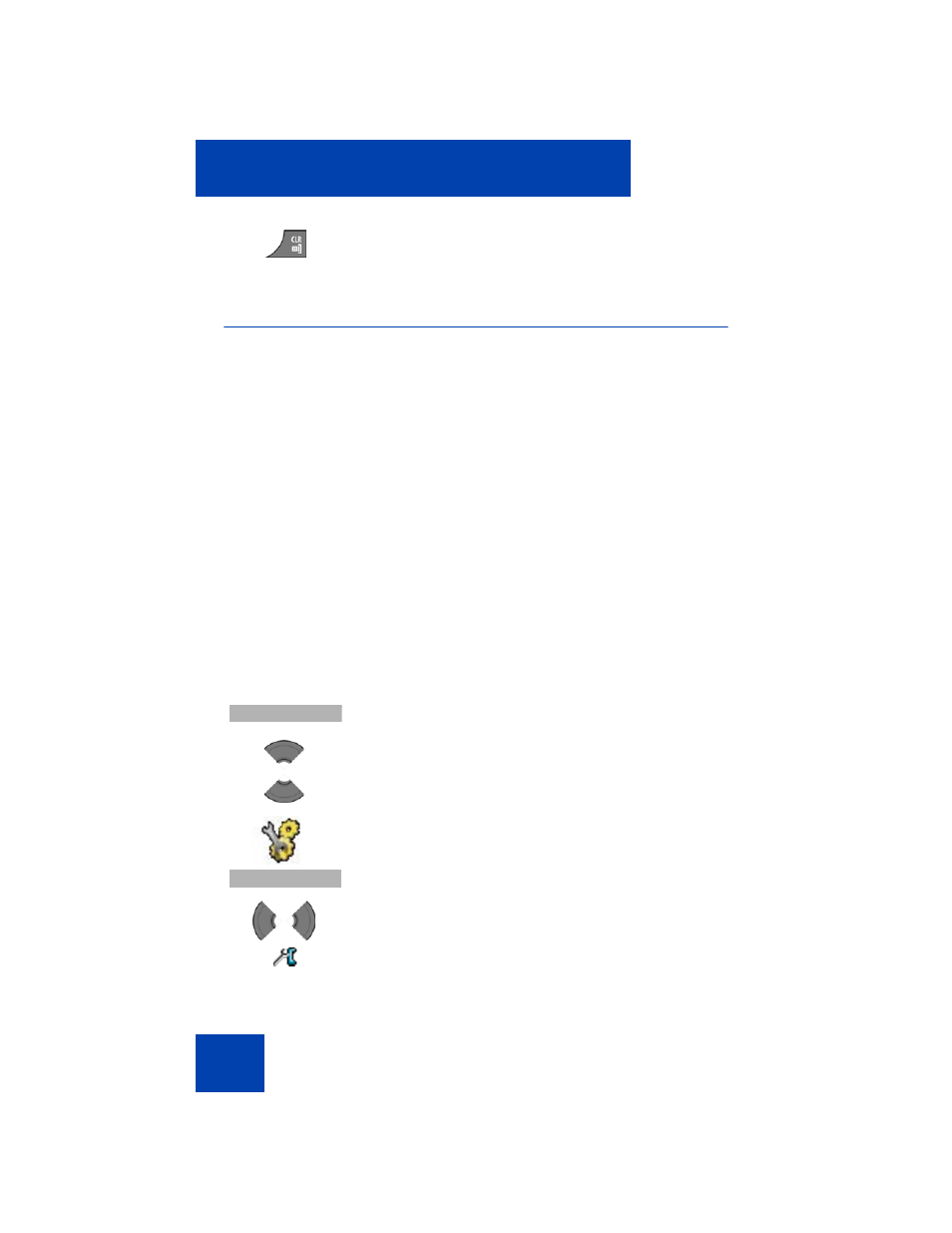
Telephone settings
196
Call settings
You can change the call settings for your handset.
Use the handset Settings menu to perform the following:
•
“Accessing the call settings menu” (page 196)
•
“Accessing call and message statistics” (page 197)
•
“Answer mode configuration” (page 197)
•
“Caller filter configuration” (page 200)
•
“Emergency call configuration” (page 206)
•
“Mandown configuration (4075 only)” (page 209)
•
“Activating the Silent charging feature” (page 216)
Accessing the call settings menu
To access the call settings menu, perform the following steps:
6. Press the
Clr
key one or more times to return to the
idle display.
1. Press the
Menu
soft key to access the Main menu.
2. Press the
Up
or
Down
key to highlight the
Settings
icon.
3. Press the
Select
soft key.
4. Press the
Left
or
Right
key to choose the
Calls
menu.
Menu
Select
