Avaya 4075 User Manual
Page 126
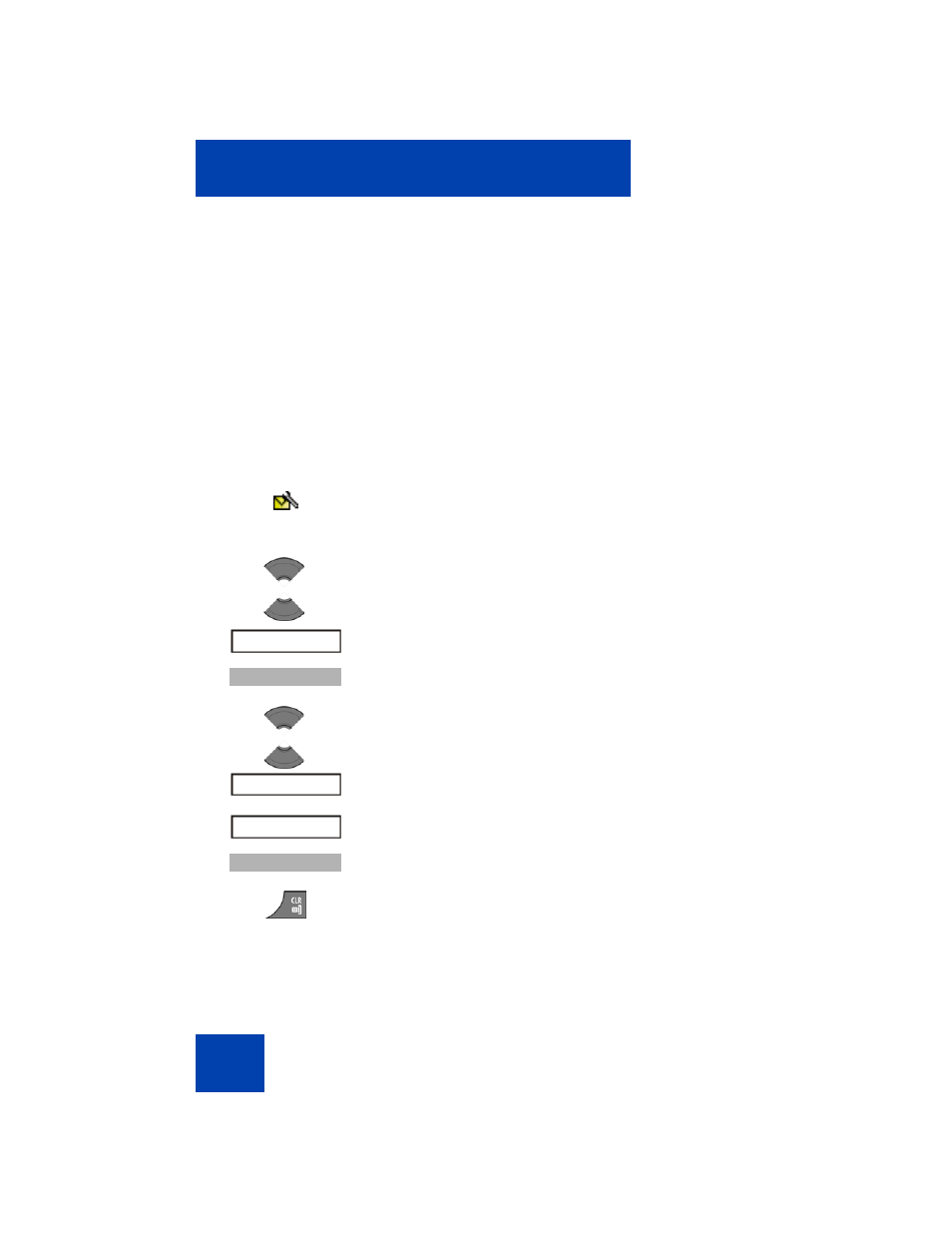
Messaging
126
When there is no room to store an incoming message, the handset does
one of the following:
•
If the Overwrite option is enabled, the oldest message stored on the
phone is overwritten.
•
If the Overwrite option is disabled, the handset does one of the
following:
— for urgent messages, the handset shows the message but does
not store it.
— for normal messages, the handset rejects the message.
To configure the overwrite option, perform the following steps:
1. Open the message
Settings
menu using the steps
“Accessing the message Settings menu”
.
2. Press the
Up
or
Down
key to highlight the
Overwrite old
option.
3. Press the
Select
soft key.
OR
4. Press the
Up
or
Down
key to choose one of the
following:
on
OR
off
.
5. Press the
Select
soft key.
6. Press the
Clr
key one or more times to return to the
idle display.
Overwrite old
Select
on
off
Select
