Avaya 4075 User Manual
Page 67
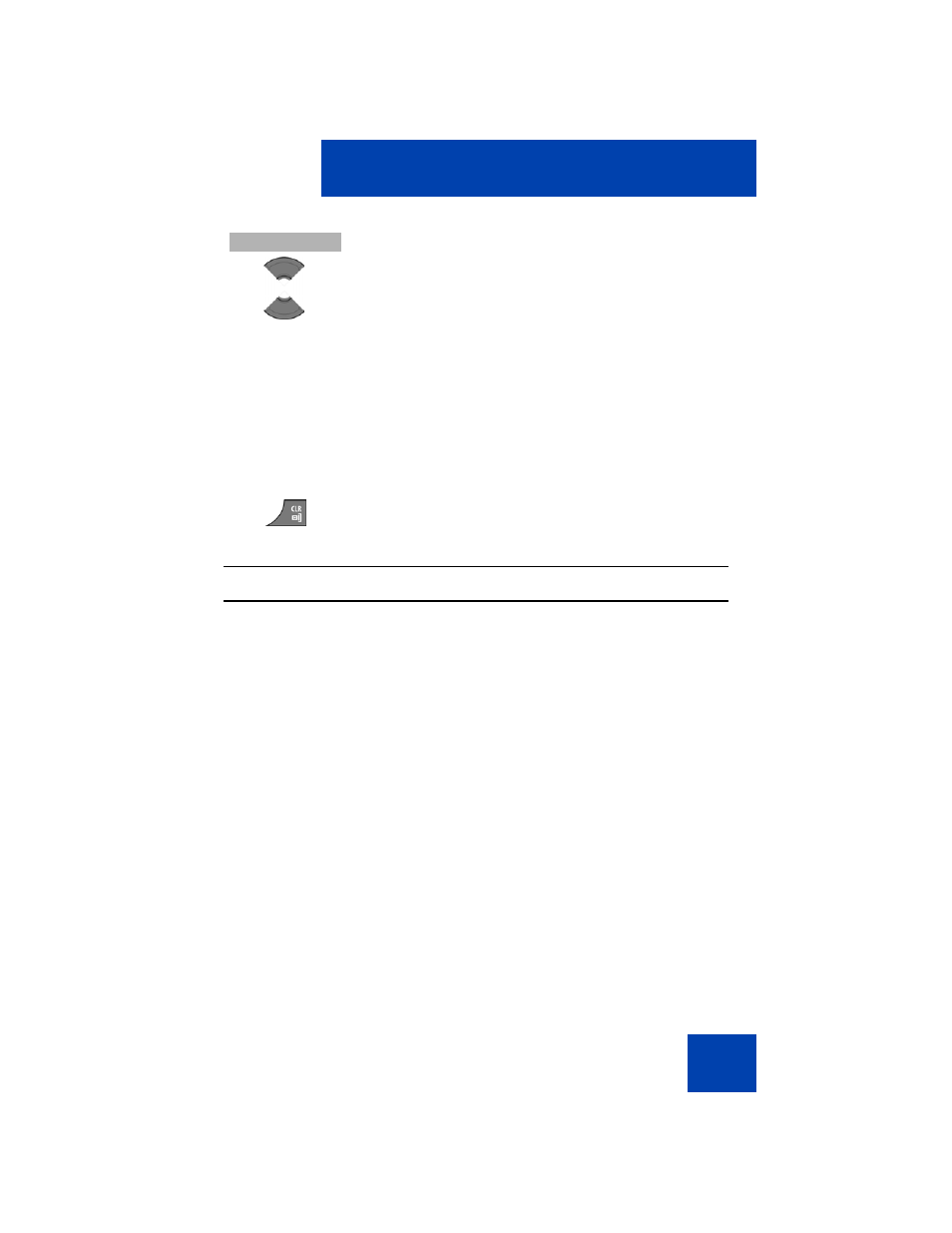
Call features
67
3. Press the
Select
soft key.
4. Press the
Up
or
Down
key to choose one of the
following options:
— Highlight
Enter number
to use the
Dialpad
to
enter the number, and then press the
Save
soft
key. Long press the
*
key to insert a comma to
indicate a pause.
— Highlight
Lookup contact
to select the number
from your contacts list, and then press the
Select
soft key. Press the
Up
or
Down
key to
choose a contact, and press the
Select
soft
key.
5. Press the
Clr
key one or more times to return to the
idle display.
Attention:
You can also dial the voice mail number directly.
Select
Enter number
Lookup contact
This manual is related to the following products:
