Avaya 4075 User Manual
Page 188
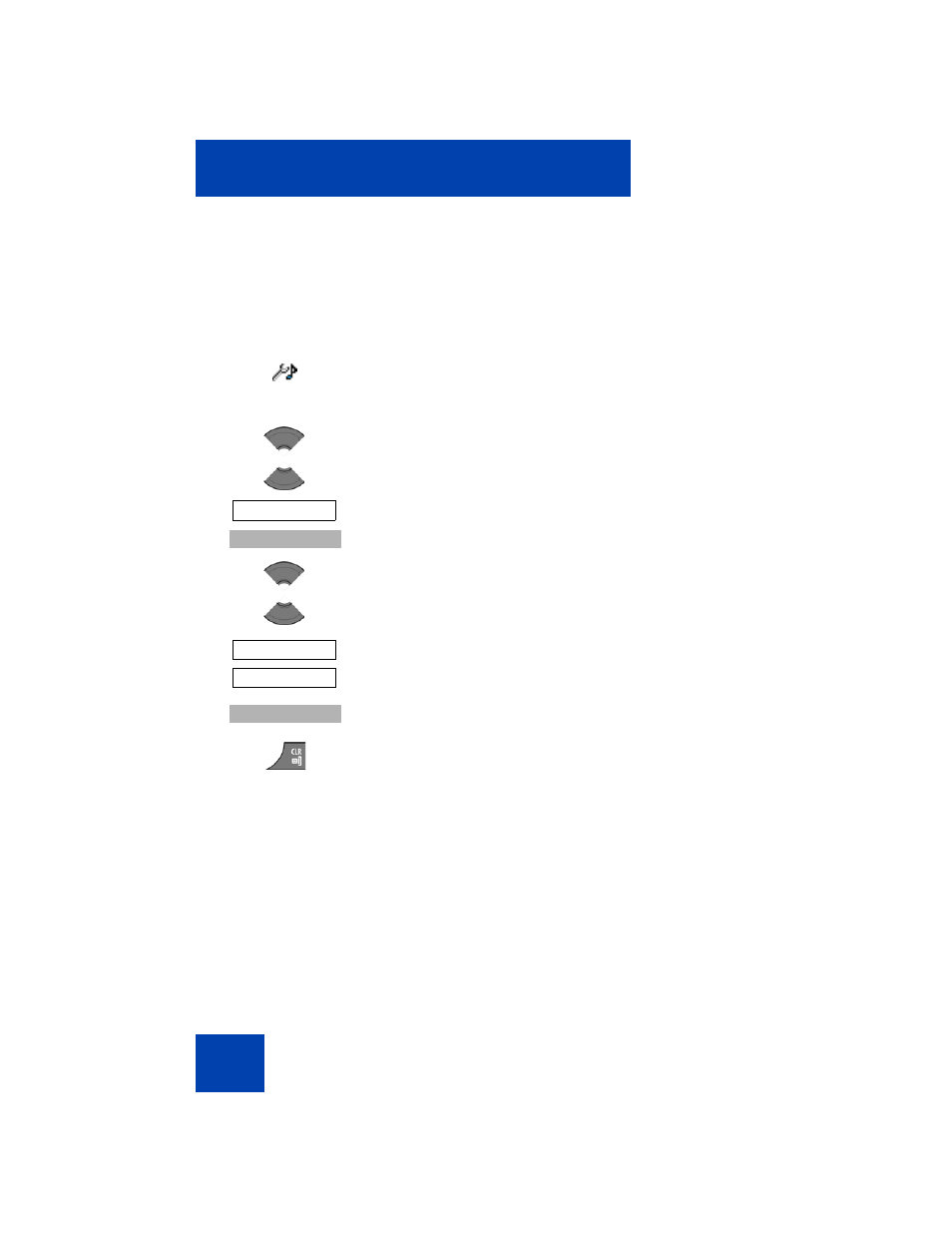
Telephone settings
188
the ringing cycles on the handset. If Cadence Mode is disabled on your
handset, the handset continuously plays its ringing melody on any
incoming call, irrespective of the Tones and Cadences configuration on
your CS 1000 system.
To activate Cadence Mode on your handset, perform the following steps:
After you activate Cadence Mode, you can optionally select a handset
ring melody that has a desirable interaction with the cadences
programmed on the CS 1000 system. For more information about
selecting a ring melody, see
“Defining the ring external melody”
1. Open the
Sounds and alerts
menu using the steps
“Accessing the Sounds and alerts menu”
.
2. Press the
Up
or
Down
key to highlight
Cadence
Mode
.
3. Press the
Select
soft key.
4. Press the
Up
or
Down
key to select
On
or
Off
.
5. Press the
Select
soft key to apply the changes.
6. Press the
Clr
key one or more times to return to the
idle display.
Cadence Mode
Select
On
Off
Select
