Accessing the calendar, Changing the calendar format – Avaya 4075 User Manual
Page 134
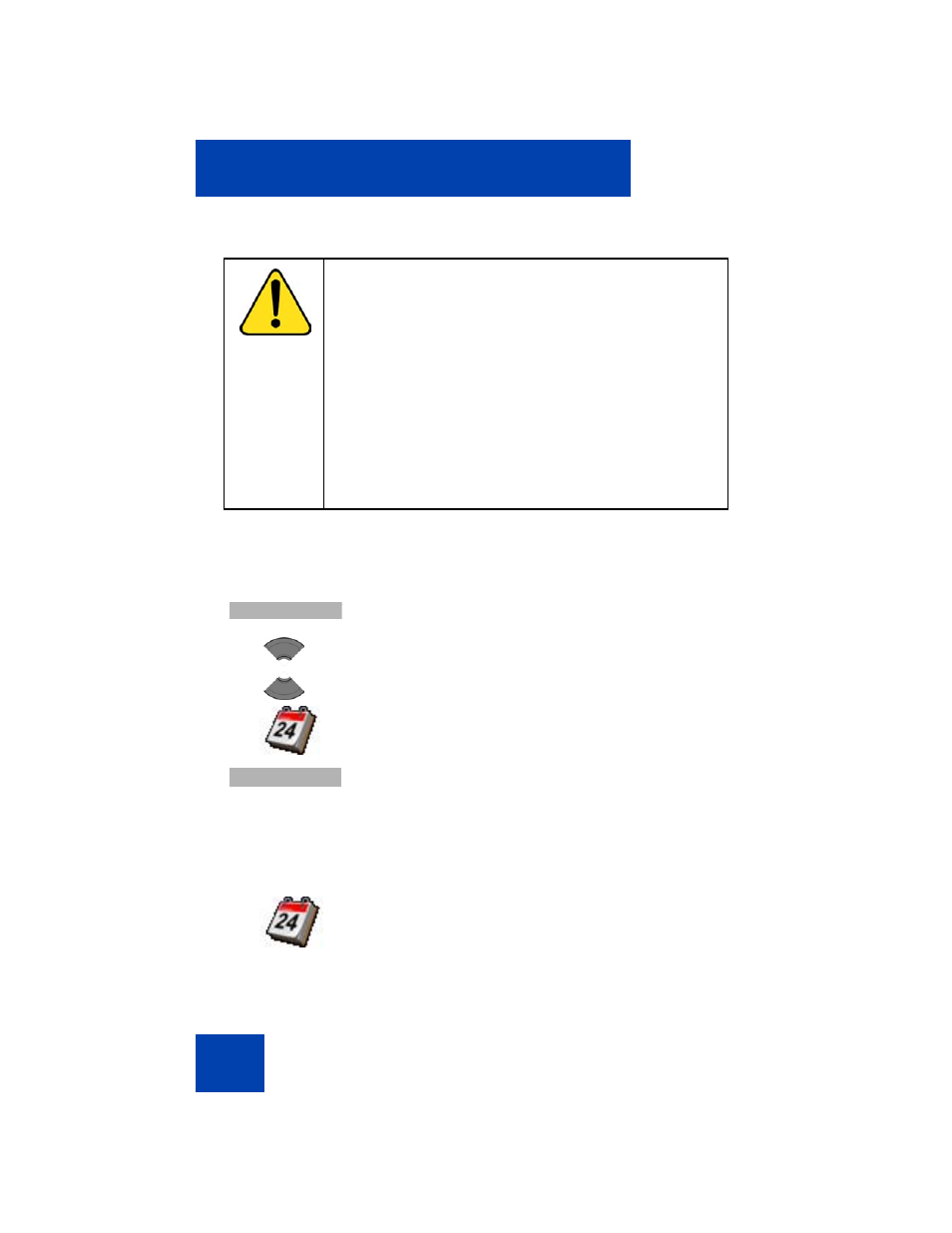
Calendar
134
•
“Deleting an appointment” (page 141)
Accessing the Calendar
To access the Calendar, perform the following steps:
Changing the calendar format
To change the calendar format, perform the following steps:
CAUTION
You must charge your handset before you configure the
handset time and date. Each time you remove the
battery pack or switch the handset off it loses the time
and date information; you must manually reset it after
you reinstall the battery pack or switch the handset off
and on.
If your system provides the date and time information to
DECT handsets, the date and time settings update
automatically when you switch on the handset. Contact
your system administrator to determine if you can use
this feature.
1. Press the
Menu
soft key to access the
Main
menu.
2. Press the
Up
or
Down
key to highlight the
Calendar
icon.
3. Press the
Select
soft key.
1. Open the
Calendar
menu using the steps in
“Accessing the Calendar” (page 134)
.
Menu
Select
