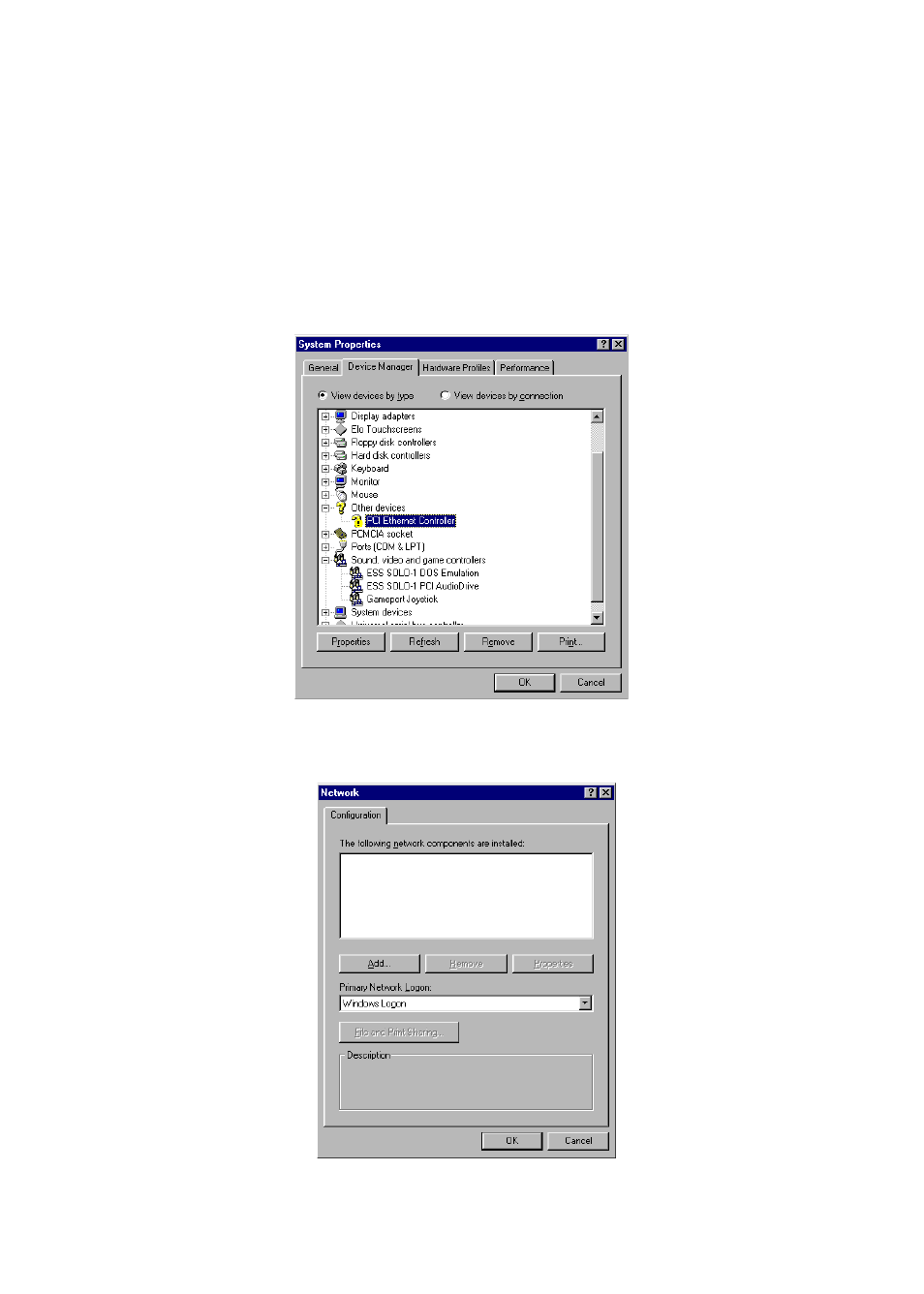
Chapter 4 PCI Bus Ethernet Interface
43
4.2.1 Installation for Windows 95
1. a. Select "Start," "Settings," "Control Panel," "System"
b. Click "Device Manager" and "Other Devices"
c. Remove "PCI Ethernet Controller" item
2. a. Select "Start," "Settings," "Control Panel" and "Network"
b. Click "Add"