Introducing the sony tv, Presenting the sony tv, Package contents – Sony KDF-E60A20 User Manual
Page 10: Features, Package contents features
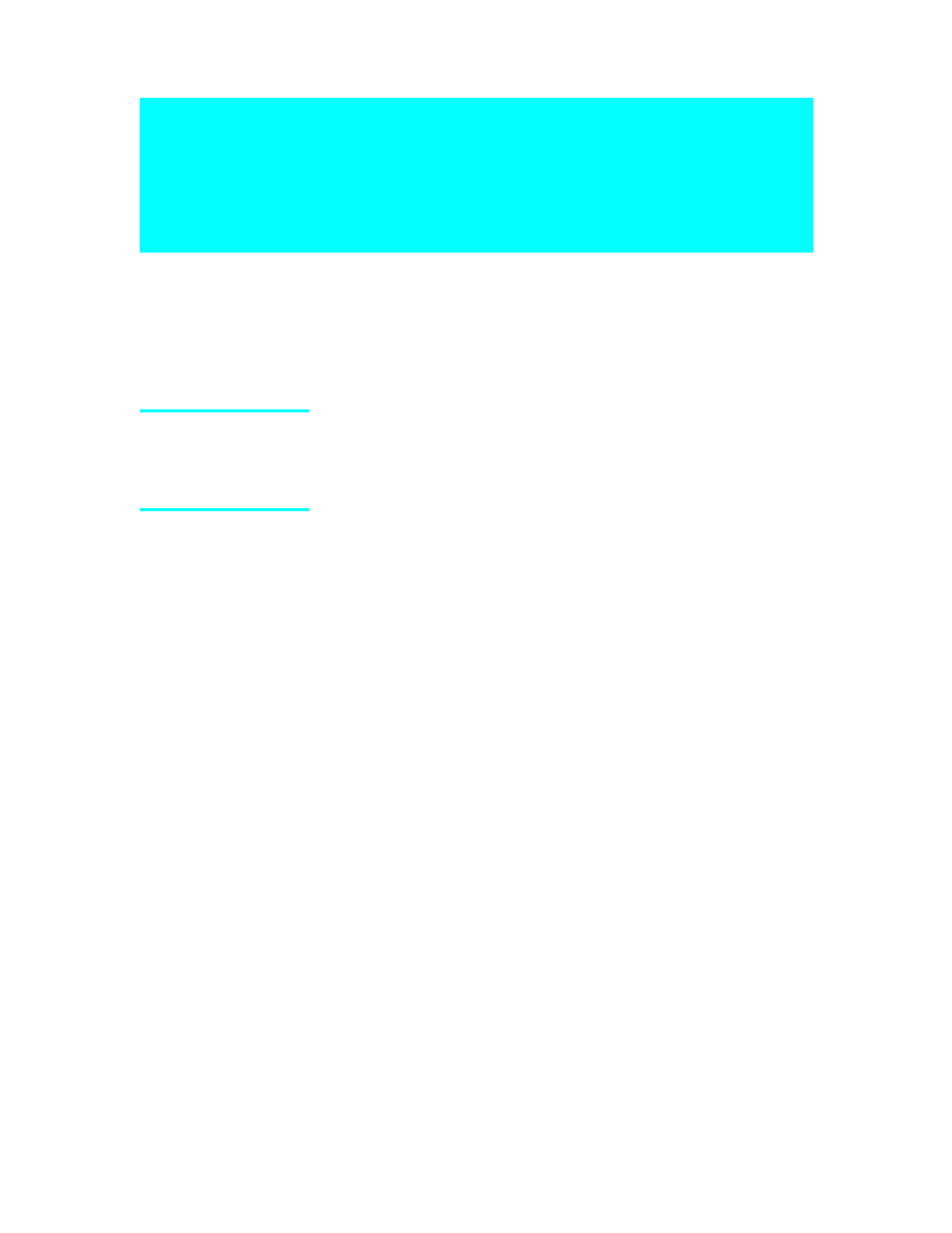
8
KDF-E55/60A20
2-593-962-11(3)
Introducing the Sony TV
Presenting the Sony TV
Thank you for purchasing this Sony’s HD LCD Projection TV.
This manual is for models KDF-E55A20 and KDF-E60A20.
Instructions in this manual are written for the remote control. Similar
controls are also found on the TV console.
Package Contents
Along with your new TV, the packing box contains a remote control and two
AA (R6) batteries. These items are all you need to set up and use the TV.
Also included in the box are this operating manual and a Quick Setup Guide
poster.
Features
Some of the features that you will enjoy with your new TV include:
❑
WEGA GATE
™
: WEGA GATE is a new feature that allows you to
easily navigate to the most convenient TV functions: favorite channels,
cable channels, antenna channels, external input list or settings.
❑
WEGA Engine: Delivers superb picture quality from any video source
by minimizing the signal deterioration caused by digital-to-analog
conversion and stabilizing the signal processing. This engine features
unique Sony technology, including:
●
The first step in the digital processing system, Composite
Component Processor (CCP-X), which enhances input signal-to-
noise ratio by chroma decoder digital processing.
●
DRC
®
(Digital Reality Creation)-MF V1: Unlike conventional
line doublers, the DRC Multifunction feature replaces the signal’s
NTSC waveform with the near-HD equivalent by digital mapping
processing. The DRC Palette option lets you customize the level of
detail (Reality) and smoothness (Clarity) to create up to three
custom palettes.
❑
Integrated HDTV: You can watch digital television programs and
enjoy the improved audio/video quality offered by these programs.
❑
CableCARD
™
slot
: Provides cable subscribers with access to digitally
encrypted cable channels — without the need for a set-top box — that
will enable you to receive not only standard definition but also high
definition television. The CableCARD device, which is provided by
your cable TV company, is inserted into the TV’s rear panel
CableCARD slot. After the service is activated with your cable TV
company, the card replaces the need for a separate set-top box. (Check
with your cable TV company about CableCARD service details,
limitations, pricing, and availability. For more information about
CableCARD device in this manual, see page 25.)
