Viewing images – Sony DSC-S930 User Manual
Page 86
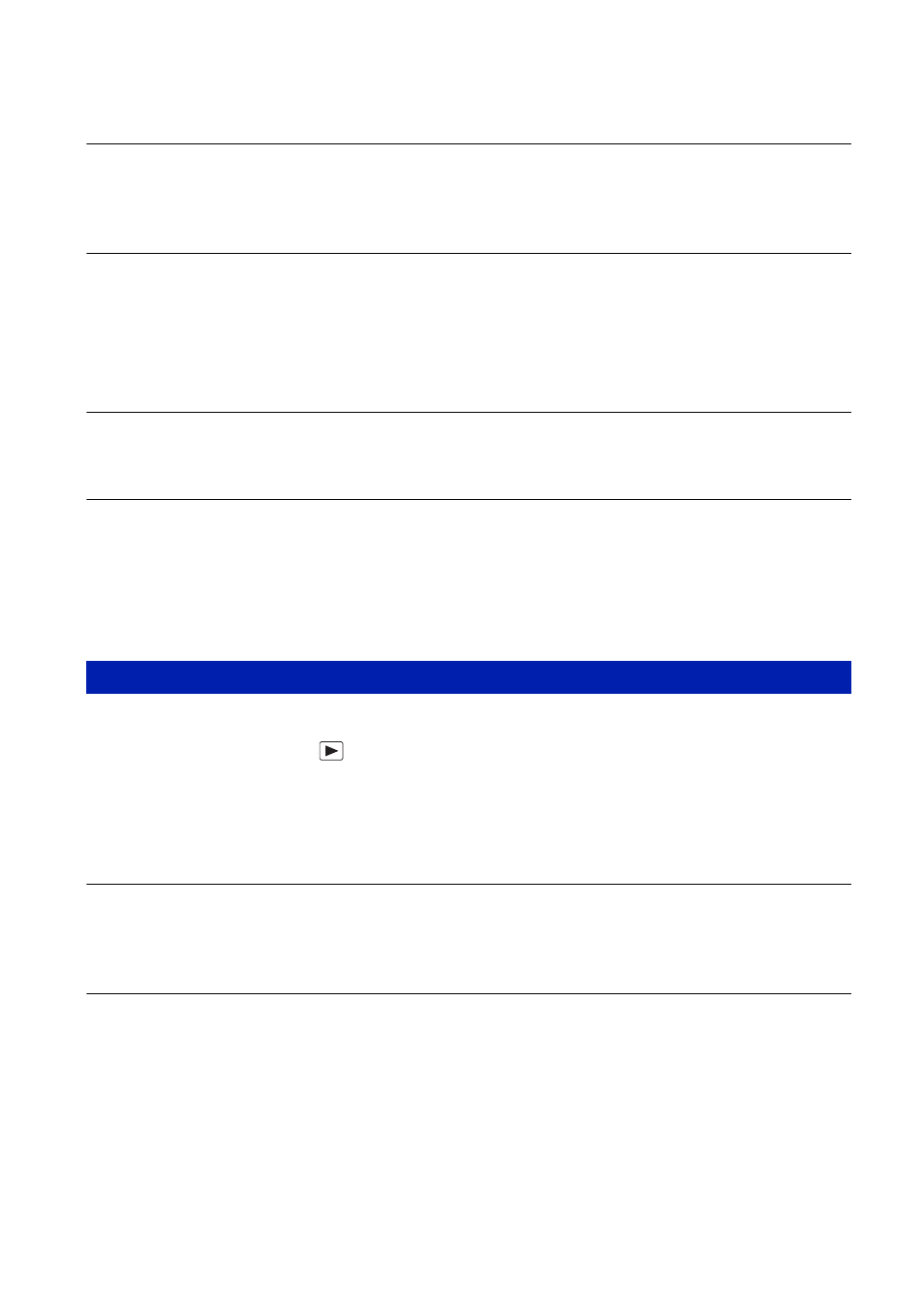
86
Troubleshooting
Noise appears in the image when you view the screen in a dark place.
•
The camera is attempting to increase the visibility of the screen by temporarily brightening
the image under conditions of low illumination. There is no effect on the recorded image.
The eyes of the subject come out red.
•
Set [Red Eye Reduction] to [On] (page 43).
•
Shoot the subject at a distance closer than the flash range using the flash.
•
Light the room and shoot the subject.
•
Retouch the image using [Red Eye Correction] (page 47).
Dots appear and remain on the screen.
•
This is not a malfunction. These dots are not recorded (page 2).
Cannot shoot images in succession.
•
The internal memory or “Memory Stick Duo” media is full. Delete unnecessary images
(page 26).
•
The battery level is low. Insert new batteries or charged Nickel-Metal Hydride batteries (sold
separately).
Cannot play back images.
•
Set the mode switch to
(Playback) (page 24).
•
The folder/file name has been changed on your computer (page 72).
•
Sony does not guarantee playback of image files on the camera if the files have been
processed using a computer or recorded with another camera.
•
The camera is in USB mode. Delete the USB connection (page 68).
The date and time are not displayed.
•
The display indicators are turned off. Show the display indicators by pressing v (DISP) on the
control button (page 18).
The image appears rough right after playback starts.
•
This may happen due to image processing. This is not a malfunction.
Viewing images
