Sony DVP-NW50 User Manual
Page 33
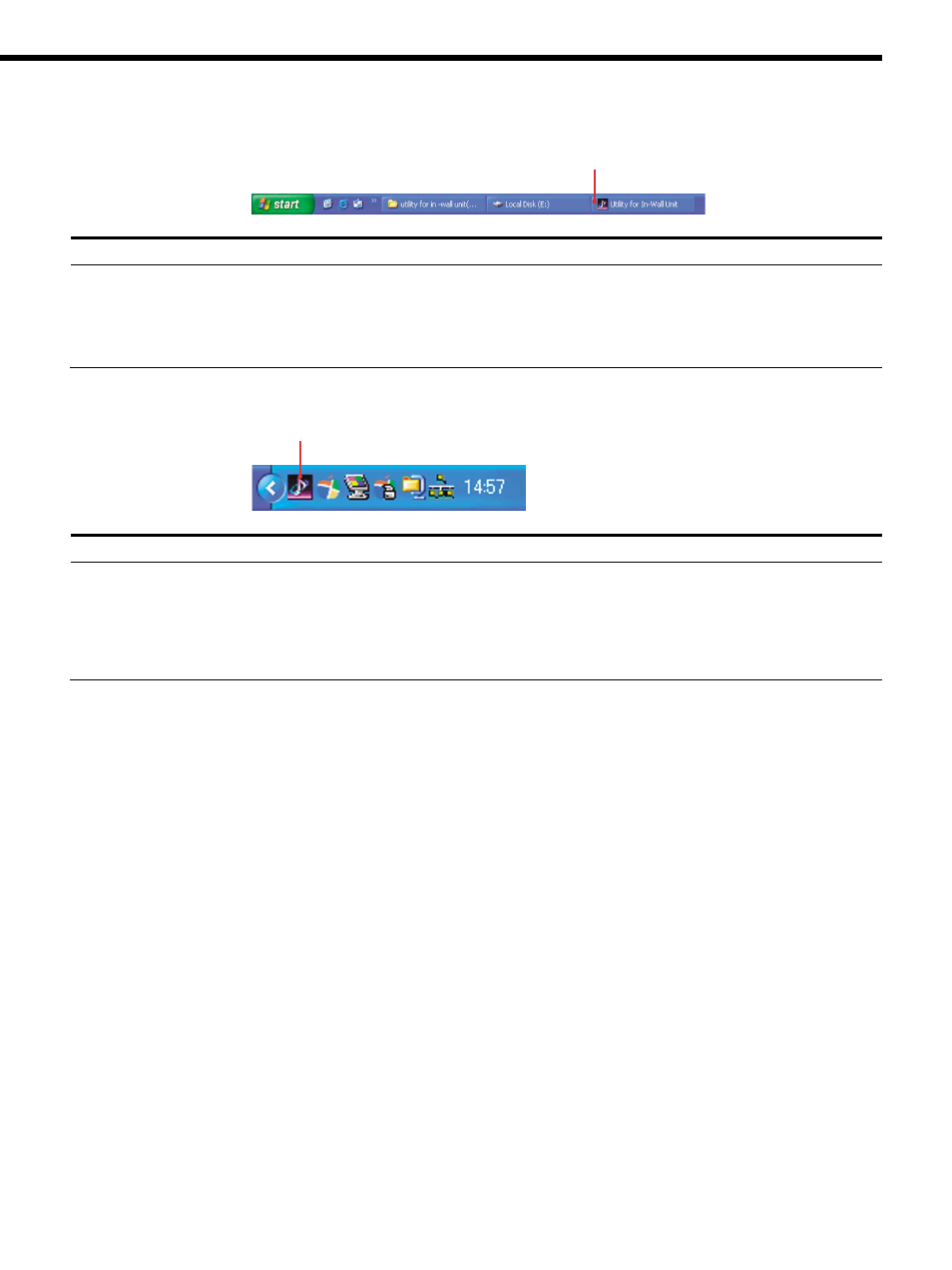
Chapter 2
Main Features
33
Taskbar
“Utility for In-Wall Unit”
If you right-click
Items
Function
On “Utility for In-Wall Unit”
Restore
The window returns to its former position.
Move
The window can be moved in various directions.
Size
The size of the window can be changed.
Minimize
The window is minimized to the taskbar.
Maximize
The window expands to full screen.
Close
The window closes.
Task Tray
“Utility for In-Wall Unit” icon
If you right-click
Items
Function
On “Utility for In-Wall Unit”
Setup Menu
The “Utility for In-Wall Unit Setup Menu” window appears.
icon
Music Menu
The “Utility for In-Wall Unit Music Menu” window appears.
Support website
The Sony product support Web site (http://productregistration.sony.com) appears.
Gracenote website
The Gracenote CDDB
R
Web site (http://www.gracenote.com) appears.
Version Information
The version information window appears.
Advanced Settings
The “Server Setup, powered by DiXiM” window appears.
Exit
The application closes.
Other Features (continued)
