Sony DVP-NW50 User Manual
Page 3
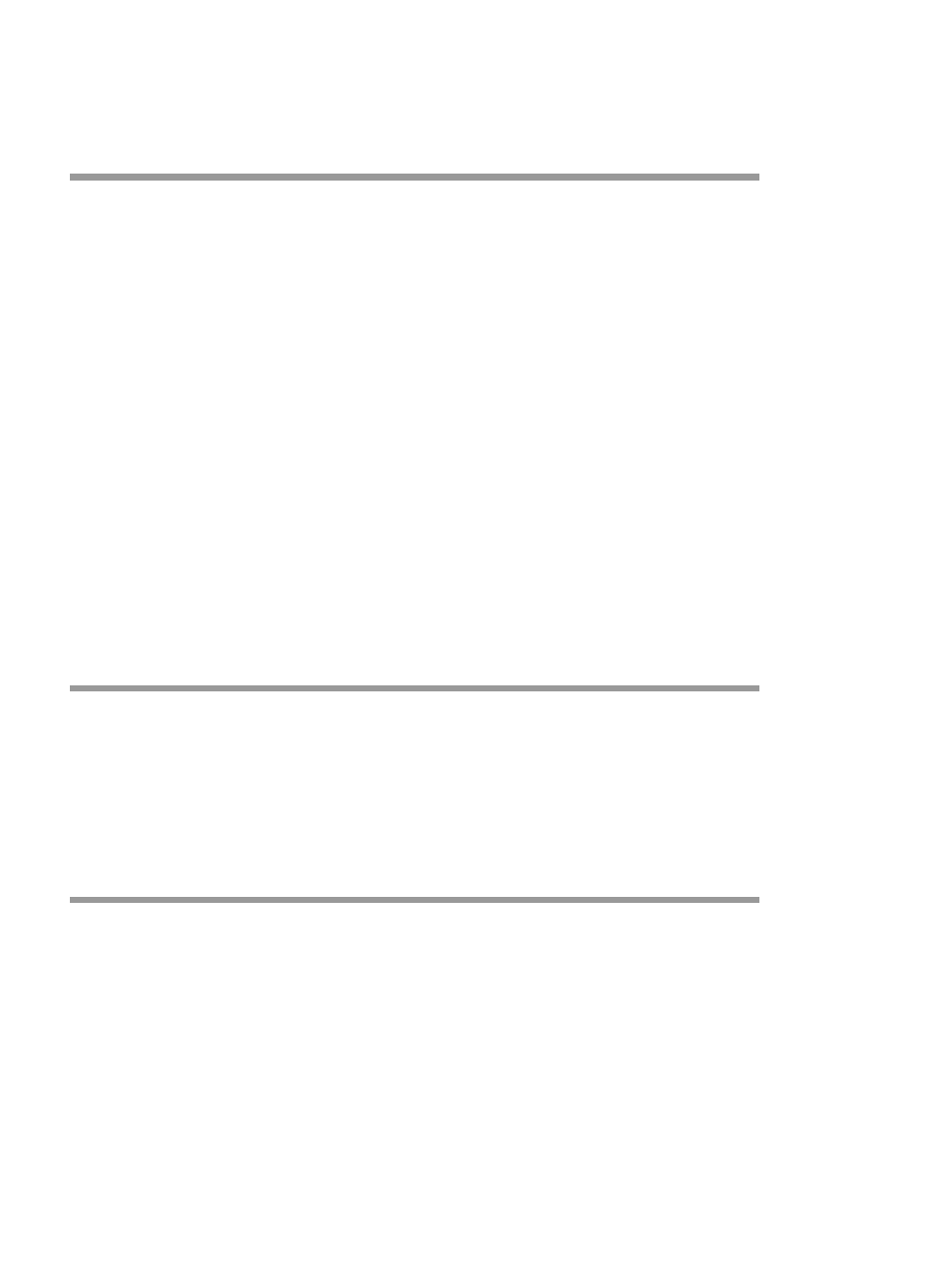
3
T
ABLE
OF
C
ONTENTS
Chapter 1 Getting Started
Setup 1: Installing the Utility for In-Wall Unit Software to Your Computer 6
System requirements 6
Installing Utility for In-Wall Unit 7
Setup 2: Connecting the Computer to the Unit 7
Setup 3: Setting up the Utility for In-Wall Unit Software 8
Setting up all Units 9
The “Utility for In-Wall Unit Setup Menu” window for all Units 10
Setting up each Unit individually 11
The “Utility for In-Wall Unit Setup Menu” window for each unit 12
Storing FM/AM radio stations (Preset memory) 13
Setup 4: Setting up “Server Setup, powered by DiXiM” 14
Settings for “Windows Firewall” for Windows XP SP2 14
Settings for “Internet Connection Firewall” for Windows XP SP1 17
Starting “Server Setup, powered by DiXiM” 21
Starting the Media Server 22
Naming the Media Server 22
Prohibiting a Unit from accessing contents 23
Setting up a shared folder from “Server Setup, powered by DiXiM” 24
Chapter 2 Main Features
Starting and Quitting the Utility for In-Wall Unit Software 25
Watching Playlists (Import) 26
Creating a Playlist Using Utility for In-Wall Unit 27
Operating the Unit from a Computer 29
Chapter 3 Additional Information
