Sony DVP-NW50 User Manual
Page 20
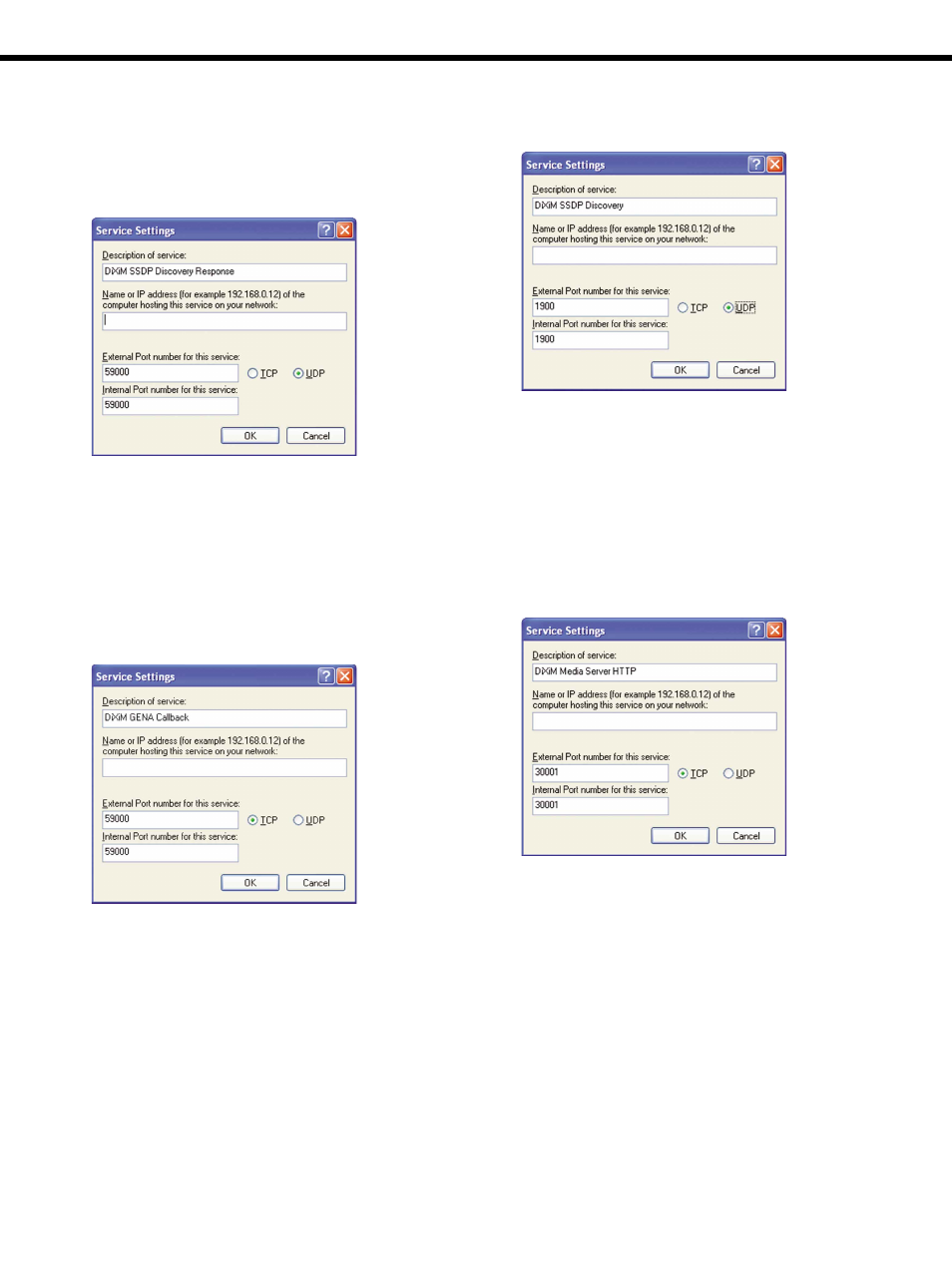
Chapter 1
Getting Started
20
Setup 4: Setting up “Server Setup, powered by DiXiM” (continued)
Continue to the next page l
12
Repeat the process shown in steps 9 to 11 for the
four following services, entering the indicated
information for each.
DiXiM SSDP Discovery Response
Description of service: DiXiM SSDP Discovery Response
Name or IP address (for example 192.168.0.12) of the
computer hosting this service on your network:
Enter the name or IP address of your computer as
described in step 9.
External Port number for this service:
Enter “59000,” and then select the UDP radio button.
Internal Port number for this service: 59000
DiXiM GENA Callback
Description of service: DiXiM GENA Callback
Name or IP address (for example 192.168.0.12) of the
computer hosting this service on your network:
Enter the name or IP address of your computer as
described in step 9.
External Port number for this service:
Enter “59000,” and then select the TCP radio button.
Internal Port number for this service: 59000
DiXiM SSDP Discovery
Description of service: DiXiM SSDP Discovery
Name or IP address (for example 192.168.0.12) of the
computer hosting this service on your network:
Enter the name or IP address of your computer as
described in step 9.
External Port number for this service:
Enter “1900,” and then select the UDP radio button.
Internal Port number for this service: 1900
DiXiM Media Server HTTP
Description of service: DiXiM Media Server HTTP
Name or IP address (for example 192.168.0.12) of the
computer hosting this service on your network:
Enter the name or IP address of your computer as
described in step 9.
External Port number for this service:
Enter “30001,” and then select the TCP radio button.
Internal Port number for this service: 30001
