Sony DPF-WA700 User Manual
Page 51
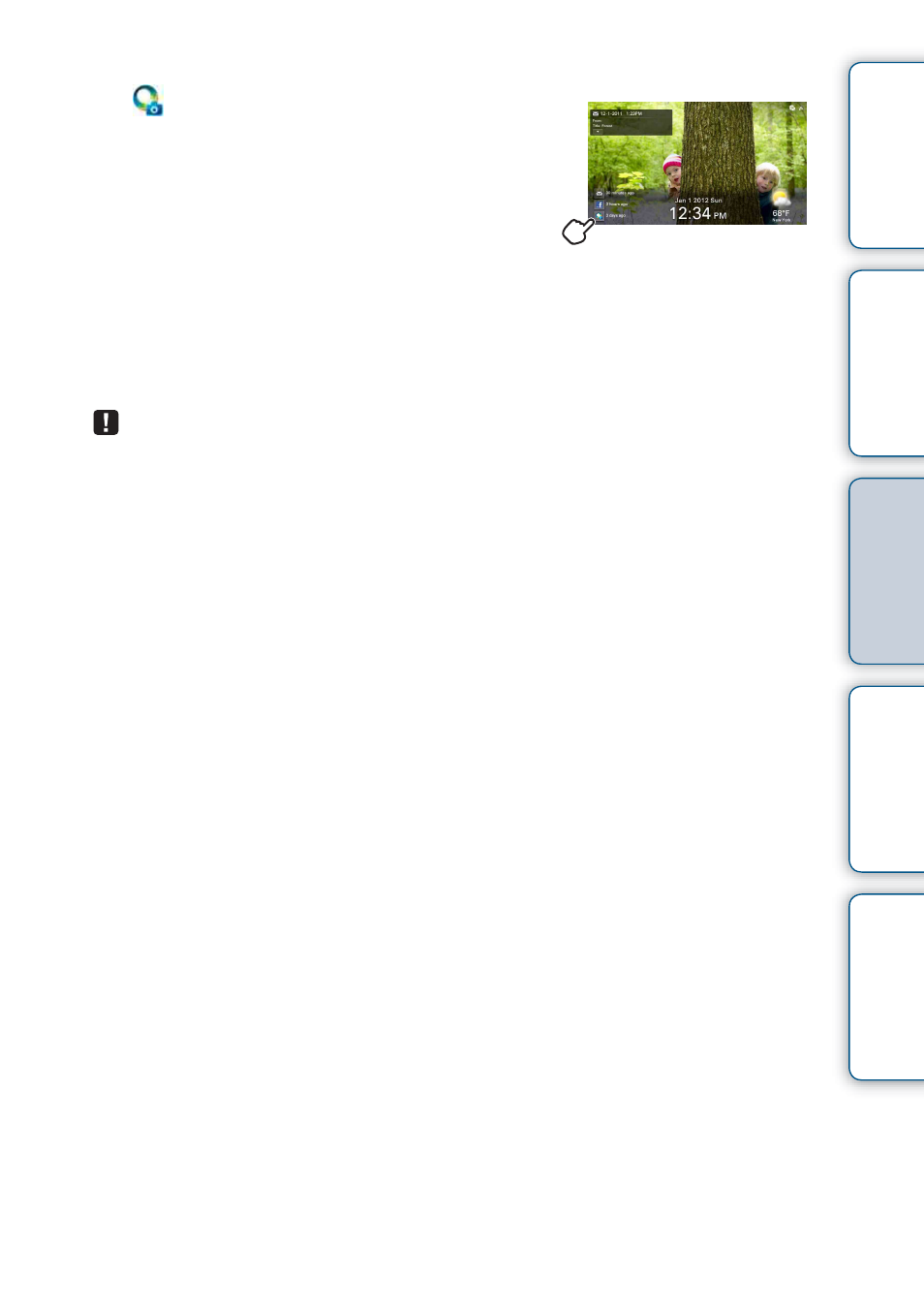
Tabl
Let
E
T
In
51
GB
To display images sent via PlayMemories Online
Tap
(PlayMemories Online) on the slideshow
display.
When more than 100 images have been received, the
latest 100 images are displayed.
To suspend the PlayMemories Online
service you have set
You can disable your PlayMemories Online settings and
discontinue having the photo frame receive files via PlayMemories Online.
Tap [PlayMemories Online] on the Network Services display and remove the “
✔
” mark.
To resume reception of PlayMemories Online files by the photo frame, tap [PlayMemories
Online] and reapply the “
✔
” mark.
• It may not work properly, because of some issue with the network services. It is necessary to
setup an account in advance at the Web site of your network service.
• Not all images available with the network services can be downloaded to the photo frame.
- DPF-C1000 (2 pages)
- DPF-C1000 (2 pages)
- S-FRAME DPF-A710/A700 (28 pages)
- DPF-A710 (2 pages)
- DPF-D1010 (55 pages)
- DPF-D95 (48 pages)
- DPF-V1000 (2 pages)
- DPF-V1000 (88 pages)
- DPF-D1010 (40 pages)
- DPF-D92 (68 pages)
- DPF-D82 (2 pages)
- DPF-V900 (3 pages)
- DPF-D70 (2 pages)
- DPF-D70 (1 page)
- DPF-D100 (48 pages)
- DPF-D1010 (2 pages)
- DPF-V900 (56 pages)
- S-Frame 4-262-215-12 (1) (40 pages)
- DPF-D830 (40 pages)
- DPF-D830 (54 pages)
- DPF-A72N (64 pages)
- DPF-A72N (2 pages)
- DPF-D95 (32 pages)
- S-Frame DPF-D830L (40 pages)
- S-Frame 4-155-758-11 (1) (80 pages)
- DPF-D1010 (3 pages)
- Digital Photo Frame (2 pages)
- DPF-VR100 (40 pages)
- DPF-VR100 (64 pages)
- S-Frame DPF-X85 (32 pages)
- D720 (40 pages)
- DPF-C1000 (2 pages)
- DPF-WA700 (2 pages)
- DPF-WA700 (2 pages)
- DPF-HD800 (2 pages)
- S-Frame 4-259-434-13 (1) (40 pages)
- DPF-V900/V700 (56 pages)
- HDMS-S1D (79 pages)
- HDMS-S1D (1 page)
- HDMS-S1D (4 pages)
- HDPS-M1 (44 pages)
- HDPS-M1 (24 pages)
- HDPS-M1 (46 pages)
- HDPS-M1 (8 pages)
