Sony DPF-WA700 User Manual
Page 39
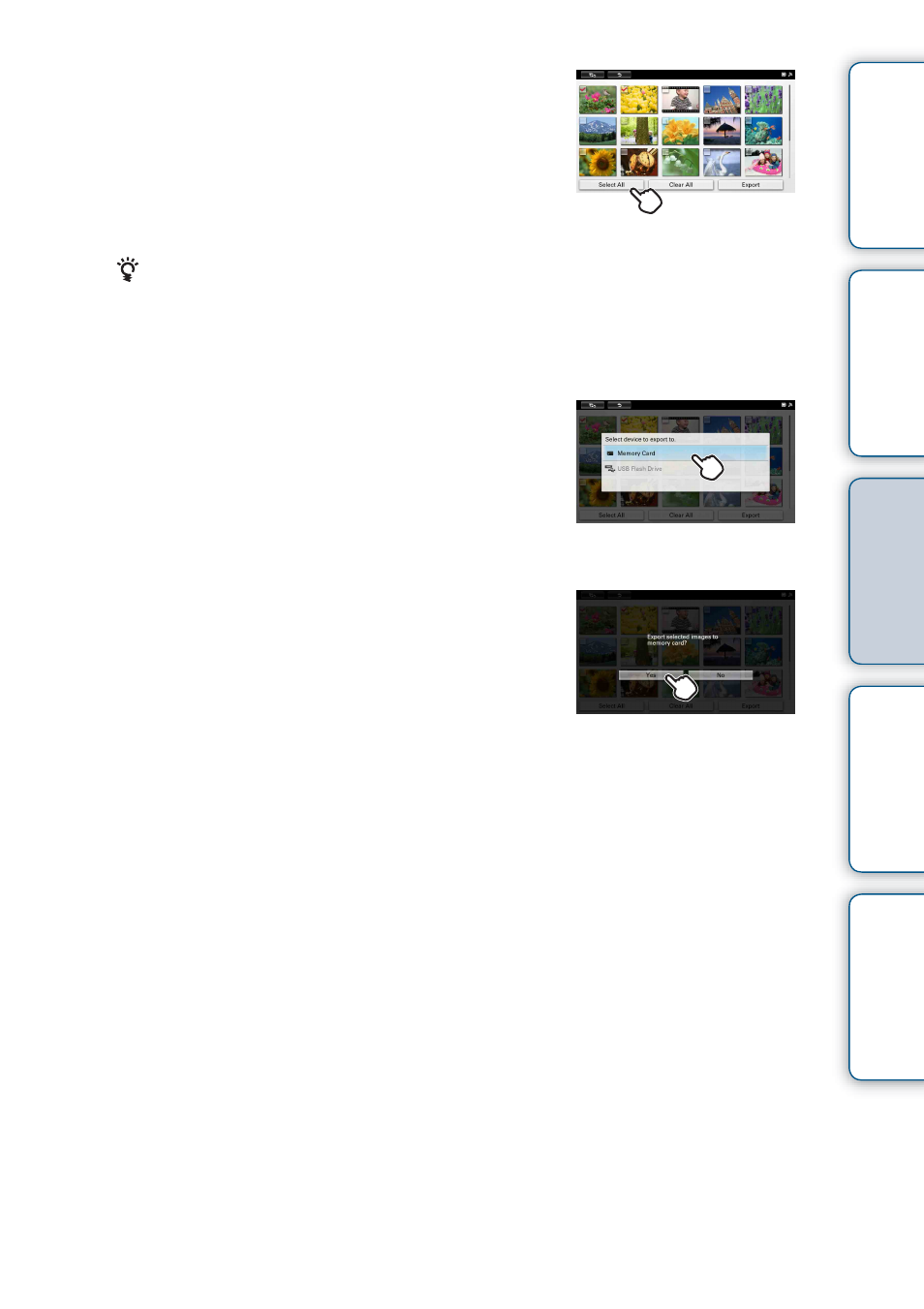
Tabl
Let
E
T
In
39
GB
7
Select images to be exported from the
index.
To export all images: Tap [Select All].
To export a desired image: Tap the listing of the
desired image. The “
✔
” mark appears next to it.
To cancel selection: Tap the listing of the image you
want to cancel. The “
✔
” mark will disappear.
• If you tap [Clear All], selection of all selected images will be canceled. All “
✔
” marks
next to them will disappear.
8
Tap [Export].
9
Tap the icon of the memory card to which
the image is to be exported.
10
Tap [Yes].
The selected image(s) is (are) exported to the selected
memory card.
When export has been completed, the index display is
restored.
Continued
r
See also other documents in the category Sony Digital Photo Frame:
- DPF-C1000 (2 pages)
- DPF-C1000 (2 pages)
- DPF-D1010 (55 pages)
- S-FRAME DPF-A710/A700 (28 pages)
- DPF-A710 (2 pages)
- DPF-D95 (48 pages)
- DPF-V1000 (88 pages)
- DPF-V1000 (2 pages)
- DPF-D1010 (40 pages)
- DPF-D92 (68 pages)
- DPF-D82 (2 pages)
- DPF-D100 (48 pages)
- DPF-V900 (3 pages)
- DPF-D70 (2 pages)
- DPF-D70 (1 page)
- DPF-D1010 (2 pages)
- DPF-V900 (56 pages)
- S-Frame 4-262-215-12 (1) (40 pages)
- DPF-D830 (40 pages)
- DPF-D830 (54 pages)
- DPF-A72N (64 pages)
- DPF-A72N (2 pages)
- DPF-D95 (32 pages)
- S-Frame DPF-D830L (40 pages)
- S-Frame 4-155-758-11 (1) (80 pages)
- DPF-D1010 (3 pages)
- Digital Photo Frame (2 pages)
- DPF-VR100 (40 pages)
- DPF-VR100 (64 pages)
- S-Frame DPF-X85 (32 pages)
- D720 (40 pages)
- DPF-C1000 (2 pages)
- DPF-WA700 (2 pages)
- DPF-WA700 (2 pages)
- DPF-HD800 (2 pages)
- S-Frame 4-259-434-13 (1) (40 pages)
- DPF-V900/V700 (56 pages)
- HDMS-S1D (79 pages)
- HDMS-S1D (1 page)
- HDMS-S1D (4 pages)
- HDPS-M1 (44 pages)
- HDPS-M1 (24 pages)
- HDPS-M1 (46 pages)
- HDPS-M1 (8 pages)
- DPF-WA700 (2 pages)
