Sony DPF-WA700 User Manual
Page 16
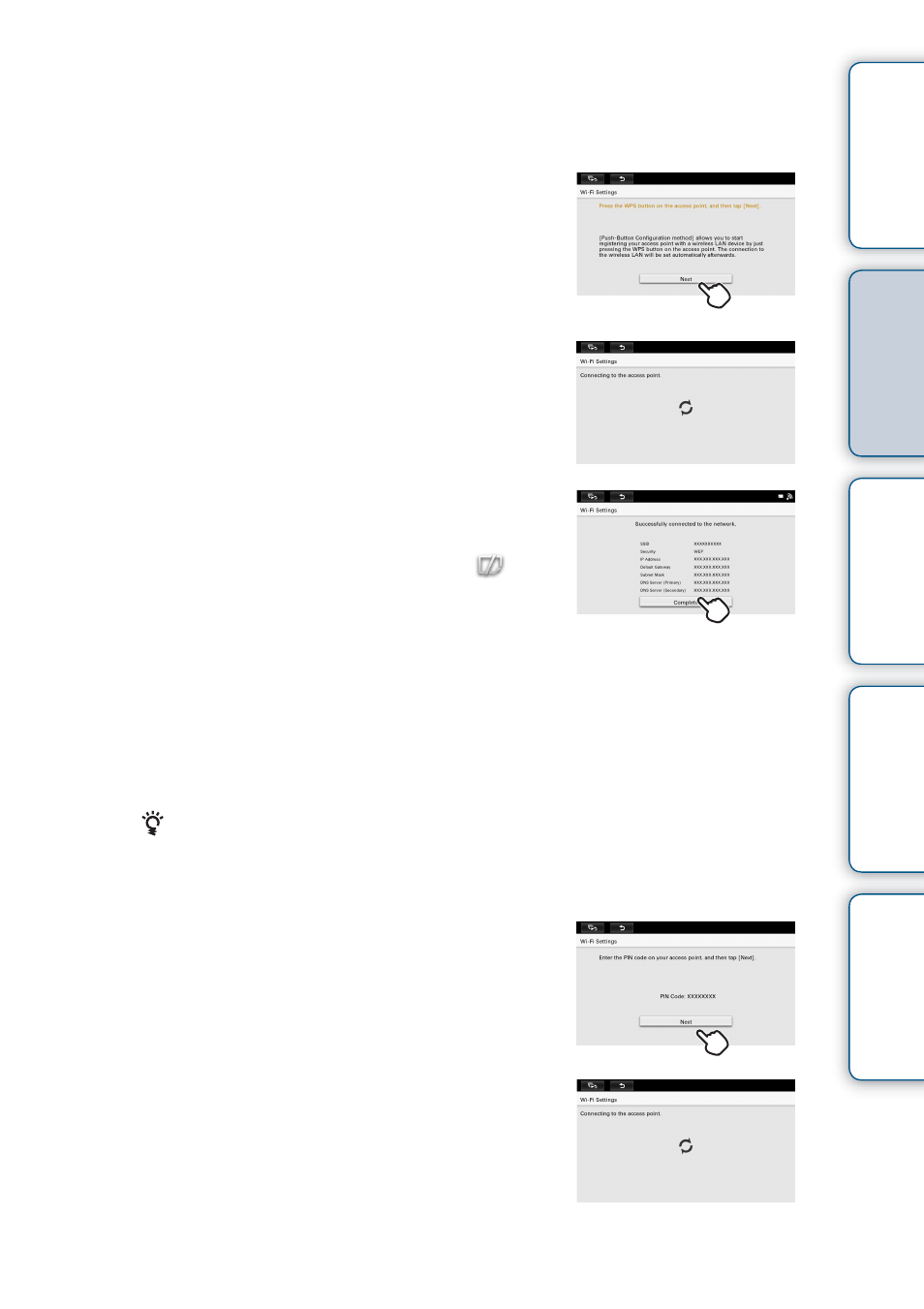
Tabl
Let
E
T
In
16
GB
A
WPS Push-Button Configuration method
1
Tap [WPS Push-Button Configuration method].
2
Press the WPS button for your access point.
Operation of the button depends on the access point.
3
Tap [Next] on the display of the photo
frame.
Connection with the access point starts, and the
network setting will be made automatically.
4
Confirm the displayed content and tap
[Complete].
The slideshow display appears.
If no image data are stored in the unit,
is
displayed.
B
WPS PIN Method
1
Tap [WPS PIN Method].
2
Enter the WPS PIN code displayed on the screen of the photo frame to
your access point.
• For details on entering the WPS PIN code for your access point, refer to the instruction
manual for your access point.
3
Tap [Next] on the display of the photo
frame.
Connection to the access point starts, and the
network setting will be made automatically.
Continued
r
- DPF-C1000 (2 pages)
- DPF-C1000 (2 pages)
- DPF-D1010 (55 pages)
- S-FRAME DPF-A710/A700 (28 pages)
- DPF-A710 (2 pages)
- DPF-D95 (48 pages)
- DPF-V1000 (88 pages)
- DPF-V1000 (2 pages)
- DPF-D1010 (40 pages)
- DPF-D92 (68 pages)
- DPF-D82 (2 pages)
- DPF-D100 (48 pages)
- DPF-V900 (3 pages)
- DPF-D70 (2 pages)
- DPF-D70 (1 page)
- DPF-D1010 (2 pages)
- DPF-V900 (56 pages)
- S-Frame 4-262-215-12 (1) (40 pages)
- DPF-D830 (40 pages)
- DPF-D830 (54 pages)
- DPF-A72N (64 pages)
- DPF-A72N (2 pages)
- DPF-D95 (32 pages)
- S-Frame DPF-D830L (40 pages)
- S-Frame 4-155-758-11 (1) (80 pages)
- DPF-D1010 (3 pages)
- Digital Photo Frame (2 pages)
- DPF-VR100 (40 pages)
- DPF-VR100 (64 pages)
- S-Frame DPF-X85 (32 pages)
- D720 (40 pages)
- DPF-C1000 (2 pages)
- DPF-WA700 (2 pages)
- DPF-WA700 (2 pages)
- DPF-HD800 (2 pages)
- S-Frame 4-259-434-13 (1) (40 pages)
- DPF-V900/V700 (56 pages)
- HDMS-S1D (1 page)
- HDMS-S1D (4 pages)
- HDMS-S1D (79 pages)
- HDPS-M1 (8 pages)
- HDPS-M1 (44 pages)
- HDPS-M1 (24 pages)
- HDPS-M1 (46 pages)
- DPF-WA700 (2 pages)
