Turning on/off the power – Sony DPF-WA700 User Manual
Page 13
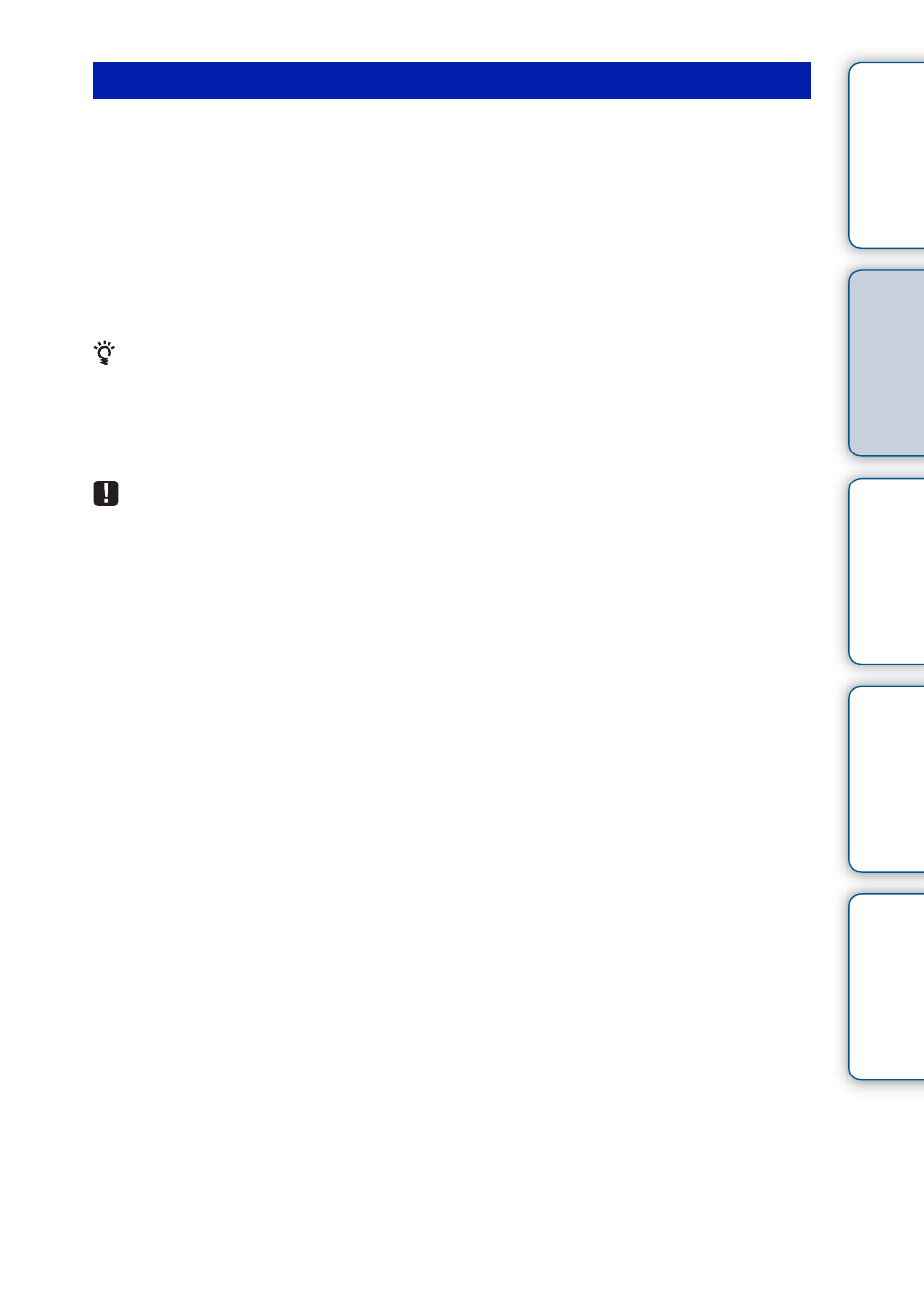
Tabl
Let
E
T
In
13
GB
To turn on the power
Press 1 (on/standby).
The standby indicator changes from red to green.
To turn off the power
Hold 1 (on/standby) pressed. A message appears to confirm that you want to turn the
photo frmae off. Turn off the power as per the message. The standby indicator will change
from green to red.
• When 1 (on/standby) is very briefly pressed, the backlight of the LCD display turns off and
the display becomes dim. In this case, the standby lamp remains lit in green. When 1 (on/
standby) is pressed again, the backlight fully lights again and the display returns to the
previous status.
• Do not turn the photo frame off or disconnect the AC adaptor from an AC outlet or the DC
IN jack of the photo frame. Doing so may damage the photo frame.
• Connect the AC adaptor to an easily accessible wall outlet close by. If trouble occurs while
using the adaptor, immediately shut off the power by disconnecting the plug from the wall
outlet.
• Do not short the plug of the AC adaptor with a metal object. Doing so may cause a
malfunction.
• Do not use the AC adaptor placed in a narrow space, such as between a wall and furniture.
• If you will not be using the photo frame for a long time, disconnect the AC adaptor from the
DC IN jack on the unit and unplug the AC adaptor from the wall outlet after use.
• The supplied AC adaptor is exclusive for this photo frame. It must not be used with other
devices.
Turning on/off the power
