Turning on the computer – Sony VGN-FS550 User Manual
Page 23
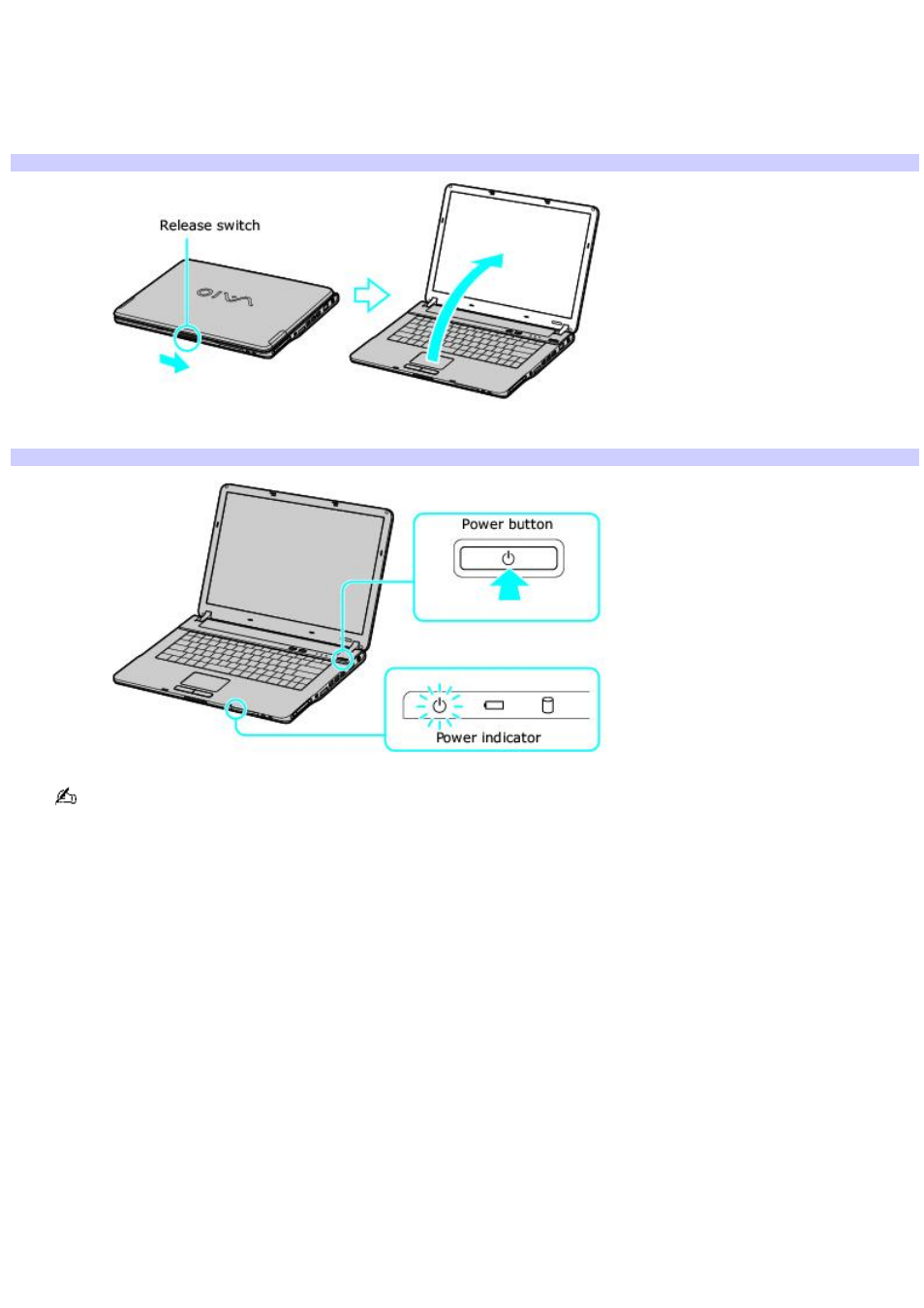
Turning on the computer
To turn on the computer
1.
Slide the Release switch, and hold the bottom of the computer firmly with one hand as you lift the LCD screen lid
with the other hand.
Opening the Com puter
2.
Press the power button until the power indicator turns on.
Turning on the Com puter
If you press and hold the power button, the computer turns off.
3.
Adjust the brightness of the LCD screen, if necessary.
Press the Fn and F6 keys to increase brightness.
Press the Fn and F5 keys to decrease brightness.
Page 23
This manual is related to the following products:
