Sony ICD-MS515VTP User Manual
Page 79
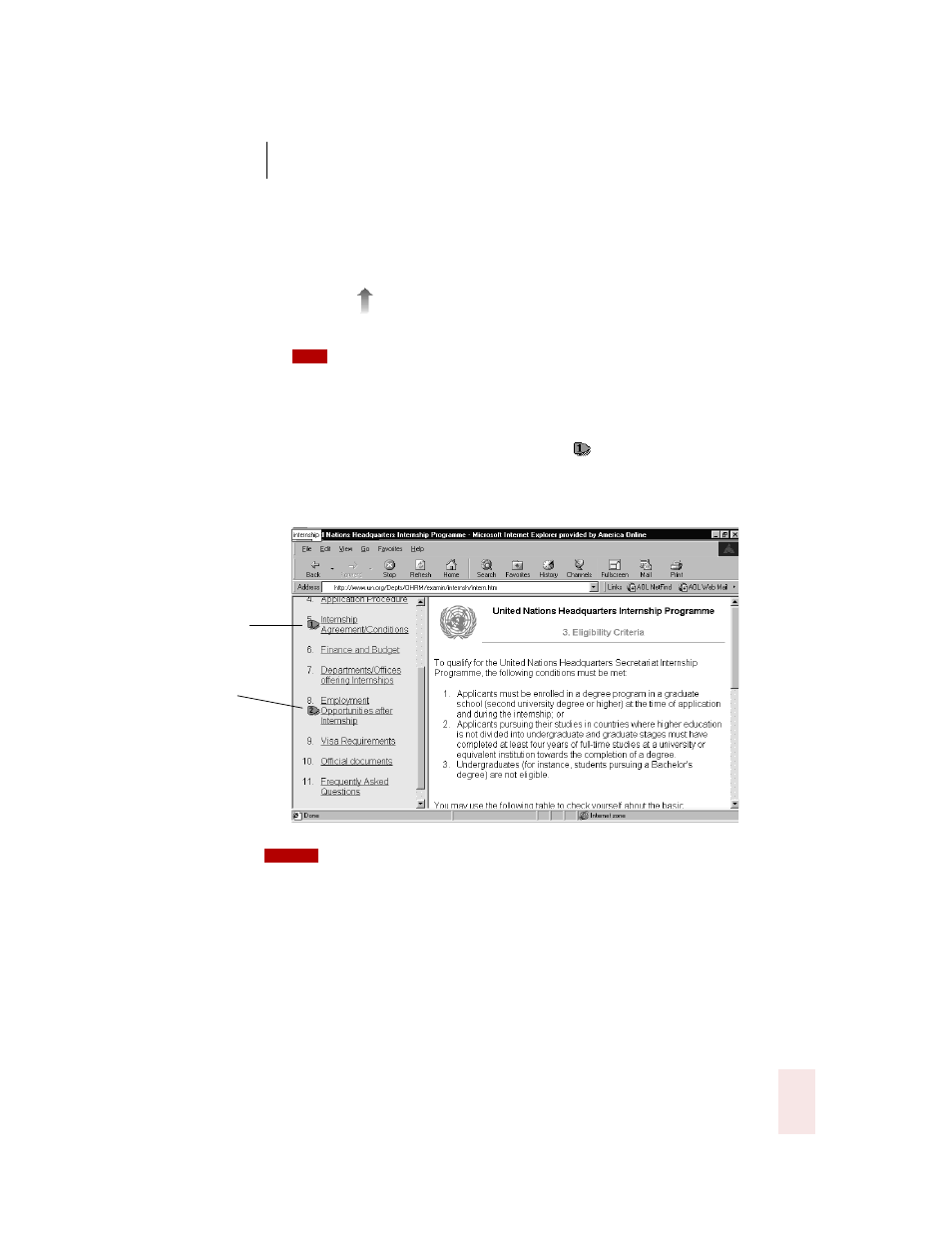
7
Working with Applications
Dragon NaturallySpeaking User’s Guide
73
To click a text link:
1
Say the text link (it must be visible on the screen). For example, to click the
link Finance and Budget on the Web page pictured below, say “Finance and
Budget.”
2
An arrow
appears briefly to indicate which link was selected and then the
page opens.
You can also say “Click” and then the link text. For example, you could say “Click News
and Events.” Sometimes saying “Click” first is more reliable than just saying the link text alone.
3
If more than one link matches what you said (for example, if there are two links
on the page that contain the word “Internship”), Dragon NaturallySpeaking
numbers all the links on the page like this
.
4
Say “Choose” plus the number of the link you want. For example, say “Choose
2.”
On secure Web pages this feature is disabled. You cannot select links on secure pages by
voice.
TIP
Say “Choose 1”
to click the first
link containing
“Internship,” or
say “Choose 2”
to choose the
second link.
NOTE
