E-mail commands – Sony ICD-MS515VTP User Manual
Page 205
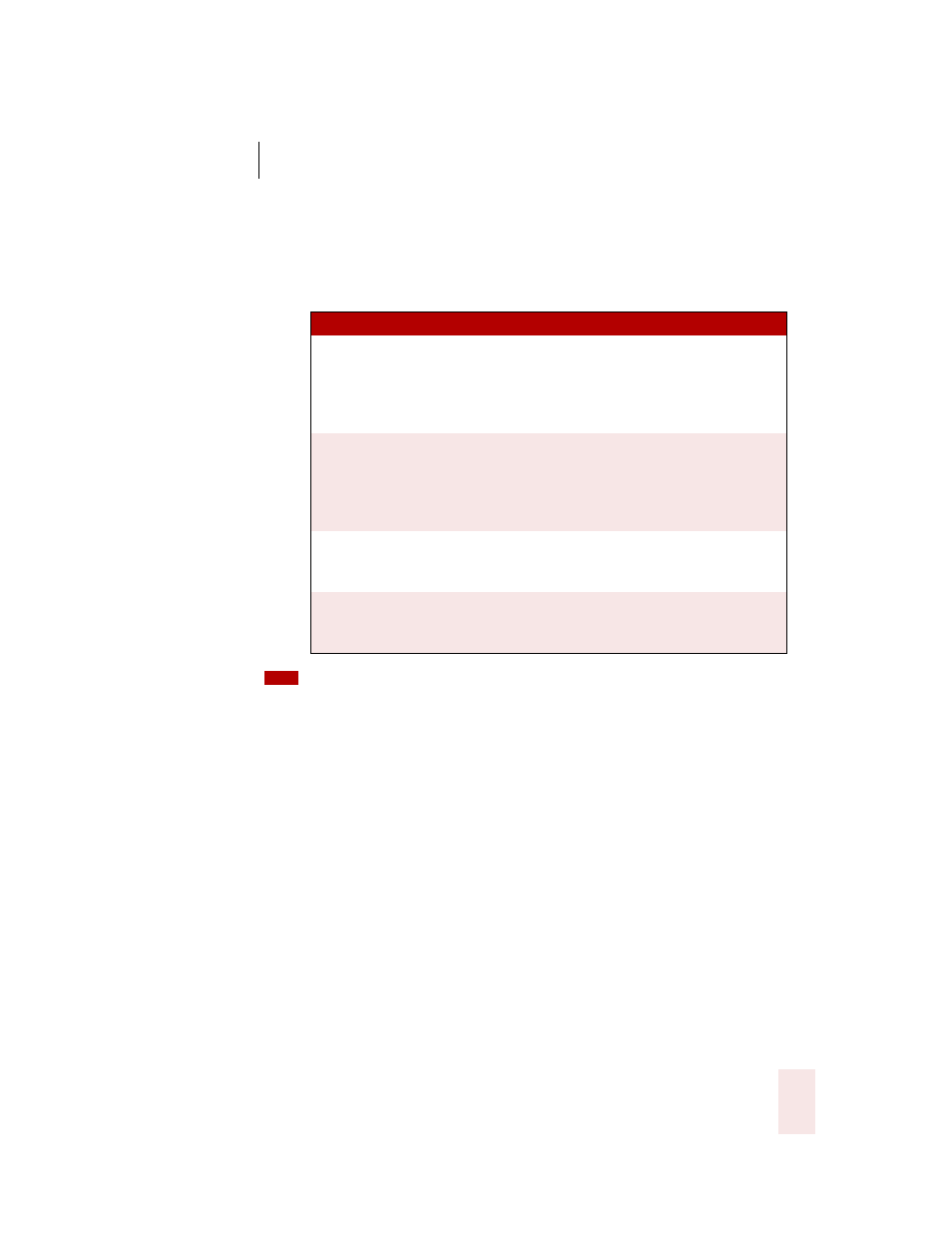
A P P E N D I X
Commands List
Dragon NaturallySpeaking User’s Guide
199
E-mail commands
The following commands work only when you are in a supported e-mail program.
For more information, see “Working with e-mail” on page 67.
E-mail commands
You can say “Mail,” “E-mail,” “Message,” or “Memo” in any of the commands specific to e-
mail.
S A Y
TO
Check For New Mail or
Check For Mail or
Check For E-mail or
Check Mail or
Refresh Mail
Check the Inbox for new messages.
Create Mail or
Create New Mail or
New Mail or
New E-mail or
New Message
Create a new e-mail message.
Open Mail or
Open E-mail or
Open That
Open the selected e-mail message.
Close Mail or
Close E-mail or
Close That
Close the selected e-mail message window. This
command does not close your main e-mail
program.
TIP
