Controlling the dragonpad, Adding paragraphs, lines, and spaces – Sony ICD-MS515VTP User Manual
Page 182
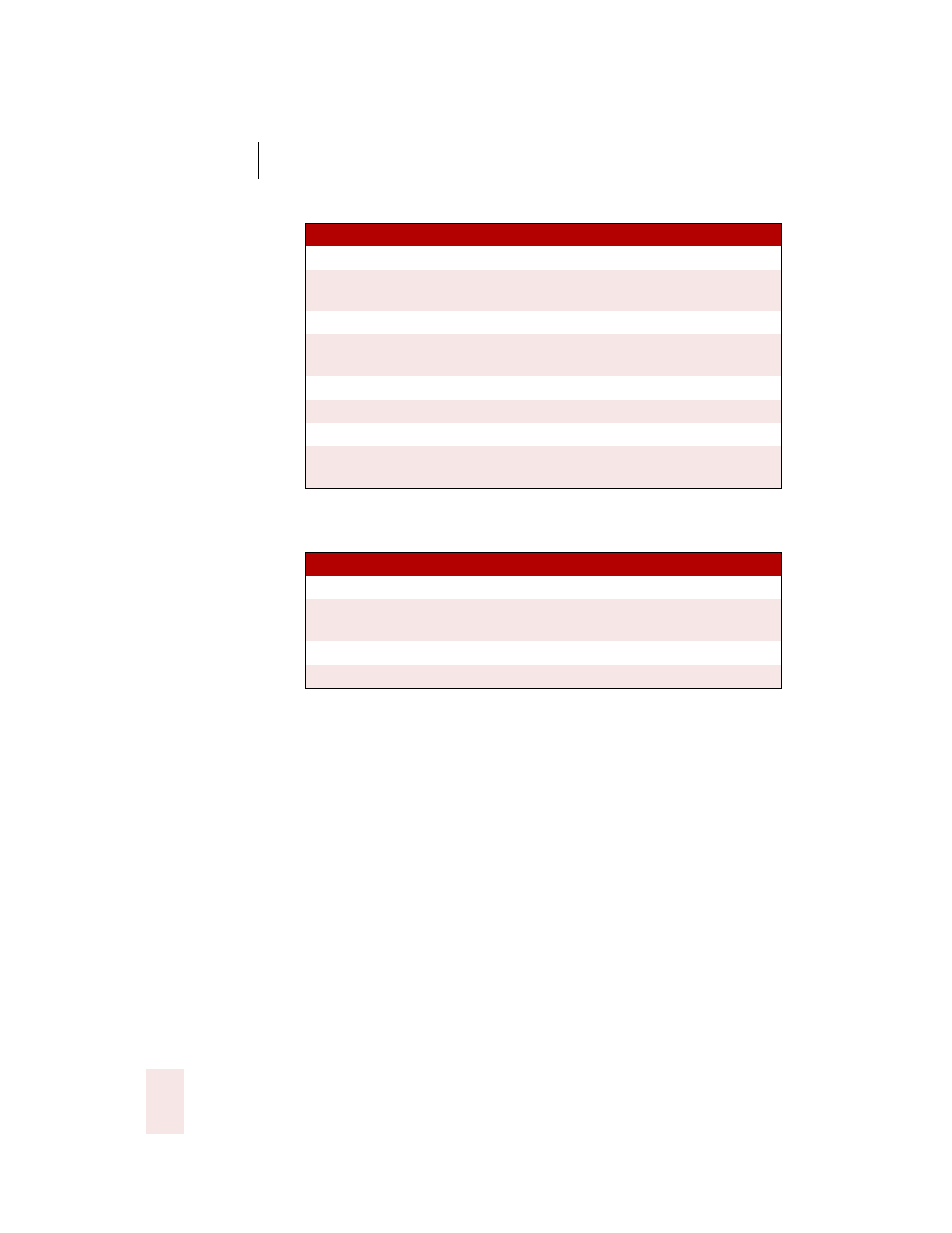
A P P E N D I X
Commands List
Dragon NaturallySpeaking User’s Guide
176
Controlling the DragonPad
Adding paragraphs, lines, and spaces
S AY
TO
Save Document
Save the current document.
Save File As
Save the current document in a different location or
using a different name.
Print Document
Print the current document.
Print Page 1 to
3
Print the page range you specify.
Display Toolbar
Display the DragonPad toolbar.
Start Playback
Have your dictation played back to you.
Find Word
Use the Find tool.
Quit
DragonPad
Exit the DragonPad.
S AY
TO
New Line
Press the
ENTER
key once.
New Paragraph
Press the
ENTER
key twice. (Capitalizes the next word
automatically.)
Tab Key
Press the
TAB
key.
Space Bar
Press the space bar.
This manual is related to the following products:
