Sony ICD-MS515VTP User Manual
Page 161
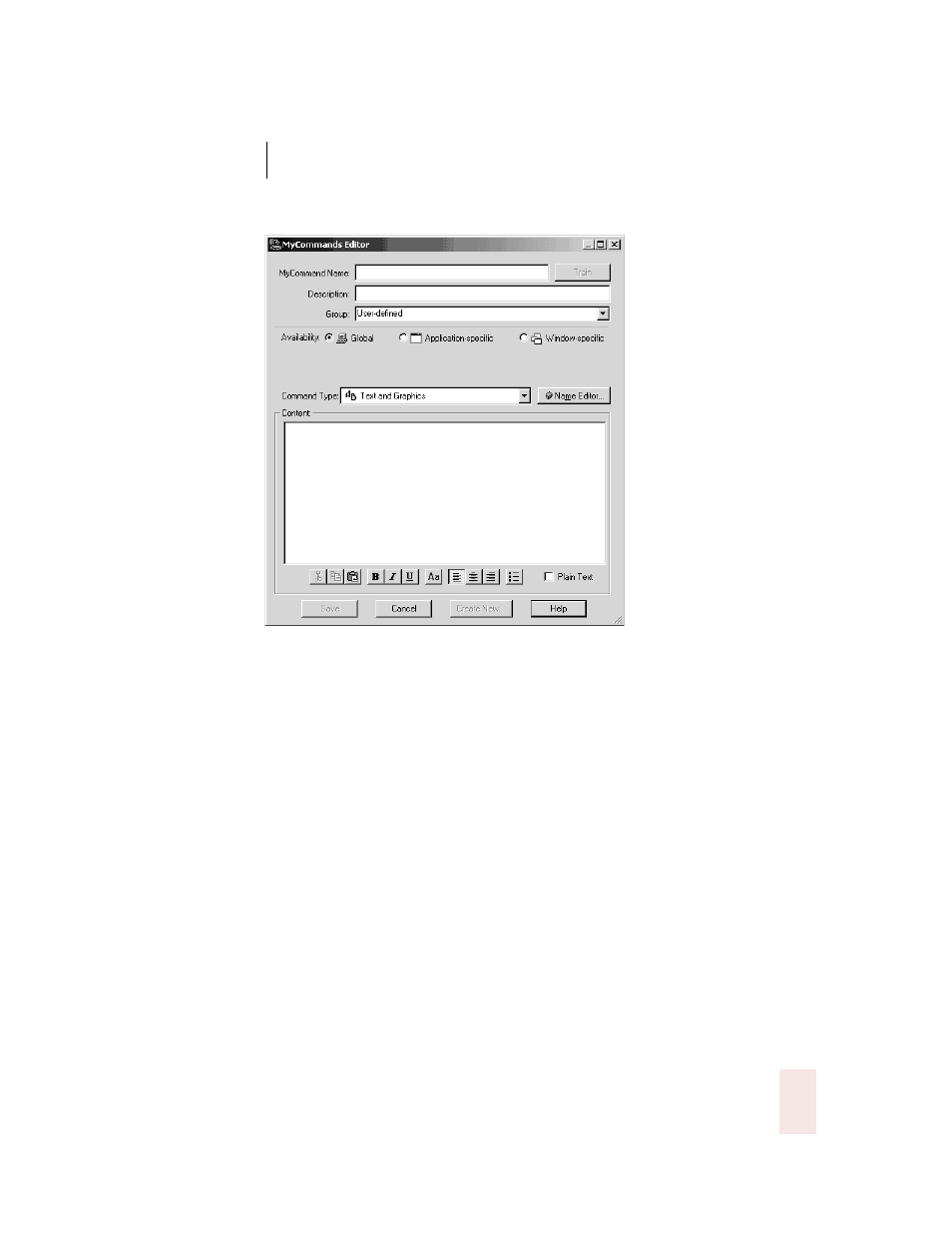
1 3
Automate Your Work (Preferred and higher)
Dragon NaturallySpeaking User’s Guide
155
Note that not all command types are available in all editions of Dragon
NaturallySpeaking.
To create a new command:
1
Type a name for your new command in the MyCommand name box. This is
what you will say to execute the command.
2
Optionally, you can type a description for this command in the Description
field.
3
Pick a group into which to place the command. You use these categories to
locate the command in the Command Browser. By default, the groups Dragon
and User-defined are available. To create your own group, select User-defined
and type over it with a group name of your choosing. The new group name will
appear in the list the next time you create a command.
4
If you plan on creating many commands, use group names that will make it easy
for you to find and manage your commands.
5
Define the Availability, or where the command will be available:
■
Global—the command will be available in every application. For example, if
you are creating a command to type your address, you probably want it to be
available globally so that the command can be used in all applications.
