Sony CMT-MX700Ni User Manual
Page 17
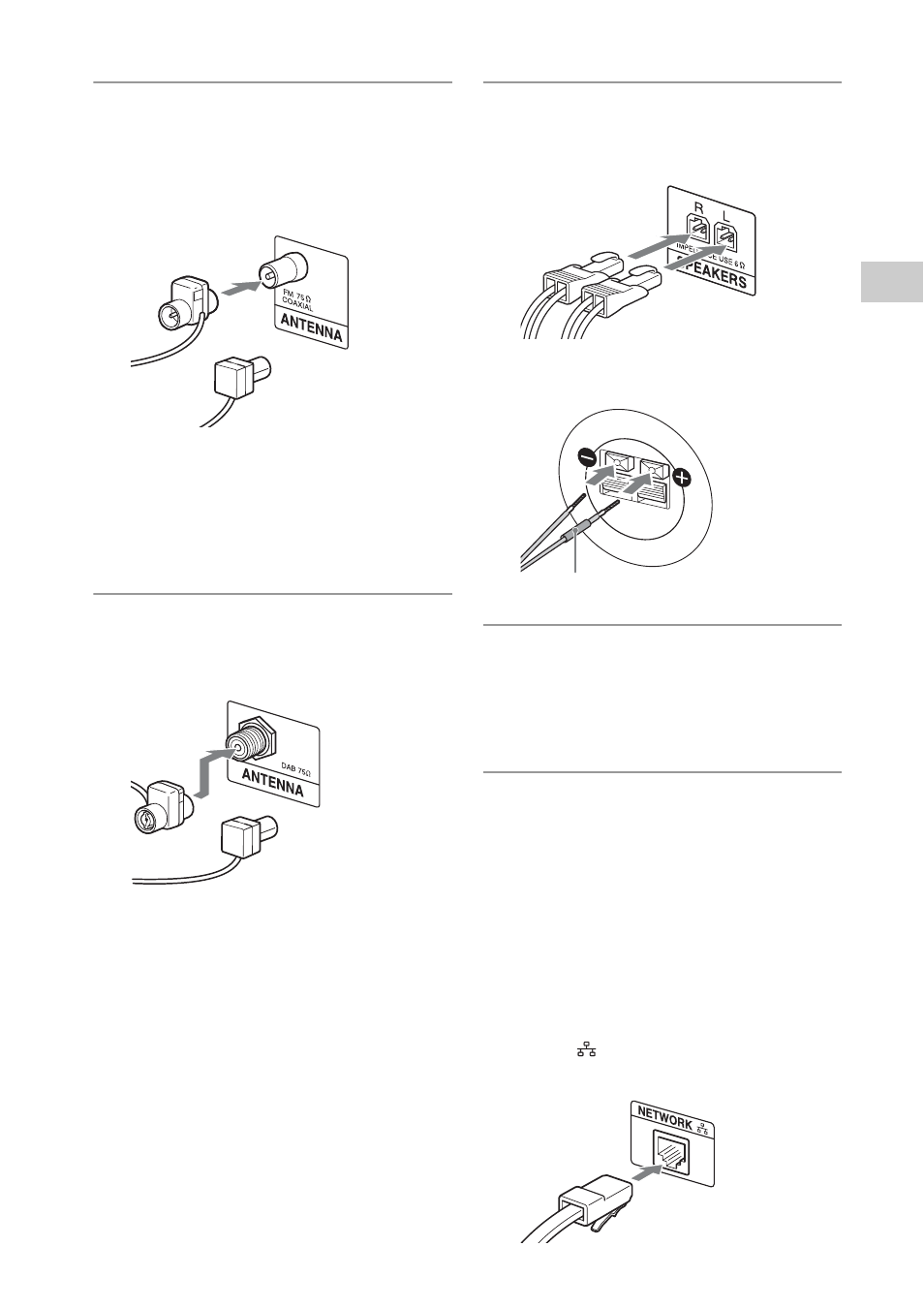
17
GB
G
e
ttin
g
st
art
e
d
1
Connect the FM lead antenna.
Find a location and an orientation that
provide good reception, and set up the
antenna. Make sure the antenna is fully
extended.
Keep the antenna away from the speaker
cords and the power cord to avoid picking up
noise.
Use a 75-ohm coaxial cable (not supplied) to
connect the unit to an external antenna to
improve reception.
2
Connect the DAB lead antenna
(CMT-MX750Ni only).
Make sure the antenna is fully extended.
Use a 75-ohm coaxial cable with a male F
type connector (not supplied) to connect a
DAB external antenna (not supplied) to
obtain higher DAB/DAB+ broadcast sound
quality.
3
Connect the speaker cords.
Connect the speaker connectors to the
SPEAKERS jacks on the unit.
Connect the other end of the speaker cords to
the terminals on the speakers.
4
Set the VOLTAGE SELECTOR to
the local power line voltage (for
models with a voltage selector
only).
5
Plug the power cord into a wall
outlet.
The STANDBY indicator on the unit lights
up.
WARNING
DO NOT plug the power cord into a wall
outlet until other connections have been
made.
When making a wired LAN connection
Connect a network (LAN) cable (not supplied) to
NETWORK
. For details, see “Setting up a
FM lead antenna
or
DAB lead antenna
or
Red 3
Insert only the
stripped portion of
the speaker cords.
