Date display order, Demonstration mode, Icon – Sony DPP-FP70 User Manual
Page 34: Language, Lcd backlight, Listing order, Unit
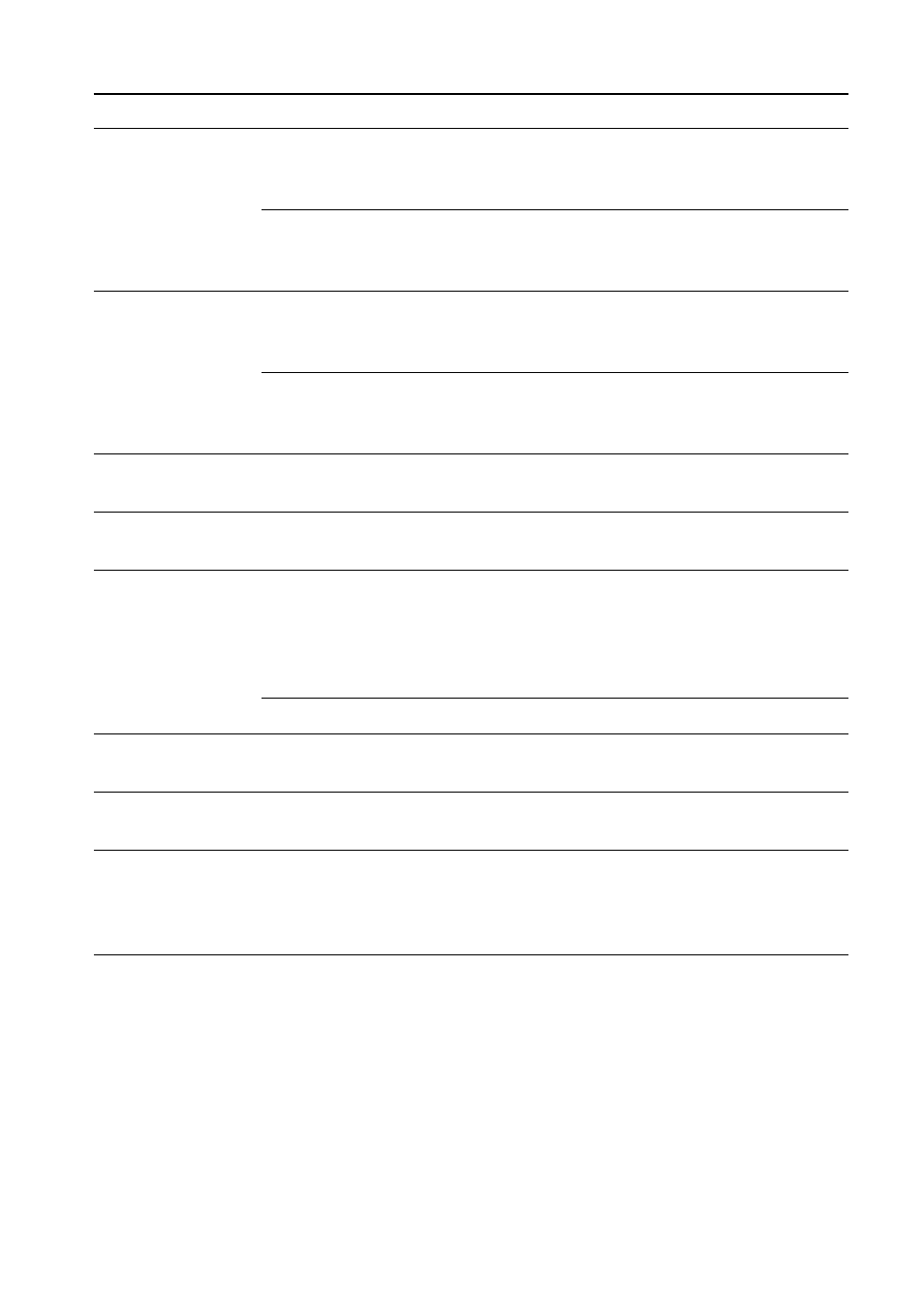
34
GB
Item
Settings
Contents
Listing Order
Ascending*
In the image list window, the images are displayed in
the order of their image numbers, starting from the
smallest number.
Descending
In the image list window, the images are displayed in
the order of their image numbers, starting from the
largest number.
Icon
On
In the image list window, the images without
thumbnail (miniature image used as index) data
will be displayed as an icon.
Off*
In the image list window, the images without
thumbnail (miniature image used as index)
data will be displayed as its original image.
Date Display Order
Set the displayed order of the date (Year, Month, and Day) from the
following: •Y/M/D* • M/D/Y •D/M/Y
LCD Backlight
Set the brightness level of the LCD backlight from the following:
Bright*/Dark
Demonstration Mode On*
A flash file demonstration to explain the functions of
the printer starts automatically after the printer has
been left unused for about 5 seconds without any
memory card or external device connected. To stop
the demonstration, press any button.
Off
No demonstration flash file will be started.
Unit
In the Creative Print ID photo menu, you can select the unit you use
in specifying the sizes of a photo as follows: • cm* • inch
Printer Information Version of the firmware and total print number will be displayed.
Display
Language
You can select the language to display menu or messages: Japanese/
English*/French/Spanish/German/Italian/Russian/Korean/
Chinese (Simplified)/Chinese (Traditional)/Netherlands/
Portuguese/Arabian/Persian
*: Factory settings
