Overview of the menus – Sony HT-SS380 User Manual
Page 40
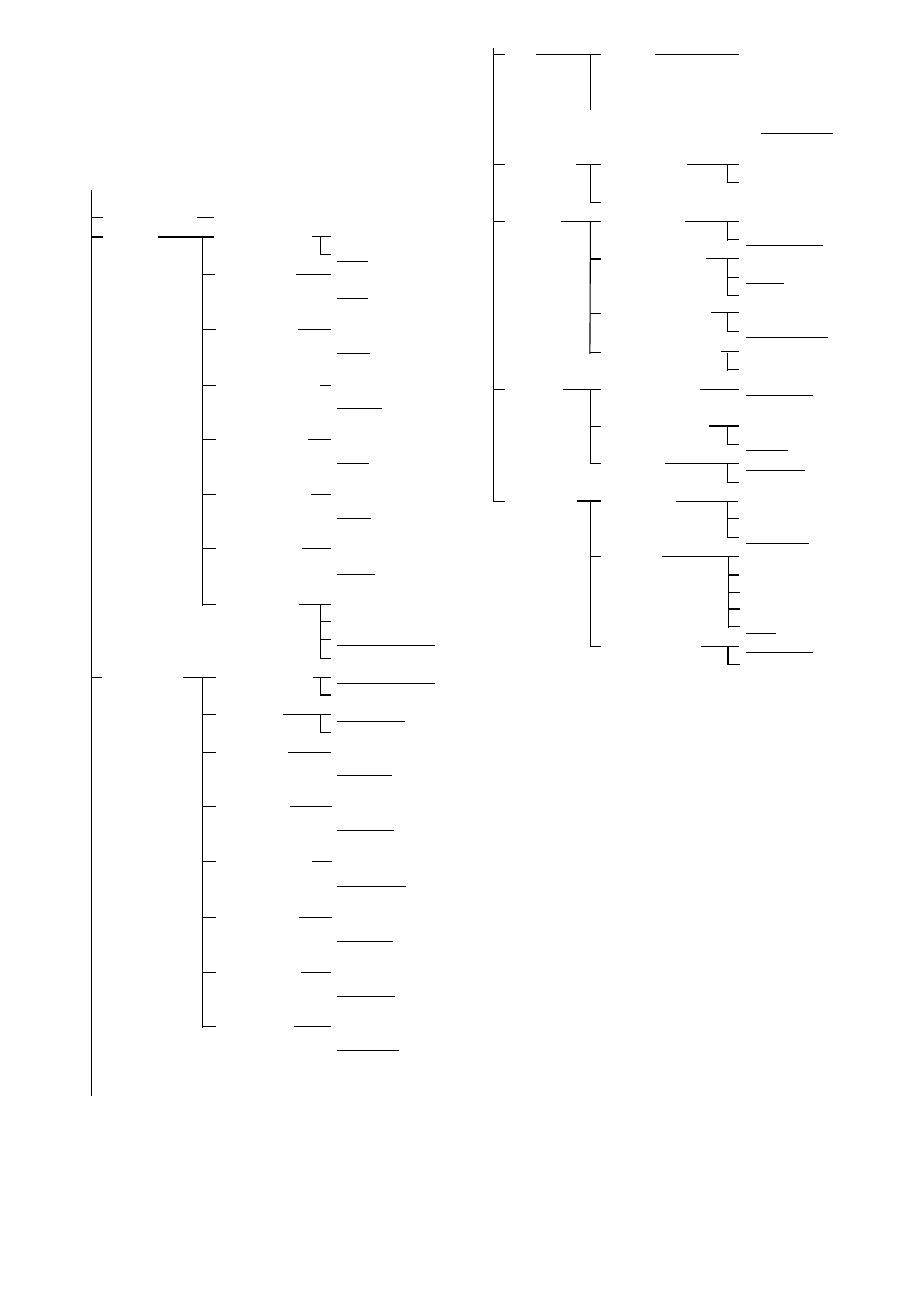
40
US
Overview of the menus
You can set the following items using the
AMP MENU.
The default settings are underlined.
AMP MENU
AUTO CAL
a)
A.CAL START
LEVEL
TEST TONE
AUTO xxx
b)
OFF
FL LEVEL
FL +6.0,…
FL 0,...
FL -6.0
FR LEVEL
FR +6.0,…
FR 0,...
FR -6.0
CNT LEVEL
c)
CNT +6.0,...
CNT 0,...
CNT -6.0
SL LEVEL
d)
SL +6.0,…
SL 0,...
SL -6.0
SR LEVEL
d)
SR +6.0,…
SR 0,...
SR -6.0
SW LEVEL
SW +6.0,…
SW 0,...
SW -6.0
D. RANGE
COMP. MAX
COMP. STD
COMP. AUTO
COMP. OFF
SPEAKER
CENTER SP
CENTER YES
CENTER NO
SUR SP
SUR YES
SUR NO
FL DIST.
FL 32' 9",…
FL 9' 10",…
FL 3' 3"
FR DIST.
FR 32' 9",…
FR 9' 10",…
FR 3' 3"
CNT DIST.
c)
CNT 32' 9",…
CNT 9' 10",…
CNT 3' 3"
SL DIST.
d)
SL 32' 9",….
SL 9' 10",…
SL 3' 3"
SR DIST.
d)
SR 32' 9",…
SR 9' 10",…
SR 3' 3"
SW DIST.
SW 32' 9",…
SW 9' 10",…
SW 3' 3"
EQ
BASS
BASS +6,...
BASS 0,...
BASS -6
TREBLE
TREBLE +6,
…TREBLE 0,
…TREBLE -6
TUNER
e)
FM MODE
STEREO
MONO
NAME IN
AUDIO
A/V SYNC
SYNC ON
SYNC OFF
DUAL MONO
MAIN/SUB
MAIN
SUB
NIGHT MODE
NIGHT ON
NIGHT OFF
INPUT MODE
f)
AUTO
OPT
HDMI
CTRL HDMI
CTRL ON
CTRL OFF
PASS THRU
g)
ON
AUTO
ARC
g)h)
ARC ON
ARC OFF
SYSTEM
DIMMER
DIM MAX
DIM MID
DIM OFF
SLEEP
2-00-00
1-30-00
1-00-00
0-30-00
OFF
AUTO STBY
STBY ON
STBY OFF
a)
For details, see “2: Performing Auto Calibration”
(page 25).
b)
xxx represent a speaker channel (FL, CNT, FR,
SR, SL, SW).
c)
This parameter is only available when “CENTER
SP” is set to “CENTER YES”.
d)
This parameter is only available when “SUR SP”
is set to “SUR YES”.
e)
This parameter is only available when TUNER
input is selected.
f)
This parameter is only available when SAT/CATV
input is selected.
g)
This parameter is only available when “CTRL
HDMI” is set to “CTRL ON”.
h)
For details, see “Enjoying the TV sound via an
HDMI cable (Audio Return Channel)” (page 37).
