Sony HT-SS380 User Manual
Page 13
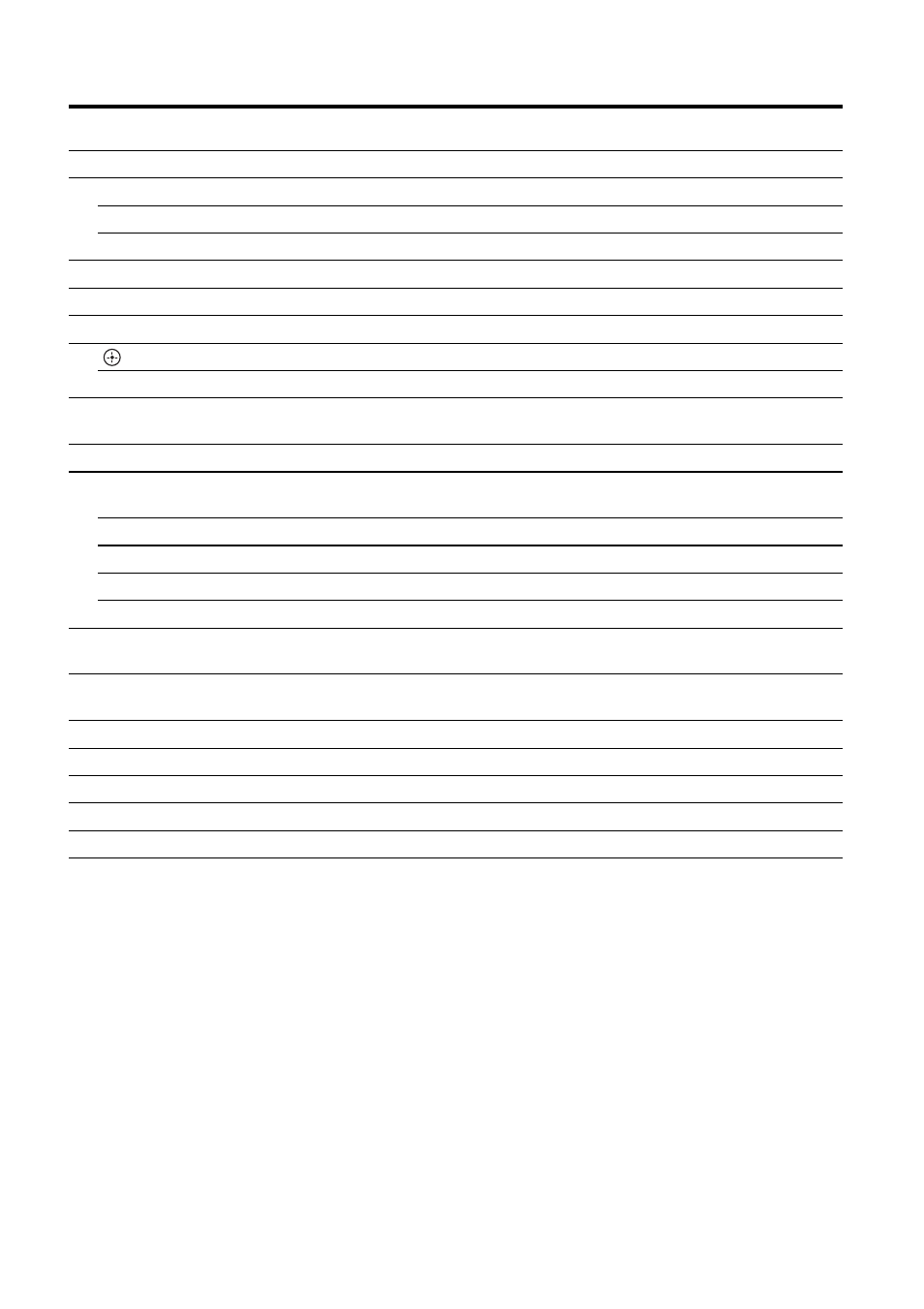
13
US
To control other Sony equipment
Be sure to hold down SHIFT (O) to activate the buttons printed in pink (page 10).
1)
If you press AV ?/1 (A) and ?/1 (B)
simultaneously, the receiver and connected
equipment will turn off (SYSTEM STANDBY).
The function of the AV ?/1 (A) changes
automatically each time you press the input
buttons (C).
2)
The 5/TV, AUDIO, N and TV CH +/SOUND
FIELD+ buttons have tactile dots.
Use the tactile dots as references when operating
the receiver.
3)
This button is also available for DOCK FOR iPod/
iPhone operation. For details on the function of the
button, refer to the operating instructions supplied
with the DOCK FOR iPod/iPhone.
Notes
• The above explanation is intended to serve as
examples.
• Depending on the model of your connected
equipment, some functions explained in this
section may not work with the supplied remote
control.
Name
Blu-ray Disc,
DVD player
Satellite tuner,
Cable TV tuner
VCR
CD player
A AV ?/1
1)
Power
Power
Power
Power
C Numeric buttons
2)
Track
Channel Channel Track
ENTER
Enter
Enter
Enter Enter
CLEAR
Clear
Clear
–
Track >10
F DISPLAY
Display
Display
Display
Display
G ANGLE
Select angle
–
–
–
H Color buttons
Menu, guide
Menu, guide
–
–
J
Enter
Enter
Enter
–
V/v/B/b
Select
Select
Select
–
K TOOLS/OPTIONS
Options
menu
Options
menu
–
–
L MENU/HOME
Menu
Menu
Menu
–
M m/M
3)
Search forward,
backward
–
Fast forward,
rewind
Fast forward,
rewind
N
2)3)
Play
–
Play
Play
./>
3)
Skip track
–
Search index
Skip track
X
3)
Pause
–
Pause
Pause
x
3)
Stop
–
Stop
Stop
S RETURN/EXIT O
Return
Return, exit,
Live TV
–
–
T GUIDE
Program
schedule
Guide menu
–
–
U SUBTITLE
Subtitle
–
–
–
V AUDIO
2)
Audio
–
–
–
W TOP MENU
On-screen guide
–
–
–
X POP UP/MENU
Menu
–
–
–
Z INPUT
Select input
–
Select input
–
