Sony PCG-GR390K User Manual
Page 4
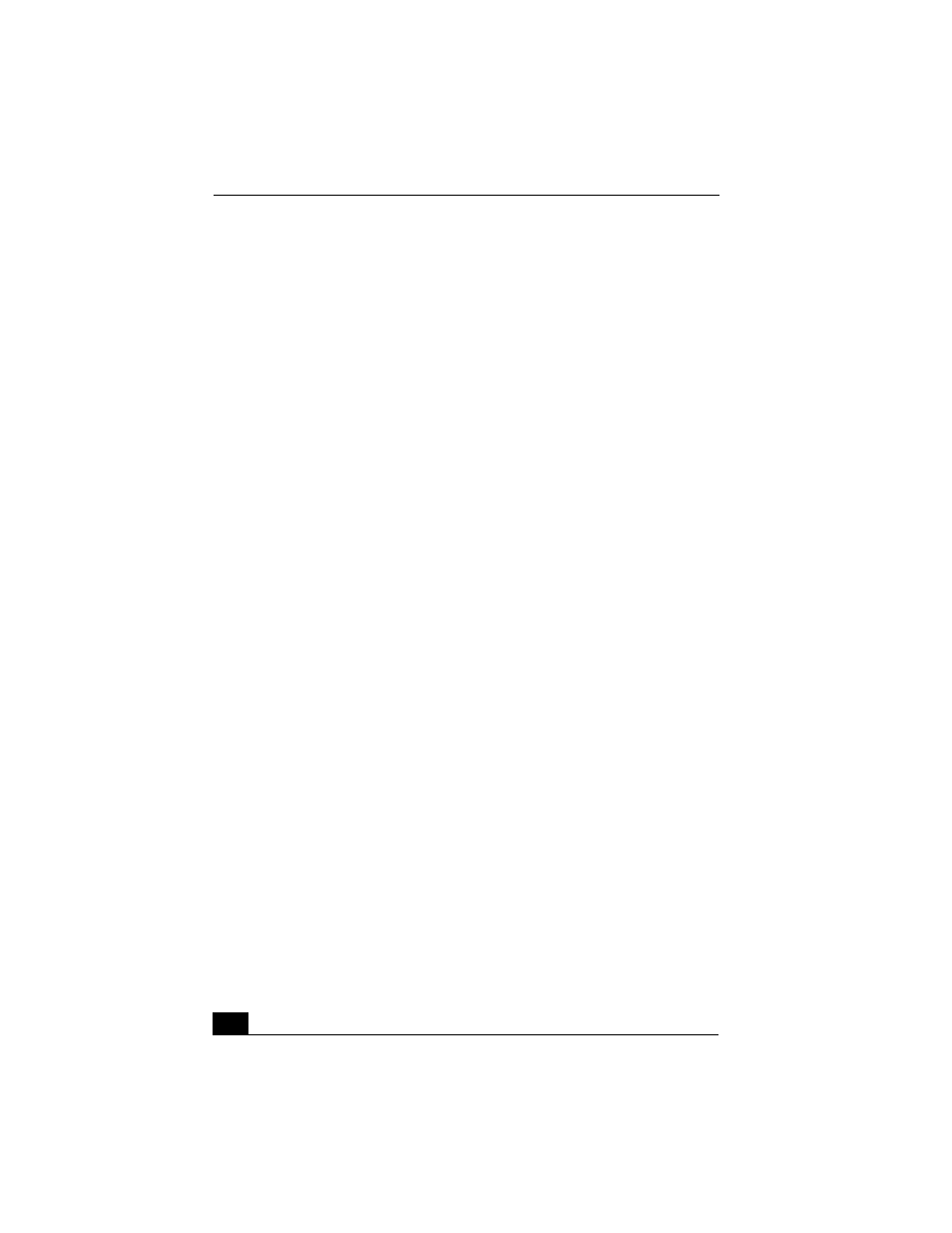
Change text in this variable definition to document title.
4
Connecting External Speakers .................................. 75
Connecting an External Microphone ........................ 76
To connect an external microphone .................................. 76
Expanding Your Notebook Capabilities ................... 77
Personal Digital Assistant ................................................. 77
Wireless LAN Access Point.............................................. 77
Wireless LAN PC Card..................................................... 78
Customizing Your VAIO Notebook ..........79
Displaying the Sony Notebook Setup Screen ........... 80
To display the Sony Notebook Setup screen: ................... 80
Sony Notebook Setup tabs ................................................ 81
Controlling Power Management ............................... 82
Viewing the Power Management status icons .................. 82
Power Management profiles ............................................. 83
Power Management commands ........................................ 86
Conserving battery power ................................................. 86
Optimizing clock speed settings ....................................... 86
Displaying Battery Information ................................ 88
Battery icon descriptions................................................... 88
Displaying detailed battery information ........................... 90
Selecting the Display Mode ...................................... 91
Changing the window design of Sony software................ 93
Adding Memory .........................................95
Precautions and Procedures ...................................... 96
Typical expansion memory configuration ................ 97
Models with 256 MB memory .......................................... 97
