Sony PCG-GR390K User Manual
Page 209
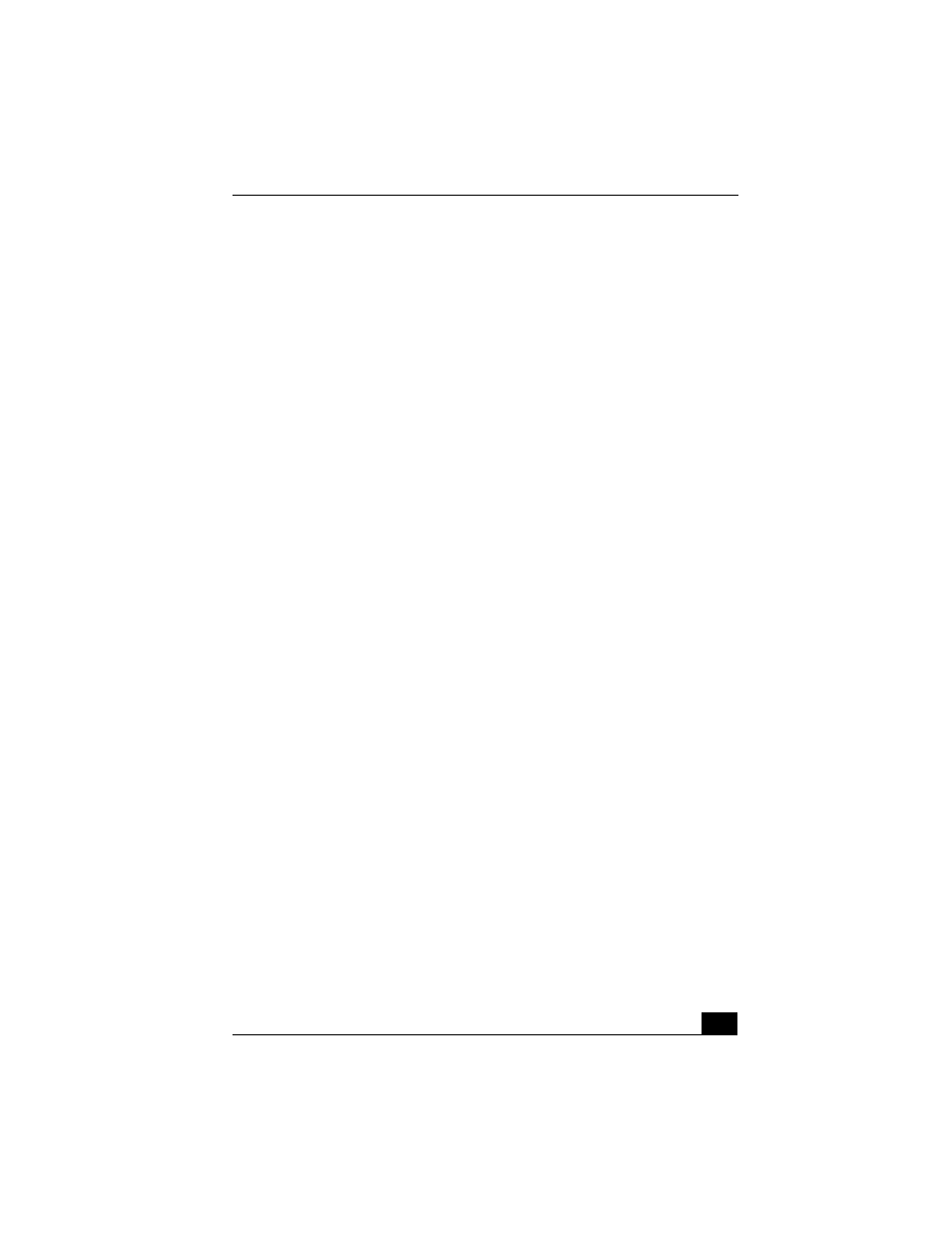
Index
209
display, see also monitor
speakers
external display
connecting
F
floppy disk drive
connecting
disconnecting
troubleshooting
floppy disks
ejecting
handling
FM radio station scanning
FM tuner
FM radio stations
recording from FM radio stations
Fn key
combination commands
Full mode
function keys
G
getting help
Guide Mode
H
handling
floppy disks
hard disk drive
removable
hard drives
indicator light
installing additional
hardware
online support
help
Hibernate mode
I
i.LINK
connecting
VAIO Action Setup
IEEE-1394
ImageStation
indicator lights
battery
Caps Lock
hard disk
Num Lock
Scroll Lock
indicators
Initial Setting tab
installing
hard drives
hardware
memory module
peripherals
J
Jog Dial
using
VAIO Action Setup
K
keyboard
key combinations
PS/2
using
L
LAN
Launcher Mode
LCD
selecting to display output
troubleshooting
Local Area Network
connecting
M
MagicGate
Maximum Battery Life power setting
