Choosing images to print, Print (dpof) mark – Sony DSC-T1 User Manual
Page 68
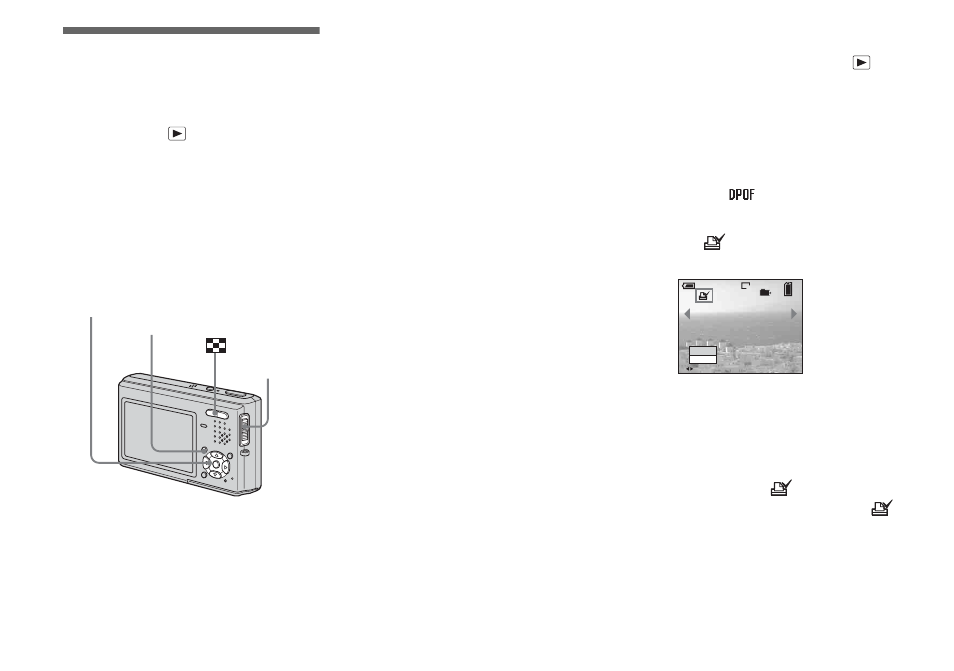
68
Choosing images to
print
— Print (DPOF) mark
Mode switch:
You can use your camera to mark still
images that you want to have printed. This
function is convenient when you have
images printed at a shop that supports the
DPOF (Digital Print Order Format)
standard or using a printer that conforms to
the DPOF standard.
•
You cannot mark movies.
•
In E-mail mode, a print (DPOF) mark is
marked on the normal size image that is
recorded at the same time.
•
When you mark images shot in Multi Burst
mode, all the images are printed on one image
divided into 16 frames.
•
You cannot set the number of prints.
In single-image mode
a
Set the mode switch to
.
b
Display the image you want to
mark with
b
/
B
.
c
Press MENU.
The menu appears.
d
Select
(DPOF) with
b
/
B
,
then press
z
.
The
mark is marked on the
displayed image.
e
To continue and mark other
images, display the desired
image with
b
/
B
, then press
z
.
To unmark the
mark
Press z again in step 4 or 5. The
mark disappears.
Mode switch
Control button
MENU
DPOF
Exit
VGA
101
2/9
BACK/NEXT
60
min
