Sony SLT-A58 User Manual
Page 13
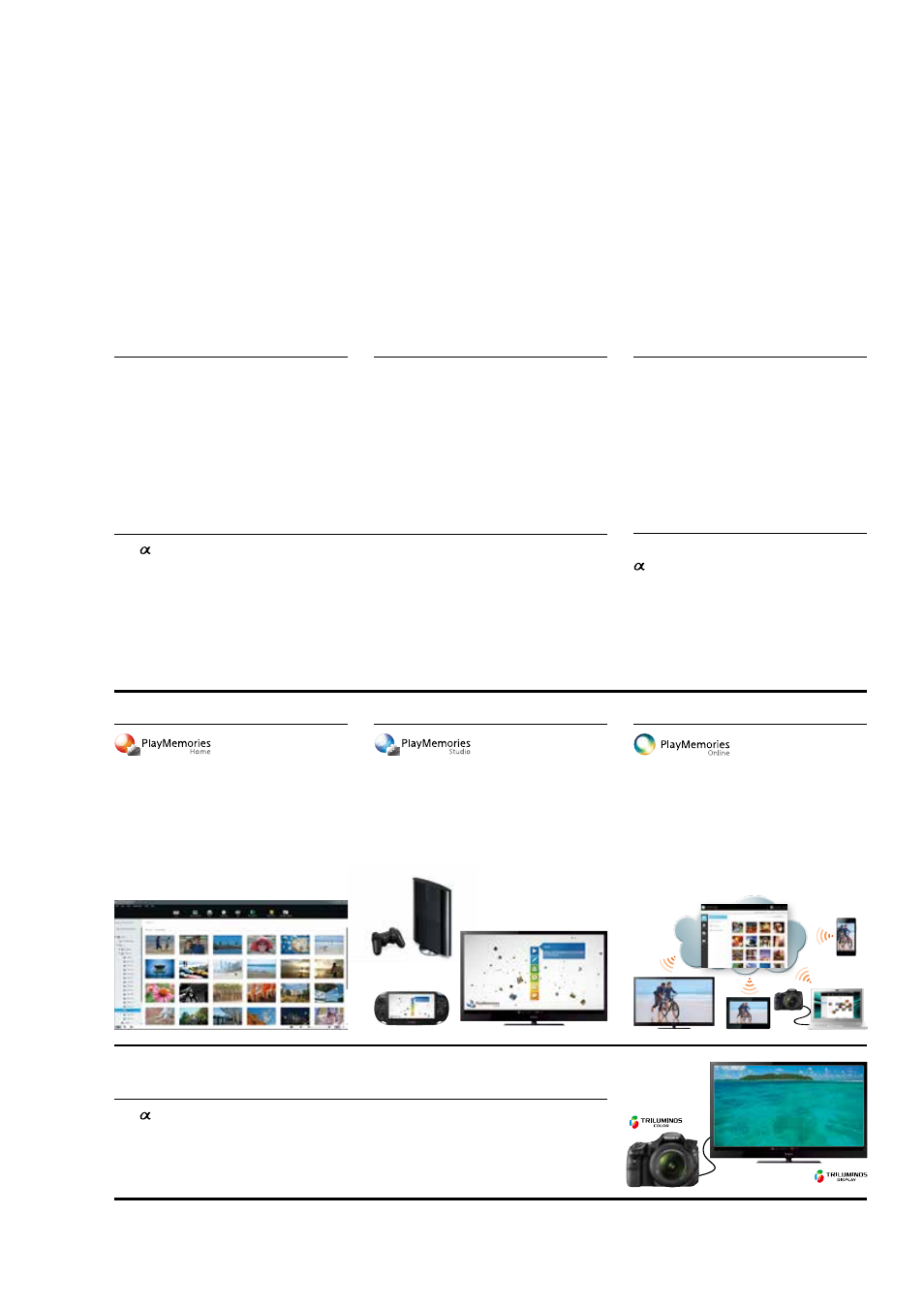
13
The flash unit automatically pops up
to illuminate dark scenes. It offers
various modes, a guide number of 10
(ISO 100·m), an irradiation angle that
covers the angle of view of a wide
18 mm lens, and a maximum sync
speed of 1/160 sec.
The 58 utilizes embedded data on
all supported lenses* to optimally
compensate for vignetting (peripher-
al shading), lateral chromatic aberra-
tion and optical distortion in the lens
you mount. Manual deactivation is
possible for each.
Free, easy-to-use image management
software installs onto Windows PC’s for
Sony Digital Camera users. Download
photos and movies onto your comput-
er then view, organize, edit, retouch,
print, burn to disk, share or upload to
social networking websites*.
Turn your PlayStation
®
3 into a creative
playground. Use familiar controllers to
edit, organize, view and share photos
and movies. PlayMemories Studio™
also plays photo slide shows with
sound.
Share photos and movies across all
your devices. Sony’s photo and movie
sharing website lets you view content
on computers, tablets, smartphones,
BRAVIA TVs and S-Frames. Start with
5 GB of free storage space and
upgrade as needed. For details, visit
http://playmemoriesonline.com
The multi-type slot lets you use stan-
dard memory cards, including Mem-
ory Stick PRO Duo™ and SD memory
cards*. Sony memory cards undergo
rigorous testing and are recommend-
ed for outstanding performance.
Easily link the camera with an HDTV
for big-screen still image and movie
viewing and listening pleasure.
BRAVIA TVs supporting BRAVIA Sync
and PhotoTV HD even enable cam-
era playback using the TV’s remote
control.
Built-in pop-up flash (G No. 10)
Lens shading and aberration compensation
PlayMemories Home™
PlayMemories Studio™
PlayMemories Online™
Multi memory card support
HDMI® terminal
PlayStation
®
3
The 58 supports Sony’s “TRILUMINOS
Color,” allowing you to view photos
and movies in rich, natural colors on
any TV equipped with a “TRILUMINOS
Display.” The expanded color gamut
TRILUMINOS™ Color.
A breathtaking way to relive your fondest memories.
lets you immerse yourself once again
in those unforgettably colorful mo-
ments, from the complex shades in a
shimmering blue sky to the delicate
skin tones in a baby’s face.
Simply sweep the camera and the
58 will automatically record and
seamlessly stitch a sequence of
photos to create a spectacular im-
age. You can view the images on
the camera or on a BRAVIA HDTV for
big-screen viewing pleasure.
Sweep Panorama®
* Supports the latest generation of SD, SDHC, and SDXC
memory cards
* Cannot be used to retouch movies.
* SAL1650, SAL1855, SAL18250, SAL55200-2, SAL1680Z, SAL16105, SAL24F20Z, SAL85F14Z, SAL135F18Z, SAL70300G, SAL35F18,
SAL50F18, SAL18552, SAL18135, SAL30M28, SAL50F14, SAL50F14Z, SAL2470Z, SAL2875, SAL70400G, SAL70400G2, SAL70200G,
SAL35F14G, SAL1635Z, SAL55300, SAL100M28, SAL50M28, SAL85F28, SAL18200, SAL20F28 and SAL28F28.
